README
xiwen-tooltip
需求 与 功能
该功能实现了文字过长时溢出裁切显示... 鼠标滑上使用 tooltip 显示全部内容
文字少时,没有裁切,鼠标滑上不显示 tooltip
在表格中使用
效果展示
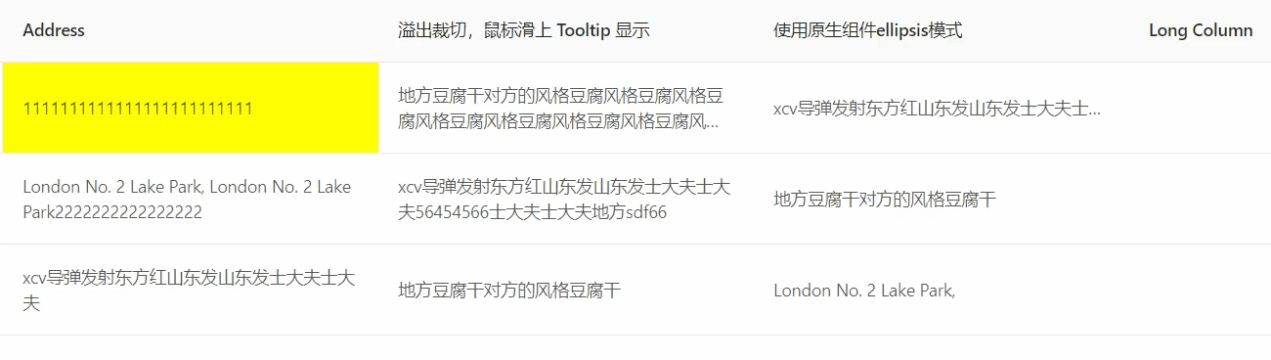
在普通循环 list 中使用
效果展示
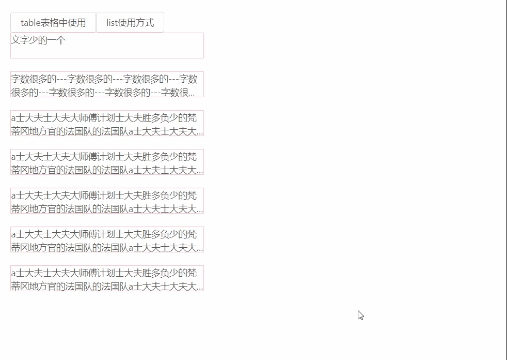
例子(本例子是基于 antd 做的,在 element-ui,或者是 iview 中,同样适用)
<template>
<div class="box">
<XiwenTooltip
title="鼠标滑上使用 tooltip 显示全部内容 文字少时,没有裁切,鼠标滑上不显示 tooltip 希文出品 必属精品"
/>
</div>
</template>
<style lang="less">
.box {
width: 200px;
height: 50px;
border: 1px solid #000;
}
</style>
API
下面只列出了在本插件中二次封装添加的新字段,和部分原有 antd-vue 中 tooltip 部分默认的配置
具体的 antd-vue 中 tooltip api 配置请点击下面链接,查看官方文档
https://www.antdv.com/components/tooltip-cn/#API
| 参数 | 说明 | 类型 | 默认值 |
|---|---|---|---|
| title | 需要 Tooltip 显示的文本 | string | - |
| detail | 初始值 | object | - |
| btnText | 按钮文本 | string | - |
| cuttingNum | 显示几行后开始裁切 | Number | 2 |
| placement | 气泡框位置 | string | rightTop |
| overlayClassName | 卡片类名 | string | xiwen-preinstall |
注:
- 本插件相当于是对 antd-vue 组件 tooltip 的二次封装,支持 tooltip 原生组件的==所有 api 功能==
- 适用于在表格中展示,或者是正常的页面循环
- 但是如果想要调用原生 ui 组件的实例方法,通知 ref 绑定获取到的并不是 antd 的 tooltip 组件,如果想要调用 tooltip 的原生方法,==需要传递 forward-ref 参数绑定==
<template>
<XiwenTooltip @forward-ref="tooltip" title="希文出品"></XiwenTooltip>
</template>
<script>
// 即可调用原生方法
this.$refs.tooltip.visibleChange(callback);
</script>
如 demo 例子可下载代码 执行 npm run demo:dev
npm 插件地址
https://www.npmjs.com/package/xiwen-tooltip
源码 觉得不错的 动动小手点个 star 三克油
https://github.com/li1164267803/xiwen-tooltip
CSDN 博客
https://blog.csdn.net/weixin_44309374/article/details/110949487
demo 地址
https://github.com/li1164267803/xiwen-tooltip/tree/master/docs-src
编译 vue 插件的模板
想要自己编译 vue 插件的,可以直接使用我这个模板 vue 编译组件模板
package.json
修改 name 为你的组件名字
{
"name": "组件名字"
}
组件运行
npm install
npm run dev // 实时编译
组件打包发布
npm run build
npm publish
查看 demo 例子
npm run demo:dev