README
xatkit-chat-widget
A React component to embed Xatkit chatbots in websites.
Installation
npm
npm install --save xatkit-chat-widget
yarn
yarn add xatkit-chat-widget
Usage
Using default values:
import {renderXatkitWidget} from 'xatkit-chat-widget'
import 'xatkit-chat-widget/lib/xatkit.css';
renderXatkitWidget();
Your HTML page should include:
<div id="xatkit-chat"></div>
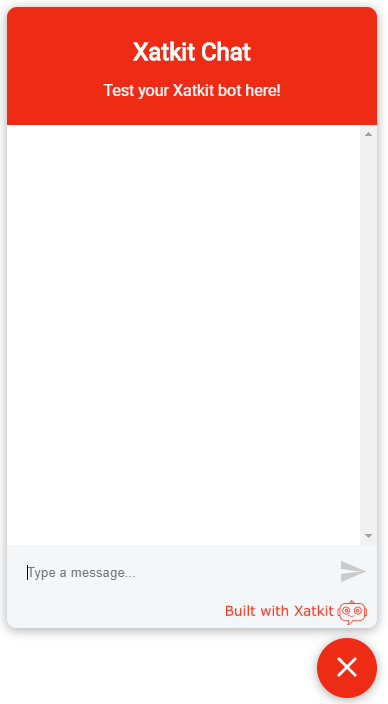
Using custom values
import {renderXatkitWidget} from 'xatkit-chat-widget'
import 'xatkit-chat-widget/lib/xatkit.css';
renderXatkitWidget(args);
Using the bundle directly in your HTML page
- Download xatkit.min.js and xatkit.min.css
- Example:
<html lang="en">
<head>
<meta charset="UTF-8">
<title>My title</title>
<link href="./assets/xatkit.min.css" rel="stylesheet">
</head>
<body>
<div id="xatkit-chat"></div>
<!-- <div id="my-id"></div> -->
<script src="assets/xatkit.min.js"></script>
<script>
xatkit.renderXatkitWidget();
//xatkit.renderXatkitWidget(args);
</script>
</body>
</html>
Extra resources:
- xatkit.min.js.map: the source map of xatkit.min.js.
- xatkit.css: the non-minified version of xatkit.min.css.
API
Methods
renderXatkitWidget:
- Renders the Xatkit chat widget using custom parameters.
- Parameters:
args: an object that holds the widget configuration. The structure of the object is the following:
{
server,
username,
widget: {
title,
subtitle,
startMinimized,
placeHolders:{
sender,
buttons
},
images:{
ProfileAvatar,
launcherImage
}
},
location:{
hostname,
url,
origin
},
storage:{
location,
autoClear
}
}
| Parameter | Type | Required | Description | Default Value |
|---|---|---|---|---|
server |
String | NO | The location of the Xatkit server to connect the component to (this URL must be the URL of the ReactPlatform socket.io endpoint) | "http://localhost:5001" (the default location of the ReactPlatform's socket.io server ) |
username |
String | NO | The name of the user currently conversing with the bot | 'username' |
elementId |
String | NO | The identifier of the DOM element to attach the component to. | 'xatkit-chat' (this means that you need to have a <div id="xatkit-chat"></div> element in your DOM) |
widget.title |
String | NO | The title of the bot's widget | 'Xatkit Chat' |
widget.subtitle |
String | NO | The subtitle of the bot's widget | 'Test your Xatkit bot here!' |
widget.startMinimized |
Boolean | NO | A flag telling whether the bot should start minimized | false |
widget.placeHolders.sender |
String | NO | The place holder text in the input field when no input is provided | "Type a message" |
widget.placeHolders.buttons |
String | NO | The place holder text in the input field when quick buttons are provided | 'Choose an option' |
widget.images.profileAvatar |
String | NO | The URL of the image to display next to bot messages | |
widget.images.launcherImage |
String | NO | The URL of the image to use in the launcher | |
location.hostname |
String | NO | Custom hostname of the web page loading the widget | The result of location.hostname |
location.url |
String | NO | Custom URL of the web page loading the widget | The result of location.href |
storage.location |
String | NO | Storage location of the user session. The possible values are local for localStorage and session for |
sessionStorage |
storage.autoClear |
Boolean | NO | A flag telling wether to clear the session after reloading the page | false |
Notes:
- Widget adapted from react-chat-widget.
- Support for session saving and loading adapted from rasa-webchat.
