README
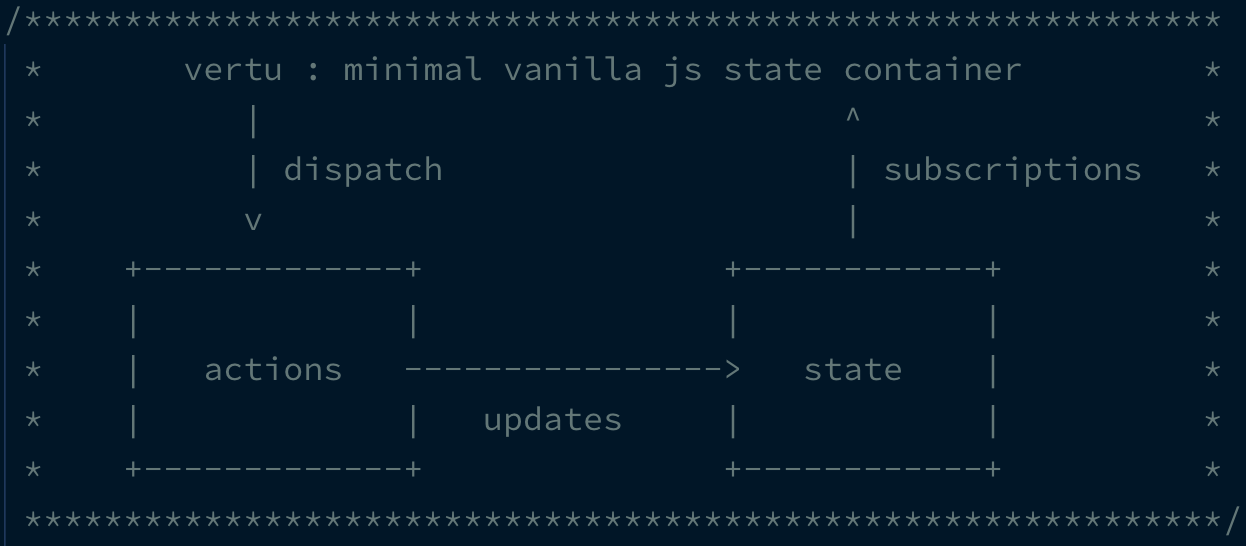
:sparkles: Features
- Small Footprint (less than 300 B min + gzip), optimal for 3G connections.
- No Framework - use it standalone, or with your favourite view library.
- Familier - ideas and concepts from redux like libraries.
- Best DX - with Redux Devtools Integration.
- Inline Actions - define actions on the go.
- Seamless Async Actions - using Promise or async/await for actions.
- No Boilerplate - All the benifits of Redux without the ceremony.
:grey_question: Motivation
- As much as I love
reduxas a pattern, the ceremony and boilerplate around state management is often overwhelming. I wanted to create a solution that provides tools and techniques to organize application data without enforcing strict architechure and methodology. - I also wanted this solution to be as light weight as possible. See size comparison with some of the existing solutions:
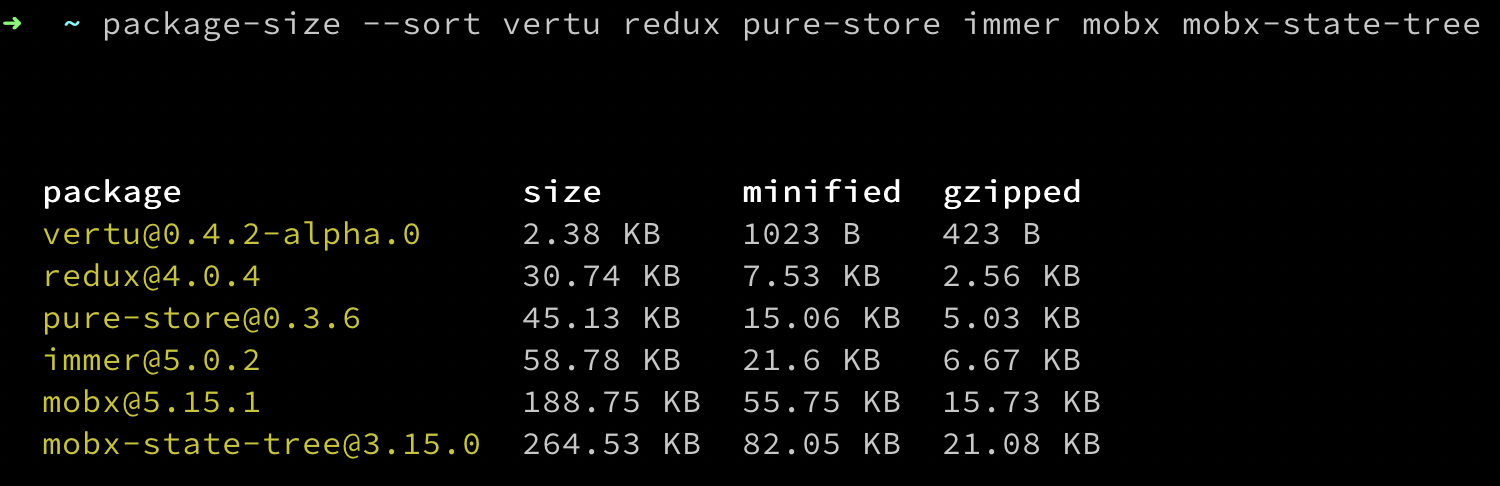
:boom: API Overview
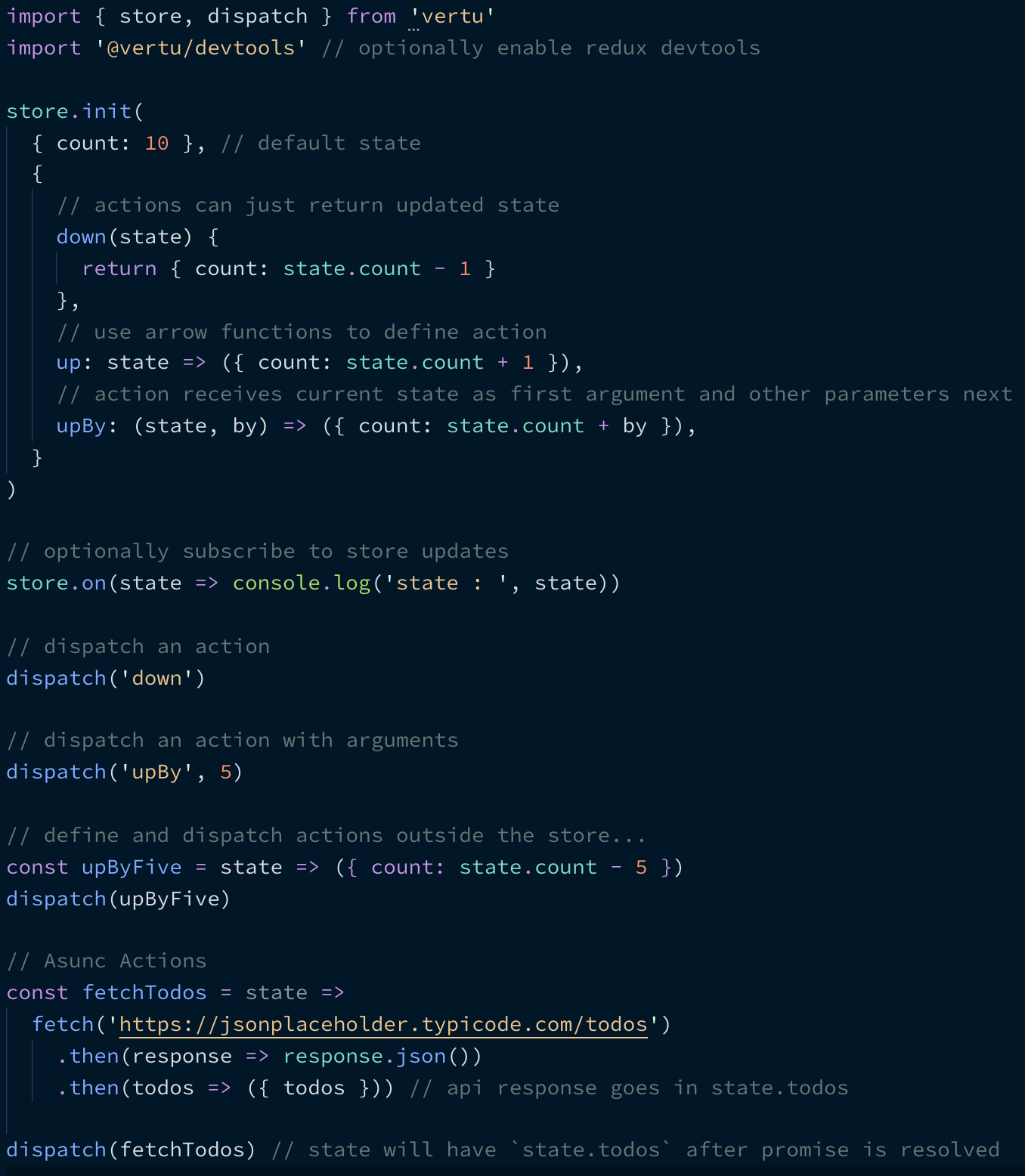
Installation
Install it from NPM:
yarn add vertu
then, use in your application with a module bundler like webpack or parcel:
import { store, dispatch } from 'vertu'
Alternatively, you can grab a copy from UNPKG CDN:
<script src="https://unpkg.com/vertu" />
Want a UMD build from UNPKG CDN?
<script src="https://unpkg.com/vertu/vertu.js" />
:plate_with_cutlery: Usage
Initialize state and actions and use dispatch to fire the actions.
import { store, dispatch } from 'vertu'
import '@vertu/devtools' // optionally enable redux devtools
store.init(
{ count: 10 }, // default state
{
// actions can just return updated state
down(state) {
return { count: state.count - 1 }
},
// use arrow functions to define action
up: state => ({ count: state.count + 1 }),
// action receives current state as first argument and other parameters next
upBy: (state, by) => ({ count: state.count + by }),
}
)
// optionally subscribe to store updates
store.on(state => console.log('state : ', state))
// dispatch an action
dispatch('down')
// dispatch an action with arguments
dispatch('upBy', 5)
Above example assumes a global state and actions container. However, actions can also be defined outside the state container. For example:
const upByFive = state => ({ count: state.count + 5 })
dispatch(upByFive)
For extreme rare cases, you can use update function to update the state directly without dispatching an action. For example:
update('MANUAL', { count: 100 })
NB: Using
updateis generally discouraged. The export is intended for redux devtools.
:muscle: Async actions
vertu has built in support to dispatch an async action. The state values will be shallow merged with the result of promise resolution. For example:
const fetchTodos = state =>
fetch('https://jsonplaceholder.typicode.com/todos')
.then(response => response.json())
.then(todos => ({ todos })) // api response goes in state.todos
dispatch(fetchTodos) // state will have `state.todos` after promise is resolved
:telescope: Subscriptions
An application can subscribe to state changes using subscriptions API. For example:
store.on((state, actionName) =>
console.log(`new state after ${actionName}: `, state)
)
a subscription gets called every time the state changes.
:trophy: Devtools
To use redux-devtools-extension with vertu, make sure you have the devtools extension installed.
Your code also needs to import @vertu/devtools to enable devtools support for the project.
import { store, dispatch, update } from 'vertu'
import '@vertu/devtools' // enable the devtools support
store.init() ...
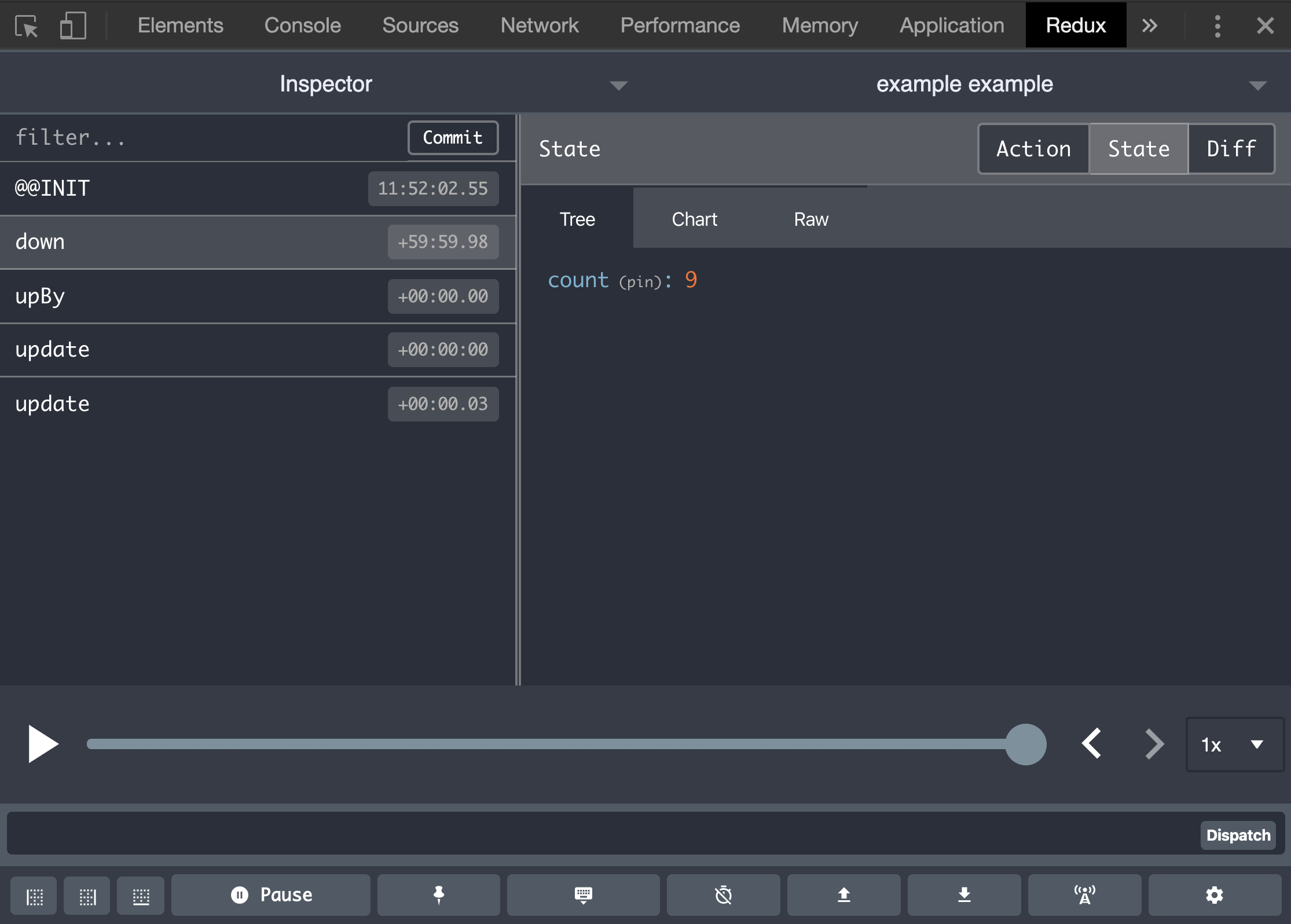
:clinking_glasses: License
vertu is licensed under the MIT License.
Documentation is licensed under Creative Common License.
Created with ♥ by @osdevisnot and all contributors.


