README
TypeScript type builder
An extensible TypeScript type builder that produces a function to verify the type. Using an editor compatible with TypeScript will enable autocomplete with the correct types.
Note: if the TypeScript strictNullChecks option is set to false, then every type will always be optional, even though the checker function will not allow null or undefined. It is best to have the option set to true.
Installation:
npm i type-builder
Example:
import { array, dict, optional, str, union } from 'type-builder';
const isUser1 = dict({
user_model_version: 1,
username: str,
password: str,
website: optional(str),
});
type User1 = typeof isUser1.type;
const isUser2 = dict({
user_model_version: 2,
username: str,
password: str,
email: str,
websites: array(str),
posts: array(
dict({
title: str,
text: str
})
)
});
type User2 = typeof isUser2.type;
const isUser = union([isUser1, isUser2]);
type User = typeof isUser.type;
var data = {
user_model_version: 2,
username: "Alice",
password: "p@ssw0rd",
email: "alice@example.com",
websites: ["example.com"],
posts: [
{
title: "Hello world!",
text: "Hello world!"
}
]
};
if (!isUser(data)) {
throw Error("Invalid data!");
} else {
if (data.user_model_version === 1) {
console.log(data.username + "'s profile is version 1");
} else {
console.log(data.username + "'s profile is version 2. Their websites: " + data.websites.join(", "));
data.posts.forEach(x => {
console.log(x.title + ": " + x.text);
});
}
}
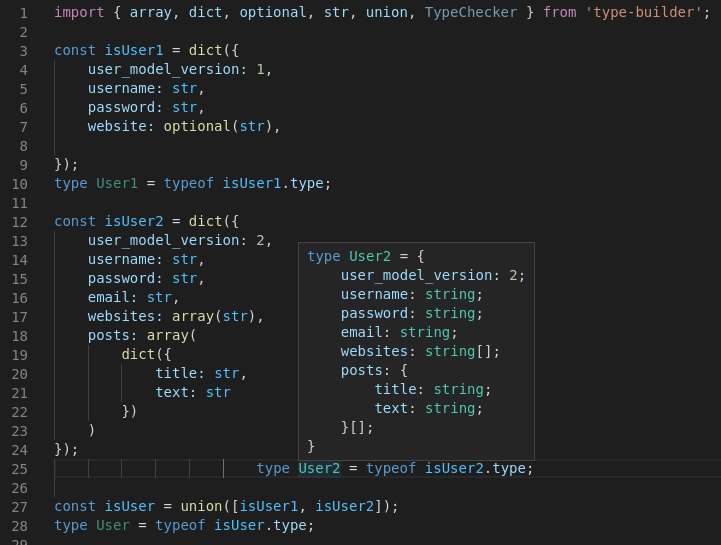
Expected output:
Alice's profile is version 2. Their websites: example.com
Hello world!: Hello world!
And TypeScript will correctly infer the type of data.
TypeChecker
This type represents a function that checks whether a passed argument is of type T. Each of the types in the next section are or return a TypeChecker. Additionally the type has a property TypeChecker<T>.type whose type is T, which can be used to get the type (i.e. by using typeof checker.type). This property does not actually exist on the type checkers.
Built-in types:
bool
Checks whether a passed argument is a boolean.
num
Checks whether a passed argument is a number.
str
Checks whether a passed argument is a string.
literal(x)
Checks whether a passed argument is equivalent to the provided literal x. x must be a boolean, number, or string.
array(type)
Checks whether a passed argument is an array that only contains the provided type. type can be another TypeChecker, or it can be a boolean, number, or string literal.
Examples:
array(5): checks whether an array contains only the number5. Equivalent toarray(literal(5)).array(str): checks whether an array contains only strings.array(array(num)): checks whether an array contains only arrays of numbers.
dict(type)
Checks whether a passed argument is a dictionary with the properties defined in type. Each property of type may be another TypeChecker, or it can be a boolean, number, or string literal.
Examples:
dict({a: optional(5), b: str, c: "some text"})
strDict(type)
Checks whether every property inside an object is of type type. type may be another TypeChecker, or it can be a boolean, number, or string literal.
Examples:
strDict(array(num)): checks whether every parameter in an object is an array of numbers.
optional(type)
Checks whether a passed argument is either undefined/null or is of type type. type may be another TypeChecker, or it can be a boolean, number, or string literal.
union(types)
Checks whether a passed argument matches any of the types in types. types must be an array containing TypeCheckers, boolean literals, number literals, or string literals.
Examples:
union([str, num]): checks whether the passed argument is either a string or a number.
intersection(types)
Checks whether a passed argument matches all of the types in types. types must be an array containing TypeCheckers, boolean literals, number literals, or string literals.
Examples:
intersection([array(str), dict({length: 5})]): checks whether the passed argument is an array of strings and has alengthof 5.
Making a custom TypeChecker:
A custom TypeChecker is just a function that returns the type x is T.
For example, code for a TypeChecker that verifies whether a string has a certain length could look like this:
import { TypeChecker, str } from 'type-builder';
function stringRange(min: number, max: number): TypeChecker<string> {
return <TypeChecker<string>> ((x: any): x is string => str(x) && x.length >= min && x.length <= max);
}
The cast to TypeChecker<string> is necessary to make sure a phantom property type appears on the type of the returned value.