README
Tripledollar

When you're going to create a lot of DOM elements from JavaScript, and you want a minimalistic approach; tripledollar is it. It's not a framework, it's a small help library for creating DOM elements with JavaScript, and no more. It is actually about 5kB! So this tutorial is bigger than the library itself.
What you want to do is something like this (just a silly example):
<div id="d001" class="simple" style="display:inline; background-color:blue;">
<strong class="bold">Tripledollar</strong>
<button name="but001" onclick="alert('hello')">OK</button>
</div>
but you want to create it with JavaScript, and with plain JavaScript it can be like this:
var div = document.createElement('div');
div.id = 'd001';
div.className = 'simple';
div.style.display = 'inline';
div.style.backgroundColor = 'blue';
var strong = document.createElement('strong');
strong.className = 'bold';
strong.appendChild(document.createTextNode('Tripledollar'));
div.appendChild(strong);
var button = document.createElement('button');
button.addEventListener('click', function () {alert('hello')});
button.setAttribute('name', 'but001');
button.appendChild(document.createTextNode('OK'));
div.appendChild(button);
document.body.appendChild(div);
With tripledollar you can do the same thing more compact:
var div = $$('div.simple#d001',
$$('strong.bold', 'Tripledollar'),
$$('button', {name: 'but001'}, 'OK')
.evt('click', function () {alert('hello')})
).css({display:'inline',backgroundColor:'blue'});
$$.appendToDoc(div);
Tripledollar has been tested on the most common, modern web browsers, but it is made for JavaScript development, so web browsers with old JavaScript engines is not the target.
Installation
You can load tripledollar in your script from steenk.github.io, or you can download the library from tripledollar.net and save it locally, but if you want a file structure to start with, you can use the simple command line tool td that you get by installing with npm.
npm install tripledollar -g
mkdir myproject
cd myproject
td --init
After installation you have to install all dependencies and build the project.
npm install
npm run build
npm run start
The tripledollar library can also be used in Node.js if there is a DOM library present.
// Node.js code
var jsdom = require("jsdom");
jsdom.env(
// an empty string to start with
'',
function (err, window) {
// a window object has to be passed as a parameter
var $$ = require('tripledollar')(window);
$$.appendToDoc(['div',
['h2', 'Tripledollar']
])
.then(function () {
var div = $$.query('div');
div.ins(['p', 'Now even in ', ['b', 'Node'], '!']);
// see how it looks in a markup language
console.log(window.document.body.innerHTML);
});
}
);
API
Constructor
Function $$(identity, [attribute-object, content, DOM-Element, ...]) -> DOM-Element
Methods and Property
String $$.version -> String
Function $$.structify(DOM-Element, [Boolean]) -> TDStruct
Function $$.onReady(Function) -> undefined
Function $$.setImmediate(Function) -> undefined
Function $$.appendToDoc(DOM-Element | TDStruct) -> self-reference
Function $$.appendToDoc().then(Function) -> Promise | appendToDoc-reference
Function $$.appendToDoc().catch(Function) -> Promise | appendToDoc-reference
Function $$.destroy(DOM-Element) -> undefined
DOM-Element Extentions
Function element.ins(DOM-Element | TDStruct | attribute-object) -> element-reference
Function element.set(String, Function) -> element-reference
Function element.evt(String, Function) -> element-reference
Function element.css(property-object) -> element-reference
Function element.fun(String) -> element-reference
Function element.query(String, [String, ...]) -> DOM-Element | undefined
Function element.queryAll(String, [String, ...]) -> Array[DOM-Element]
Just a few help functions
Tripledollar adds a few three letters help functions to the DOM element, making it easy to apply most things that you want to do to your DOM element. The functions can be chained together. These are:
- css - for adding css
- set - for setting properties
- fun - for calling a function within the DOM element
- evt - for adding an event listener
- ins - for inserting things into the DOM element
Together with the $$ function, there is everything for creating DOM elements from JavaScript.
Create a DOM element
A simple div element is created like this:
var div = $$('div');
Adding an id to it will be:
var div = $$('div#d001');
Adding one class name:
var div = $$('div#d001.simpleClass');
More then one class name can be added:
var div = $$('div.class1.class2'):
And everything together:
var h1 = $$('h1.large.blueish#h0001');
This first parameter in the $$ function is the "identity" parameter, and it will always appear as the first paramenter. It starts with the tag name of the element, and immediately followed by class names and id. The class names are preceeded with a '.' and the id is preceeded with a '#'. The rest of the parameters in the $$ function have no special order, so they can appear randomly.
Attributes
Adding attributes to the DOM is done by an object parameter with property names and values that will end up as attributes in the DOM element. Easiest is to add this object as a literal in the function call.
var a = $$('a', {href: 'http://www.google.com', target: '_blank'}, 'Google');
It is the same as doing this:
var attr = new Object();
attr.href = 'http://www.google.com';
attr.target = '_blank';
var a = $$('a', attr, 'Google');
And it is the same as this HTML notation:
<a href="http://www.google.com" target="_blank">Google</a>
Text
Adding text inside a DOM element is just to add it as one of the parameters after the "identity" parameter:
var p = $$('p', 'This is the text.');
Since there are no direct limit on the number of parameters in the $$ function, it's possible to do this:
var p = $$('p', 'This is a text. ', 'This is another one.');
To sum up, arguments to the $$ function (except the first one) are either DOM elements themselves, or objects with properties, or plain values that will end up as text inside the DOM element.
Nested DOM elements
If a parameter to the $$ function is a DOM element, it will be appended to the DOM element that $$ creates. By this, it's easy to create the structure that you want, but be sure to indent right, so you don't get lost in the structure.
var tab = $$('table',
$$('tr',
$$('td', 'A'),
$$('td', '1')),
$$('tr',
$$('td', 'B'),
$$('td', '2')),
$$('tr',
$$('td', 'C'),
$$('td', '3')
)
);
Using the help functions
The help functions are used to apply more advanced features to the DOM element, in the same statement where you create it. This is done by chaining the functions to each other.
css
CSS can be applied directly to the DOM element with JavaScript. This is not always the preferred way, it's often better to put CSS in an CSS file, but sometimes it make sense to use one of the many features in CSS directly in JavaScript. CSS code has its own syntax, and it's when used in JavaScript some terms have to be translated into JavaScript names. One thing you can't do is having property names like 'background-color', because the dash is not allowed in property names. So in JavaScript the 'background-color' is used like this:
elem.style.backgroundColor = 'yellow';
The CSS name is translated to camel case, and the dash is removed. Tripledollar is using this camel case names for CSS.
var div = $$('div').css({backgroundColor: 'red', fontSize: '16pt', border: 'solid black 2pt'});
From version 0.9.2 the css method is recursive, meaning that you can style sub elements with the same property object. If a property is an object instead of a string, number, or boolean, then the css method will use the property key as a CSS selector, and applies style to the sub elements it finds. To clarify, here is an example.
var chess = $$('div');
var row;
for (var r=0; r++ < 8;) {
row = $$('div.row');
chess.ins(row);
for (var c=0; c++ < 8;) {
row.ins($$('div.cell.' + ((r + c) % 2 === 0 ? 'white' : 'black')));
}
}
chess.css({
width: '200px',
height: '200px',
border: 'solid black 1px',
'.row': {
height: '25px'
},
'.cell': {
display: 'inline-block',
margin: 0,
width: '25px',
height: '25px'
},
'.black': {
backgroundColor: 'black'
}
});
$$.appendToDoc (chess);
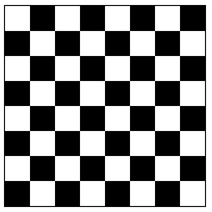
set
DOM elements are JavaScript objects that can have any property applied to it, so setting properties with arbitrary names is useful for us. A property can be a string, an object, or a function.
var div = $$('div')
.set('private', true)
.set('tenTimes', function (val) { return 10 * val; })
.set('props', {version: 0.1, year: 2013});
fun
There are normally not so many functions that you can call on a DOM object during the creation phase, so this is an example where we first place a function with set and then call it with fun.
var fun1 = function (delim) {this.textContent = this.textContent.split('').join(delim);};
document.body.appendChild($$('h2','tripledollar').set('dash',fun1).fun('dash', '-').css({color:'red'}));
The fun function will be a function call within the chain of help functions, and that is the purpose of it. Arguments to the function can be added after the name of the function (from version 0.6.0).
evt
An event listener can be applied to the DOM object. The name of the event, and a function to handle the event should be the parameters.
var func = function () { alert('Tripledollar, version ' + $$.version);};
var butt = $$('button', 'Version').evt('click', func);
document.body.appendChild(butt);
The function that recieves the event, always gets the event object as an argument. That can be used to find out which element the event came from. Sometimes you want to send more arguments with the event, and you can do that with the evt function.
var func = function (evt, msg) {
alert('Got this messages from a ' + evt.target.tagName + ': ' + msg);
}
var butt = $$('button', 'Click here').evt('click', func, 'You clicked at me!');
document.body.appendChild(butt);
ins
Sometimes you need to insert more things into an element that you created earlier. That can be done with the ins function.
var div = $$('div#d002');
div.ins($$('label', 'Date:')); // insert an element
div.ins($$('span', Date().toString())); // insert a date string
div.ins(['p', 'A sentence.']); // insert a tdstruct
div.ins([['div', 'One'], ['div', 'Two'], $$('div', 'Three')]); // insert a list of structs or elements
But what is it good for?
The philosophy behind tripledollar is DON'T WRITE HTML! By doing everything programmatically, you can avoid the tag mess, and create modularized, and reusable code instead. By using tripledollar this can be done very compact. To convince you, here is a simple example. Consider a HTML page with a table in it. Like this:
<!doctype html>
<html lang="en">
<head>
<title>Example 1</title>
<meta charset="utf8" />
</head>
<body>
<table>
<tbody>
<tr>
<td>Apples</td>
<td>1.90</td>
<td>green</td>
</tr>
<tr>
<td>Oranges</td>
<td>2.95</td>
<td>sweet</td>
</tr>
</tbody>
</table>
</body>
</html>
Compare it with this code, that does the same:
<!doctype html>
<html lang="en">
<head>
<title>Example 2</title>
<meta charset="utf8" />
<script src="tripledollar.js"></script>
</head>
<body>
<script>
var fruitData = [
['Apples', '1.90', 'green'],
['Oranges', 2.95, 'sweet']
];
function table (data) {
var tbody = $$('tbody');
data.forEach(function (row) {
var tr = $$('tr');
tbody.ins(tr);
row.forEach(function(val){
tr.ins($$('td', val));
})
});
return $$('table', tbody);
};
document.body.appendChild(table(fruitData));
</script>
</body>
</html>
The second example may look a little more complicated, but it has several advantages over the first one. In the example made by pure HTML, data and layout is mixed together. It is also fixed in it's form. The second example is different. First it has the data separate, in the variable fruitData. Then the table is created with a table function that can handle every size, not just the two rows with three columns for this example. Finally the table will be added dynamically, by code, on the page. In this example everything is placed together on the same HTML page, but it is now possible to get the data from a web service instead, and to move the table function into a JavaScript library with other reusable pieces of code, and it is also possible to wait for some kind of event before the table is actually placed on the page. In a more complex project, it will become clear that HTML is not the the best tool for the developer.
Selector
One thing that is nice to have when programming for the web, is a selector function. In prototype.js the $() function is used to get elements by id out of a web page, and in jQuery you can use $() as a selector also. Now CSS selectors are used in modern browsers, with the functions document.querySelector() and document.querySelectorAll(), giving build-in CSS searching. So as a little extra feature, tripledollar sets $$.query() as an alias for document.querySelector(), and $$.queryAll() as an alias for document.querySelectorAll(). (Earlier versions of tripledollar, < 0.7, used $ as an alias for querySelectorAll, but we want to stay away from what is used by other common libraries.)
var body = $$.query('body');
body.appendChild($$('div.a-class-name'));
// get it back
var div = $$.queryAll('.a-class-name')[0];
A CSS selection can also be done from an element, element.querySelectorAll, instead of searching the whole document, searching just a portion of the page, so the shortcuts query and queryAll can be used in this way also.
var div = $$('div', $$('div#d1'), $$('div#d2'));
var d1 = div.query('#d1');
var d2 = div.query('#d2');
The tdstruct
A tdstruct is a plain JavaScript structure, consisting of nested arrays in a way that follows the structure that can be created with tripledollar. Since it is just JavaScript, it can be transformed to JSON, and be stored in CouchDB or MongoDB, and easily be fed to the $$(), for generating the DOM structure. There are some rules for a tdstruct. First it is always an array. The elements in the array can be other arrays, strings, numbers, booleans, and of course the two special tripledollar types, the tag describing string "identity", and the object with attributes. The "identity" string has to always be placed first in an array.
var tdstruct = ['table#t1', {border: 1},
['tbody',
['tr', ['td', 'one'], ['td', 'two'], ['td', 'three']]]];
A tdstuct is not a DOM element, it is just the array it seems to be. To use it it has to be fed to the $$() function.
var table = $$(tdstruct);
document.body.appendChild(table);
A tdstruct can be generated backwards, from an element on a web page. This is done with the $$.structify() function.
var dom = $$(['div#div1', ['h1'], ['p', 'It was a ', ['b', 'cloudy'], ' day.']]);
document.body.appendChild(dom);
// get the DOM element by id, and structify it
var div1 = $$.query('#div1');
var tdstruct = $$.structify(div1);
alert(JSON.stringify(tdstruct));
Append To Doc
To place the elements on a page, there is a more convenient way, than to use "document.body.appendChild()". There is a wrapper function called "$$.appendToDoc()" that can take many arguments, of both tdstruct and element, and place them on the page.
$$.appendToDoc(
$$('h1', '$