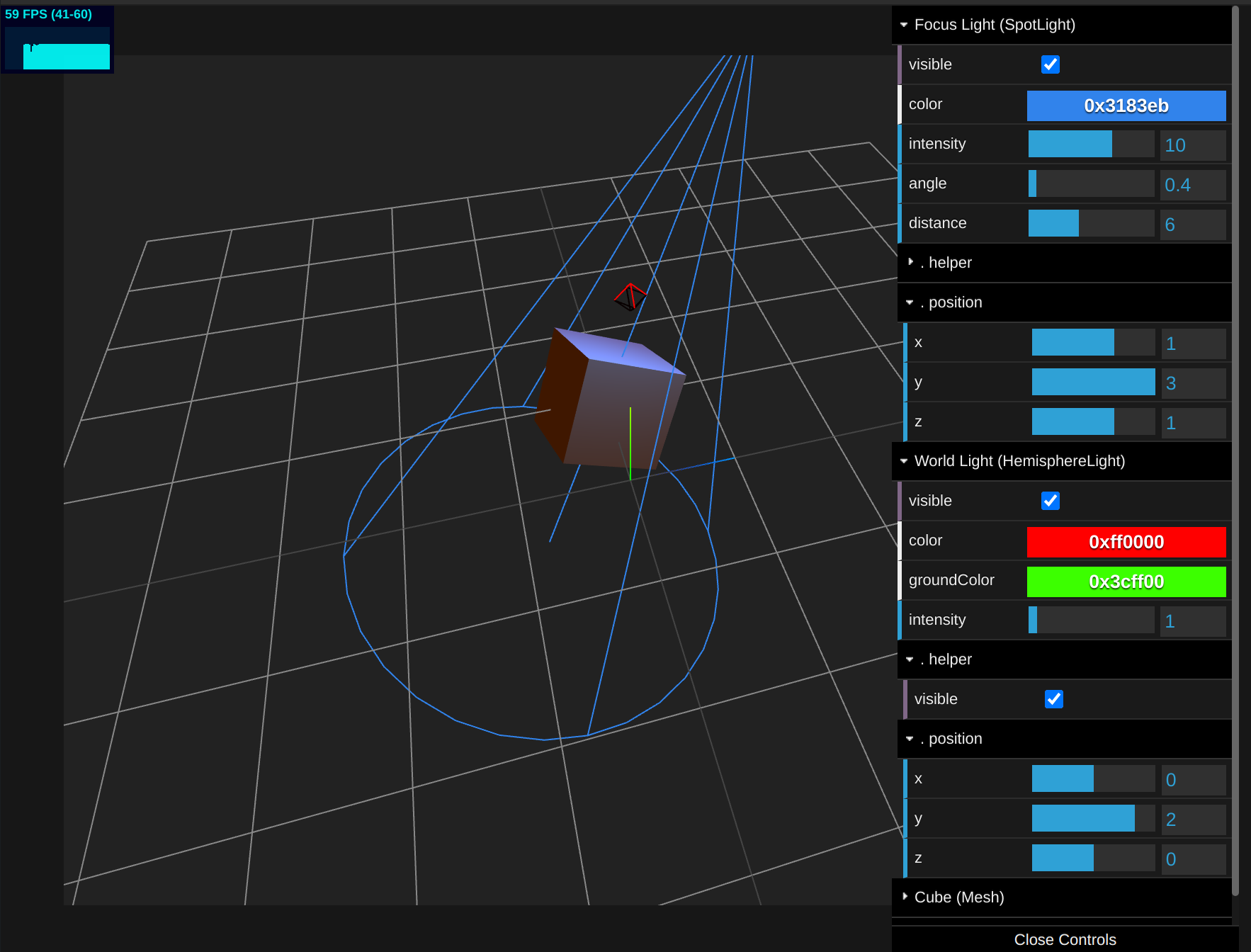README
Three.js x3
An interactive plug-and-play debugger and inspector for the Three.js JavaScript 3D library.
UDM Setup
yarn add three three-x3
npm install three three-x3
import * as THREE from 'three';
import { OrbitControls } from 'three/examples/jsm/controls/OrbitControls'
import THREEx3 from 'three-x3';
const x3 = new THREEx3(
{ THREE, OrbitControls, camera, renderer, scene }
);
x3.add(focusLight);
x3.add(light);
x3.add(cube, { label: 'Cube' });
x3.add(camera);
renderer.setAnimationLoop(() => {
cube.rotation.x += 0.01; cube.rotation.y += 0.01;
x3.tick();
x3.fps(() => {
renderer.render(scene, camera);
});
});
window Setup
<script src="https://cdn.jsdelivr.net/npm/three@0.126.1/build/three.min.js" integrity="sha256-RhW9lLg3YYVh/c3z+9Q8cUD5GFShsH1f7mR0lvCROpk=" crossorigin="anonymous"></script>
<script src="https://cdn.jsdelivr.net/npm/three@0.126.1/examples/js/controls/OrbitControls.js" integrity="sha256-+ncCNttOcMopCUa47Sn26Tg06ZC2SnWoi/XikKAhnSY=" crossorigin="anonymous"></script>
<script src="https://cdn.jsdelivr.net/npm/three-x3@0.0.2/dist/x3-standalone.js" integrity="sha256-0ExWK4qAjoTCSQ2V15Z2tcdiRHexpO8qrOUNCGAWMC0=" crossorigin="anonymous"></script>
const x3 = new THREEx3(
{
THREE, OrbitControls: THREE.OrbitControls,
camera, renderer, scene,
}
);
x3.add(focusLight);
x3.add(light);
x3.add(cube, { label: 'Cube' });
x3.add(camera);
renderer.setAnimationLoop(() => {
cube.rotation.x += 0.01; cube.rotation.y += 0.01;
x3.tick();
x3.fps(() => {
renderer.render(scene, camera);
});
});
Documentation
new
const x3 = new THREEx3(
{
THREE: THREE, OrbitControls: THREE.OrbitControls,
camera: camera, renderer: renderer, scene: scene,
},
options
);
options parameter for new THREEx3:
| Property | Possible Values | Info |
|---|---|---|
orbit |
true false |
OrbitControls |
grid |
true false { visible: true, size: 10, divisions: 10 } { visible: false } |
GridHelper |
axes |
true false { visible: true, size: 5 } { visible: false } |
AxesHelper |
add
Add a controller for the object:
x3.add(light, options);
x3.add(cube, options);
x3.add(camera, options);
options parameter for add:
| Property | Possible Values | Info |
|---|---|---|
label |
'Some Label' |
Label for the folder. |
helper |
true false { visible: true } { visible: false } |
Helper for lights. e.g. PointLightHelper |
open |
true false |
Tells whether the folder should be closed or open. |
xyz |
['position', 'rotation', 'scale'] |
An array with the properties to show .x .y .z controls. |
tick
Must run inside setAnimationLoop:
renderer.setAnimationLoop(() => {
x3.tick();
renderer.render(scene, camera);
});
fps
Displays a Performance Monitor with FPS (frames per second):
renderer.setAnimationLoop(() => {
x3.tick();
x3.fps(() => {
renderer.render(scene, camera);
});
});