README
Neural Network Visualizer
This is an ES6 component for rendering Neural Network visualizations. It relies on roughjs.
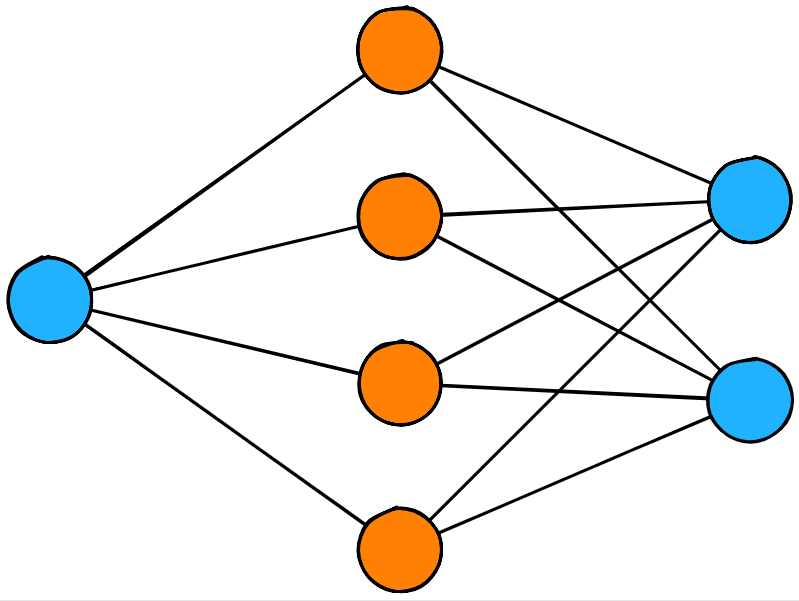
Install
yarn add neural-network-visualizer
Quick Start
import React from 'react';
import ReactDOM from 'react-dom';
import NNVisualizer from 'neural-network-visualizer';
ReactDOM.render(<NNVisualizer
width={800}
height={600}
lineColor="black"
lineWidth="5"
network={{
vertical: false,
layers: [
{
units: 3,
},
{
units: 4,
fill: 'red',
stroke: 'black',
strokeWidth: 10,
radius: 30,
},
{
units: 2,
},
],
}}
/>, document.body);
API
width- The width of the visualizatoinheight- The height of the visualizationnetwork- A network definition, defined below
network
vertical- An optional boolean denoting whether the network is vertical or notlayers- An array ofLayerobjects`diameter- The default diameter of a cell.fill- The default fill color for a cellfillWeight- The default fill weight for a cell, where relevantfillStyle- The default fill style to use for the cellstrokeWidth- The default stroke width for lines and cellslineWidth- The line style to use for the cell. OverridesstrokeWidthroughness- The default roughness to usebowing- The amount of bowing to use
layer
units- The number of units in the layerdiameter- The radius of the neuron. Overrides network-set variable.fill- The fill color for the cell. Overrides network-set variable.fillWeight- The fill weight for the cell, where relevant. Overrides network-set variable.fillStyle- The fill style to use for the cell. Overrides network-set variable.strokeWidth- The stroke style to use for the cell. Overrides network-set variable.lineWidth- The stroke style to use for the cell. OverridesstrokeWidthset on the layer.roughness- The default roughness to use. Overrides network-set variable.bowing- The amount of bowing to use. Overrides network-set variable.
Line definitions in the first layer will be discarded; layer definitions work backwards, so the second layer's definition will be used for the line connecting the first and second layers.