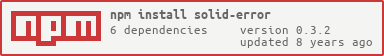README
SolidError
A simple javascript class to print meaningful errors, inspired by elm's error verbosity.
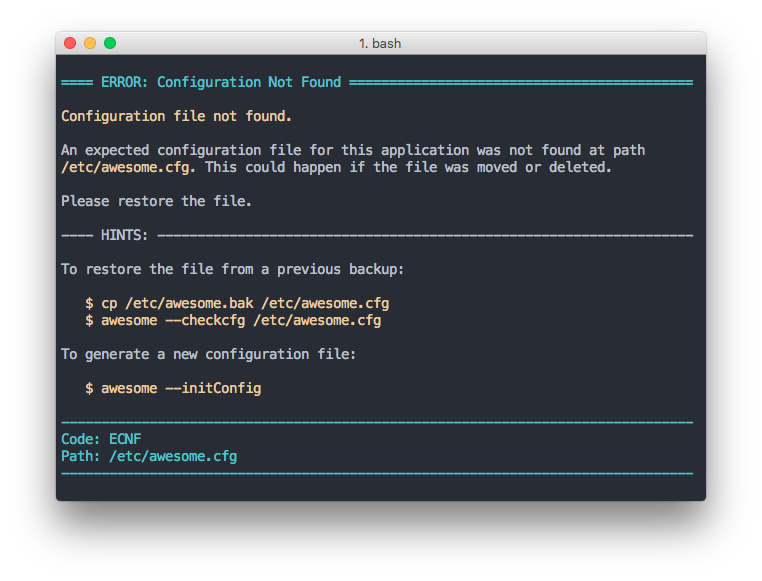
Installation
Install SolidError using NPM:
npm install --save solid-error
What it's useful for
SolidError comes in handy whenever you need to present meaningful, consistent errors to your users in a javascript console application.
It can be used to log custom errors and to wrap unexpected system errors, giving a coherent, customizable look to your errors throughout your program.
It accept external Error Definition files that will be automatically mapped to your custom errors to help you keep your code organized, plus it support multiple languages.
How it works
At its core SolidError is an Error subclass so you can threat it as normal Error instance. You can log it, throw it, read its stack trace, the usual.
However, when logged using the logError utility method, SolidError will render an in-depth, formatted, error explanation to the console that follows the convention:
==== ERROR: <Human readable error name> ========================
<The Error's message>
<SolidError's error explanation>
---- HINTS: ----------------------------------------------------
<SolidError's hints section>
----------------------------------------------------------------
Code: <The Error's code>
[Path: <The Error's file or directory path>]
----------------------------------------------------------------
Examples
See: Running the examples
Basic Error
The most basic error you can create looks like this:
import { SolidError, logError }
logError( new SolidError( 'Something went wrong.' ) )
Which will print:
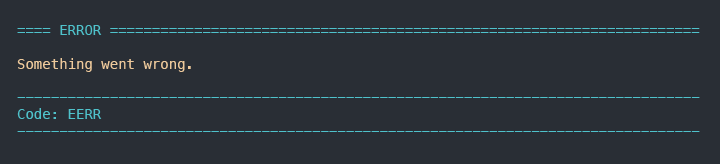
Creating a custom error
To provide your users with more informations regarding your error, create an error definition to describe it.
Supply a short and a long explanation for the cause and help them resolve the issue by giving them some hints. Use markdown syntax to format and highlight your text.
Read Using external Error Definitions to learn how to use external definitions.
import { SolidError, logError } from 'solid-error'
// Create an error definition
// that describe the cause of error
const errProps = {
code: 'ECNF',
errno: -500,
path: '/etc/awesome.cfg'
name: 'ConfigurationNotFoundError',
readableName: 'Configuration Not Found',
message: 'Configuration file not found.',
explain: 'An expected configuration file for this application was not found '
+ 'at path `/etc/awesome.cfg`. This could happen if the file was moved or '
+ 'deleted.\n\nPlease restore the file.',
hints: 'To restore the file from a previous backup:\n\n'
+ '```bash\n'
+ '$ cp /etc/awesome.bak /etc/awesome.cfg\n'
+ '$ awesome --checkcfg /etc/awesome.cfg\n'
+ '```\n\n'
+ 'To generate a new configuration file:\n\n'
+ '```bash\n'
+ '$ awesome --initConfig'
+ '```'
}
const err = new SolidError( errProps.describe, errProps )
logError( err )
Once logged, your solid error will look like:
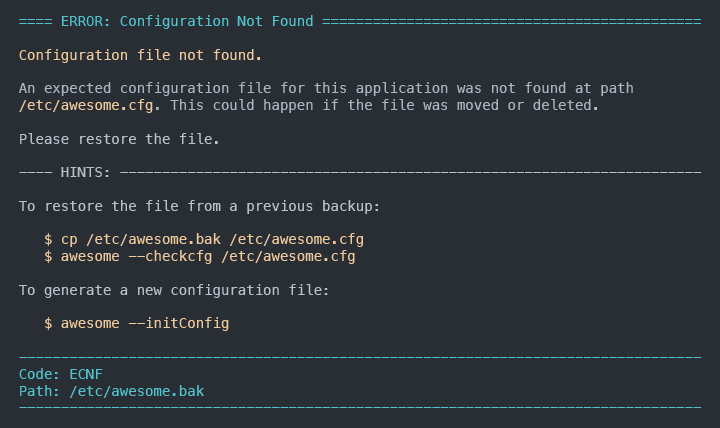
Wrapping errors
Sometimes you may need to throw errors that are unknown and unexpected. Wrapping them in a SolidError will automatically format the errors for you giving your users a consistent experience.
import fs from 'fs'
import { SolidError, logError } from 'solid-error'
fs.readFile( '/non/existent/file', ( err, data ) => {
if ( err ) {
const readErr = new SolidError( err )
logError( readErr )
}
})
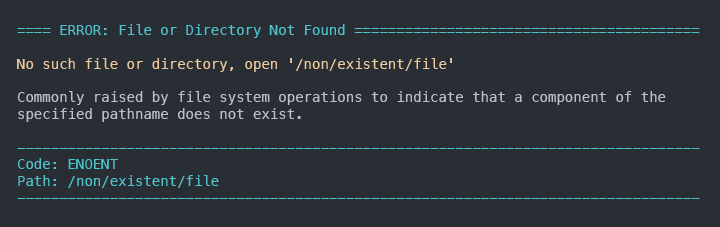
Using external Error Definitions
Defining Error Definitions manually in code can be a tedious task. Besides, you may have custom errors already defined in your code.
class ConfigurationNotFoundError extends Error {
constructor( ...args ) {
super( args )
this.name = 'ConfigurationNotFoundError'
this.message = 'Configuration file not found.'
}
}
To keep your code clean and organized you can define external error definitions that will map one-to-one with your error's name.
Create a directory to host your error definitions (SolidError support multiple languages, so by default all definitions should be at least provided for the english language):
mkdir -p ./errdef/en
Describe your error in a ConfigurationNotFoundError.yaml file, and save it under ./errdef/en/
code : ECNF
errno : -500
name : ConfigurationNotFoundError
readablName : Configuration Not Found
path : /etc/awesome.cfg
explain : >
An expected configuration file for this application was not found
at path `/etc/awesome.cfg`. This could happen if the file was moved or
deleted.
Please restore the file.
hints : >
To restore the file from a previous backup:
$ cp /etc/awesome.bak /etc/awesome.cfg
$ awesome --checkcfg /etc/awesome.cfg
To generate a new configuration file:
$ awesome --initConfig
Add the error definitions directory to the options:
import solidErr, { SolidError, logError } from 'solid-error'
solidErr.setOptions({
includes: [ './errdef' ]
})
Now, when your custom error gets logged,
try {
getConfig() // throws a ConfigurationNotFoundError
}
catch ( configErr ) {
logError( new SolidError( configErr ) )
}
Solid Error will print its definition:
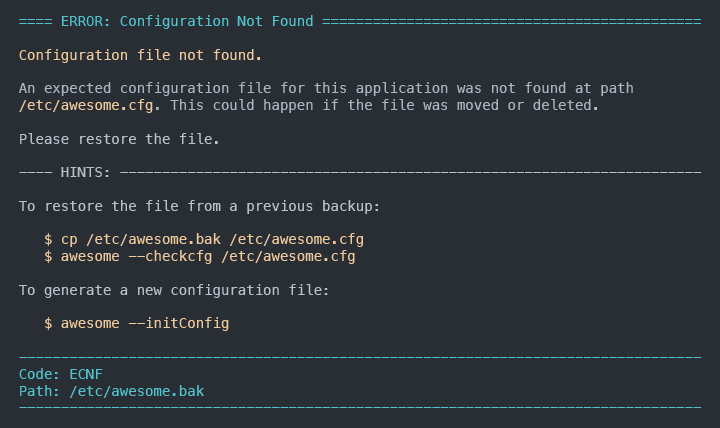
Customizing output appearance
Use setStyles to define SolidError's output appearance.
import solidErr, { SolidError, logError } from 'solid-error'
solidError.setStyles({
marginRight: 0, // set margin right to 0 (default: 2)
columns: 55, // width reduced to 55 columns
wordwrap: true, // enable wordwrap (default)
headerColor: 'red', // set header color to red
headerStyle: '—', // set header style to em-dash
headerTitle: 'OOPS', // change header title prefix
messageColor: 'cyan', // set description message to cyan
hintsColor: 'green', // set the example color to green
hintsStyle: '—', // change example style to em-dash
hintsTitle: 'HINTS', // change example title prefix
footer: 'red', // set footer color to red
footerStyle: '—', // set footer style to em-dash
})
const errProps = {
code: 'ESTYL',
errno: -1,
name: 'ExampleStyleError',
readableName: 'Example Style Error',
message: 'Just an example error to show appeareance customization',
explain: 'This error was custom created to test **SolidError** style '
+ 'customization.\n\nHeader and footer should be **red** '
+ 'while the error description should be **cyan**. Also, section divider\'s'
+ ' styles should look different.',
example: 'Example section should be called _`HINTS`_ now.'
}
logError( new SolidError( errProps.describe, errProps ) )
Your solid error will now look something like:
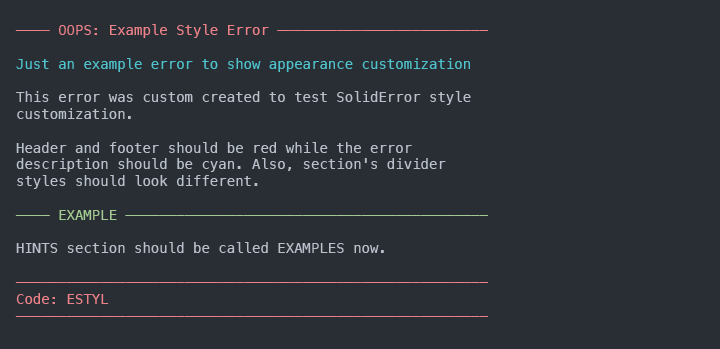
Custom Renderers
You can opt-out from the default style by providing a custom renderer.
import MyCustomRender from './myRenderer'
import solidErr from 'solid-error'
solidErr.setOptions({
renderer: new MyCustomRender()
})
Take a look at SolidRender, the default renderer, and read the API to learn how to write your custom renderer.
Using custom languages
You can easly support internazionalization with multiple language translations. In addition to translate your custom errors, you can override the default error definitions by naming your definition like a class error or a syserror code.
Read Using external Error Definitions to learn how to setup external definitions.
To override the default ENOENT SystemError definition, for example, create a file named ENOENT.yaml in your target language directory. To override ENOENT for the Italian language, save you file to ./errdef/it/ENOENT.yaml
Define your translated error:
```yaml
code : ENOENT
errno : -2
name : FileOrDirectoryNotFoundError
readableName : File o Directory Non Trovata
message : File o directory non trovata al percorso indicato.
explain : >
Tipicamente invocato da operazioni che coinvolgono il file system per
indicare che un componente al percorso specificato non esiste.
```
Then simply change the language from the options and add your custom error definitions directory to the additional directories:
```javascript
import fs from 'fs'
import path from 'path'
import solidErr, { SolidError, logError } from 'solid-error'
// Path that contains your Error Definitions files
const customErrPath = path.join( __dirname, './definitions' )
solidErr.setOptions({
lang: 'it', // set the language to 'it'
includes: [ customErrPath ]
})
try {
// raise ENOENT (file or directory not found ) error
fs.readFileSync( '/non/existent/file' )
}
catch( readErr ) {
// log the translated error.
logError( new SolidError( readErr ) )
}
```
Now, when a ENOENT system error gets logged, you will get the transalted version of the error:
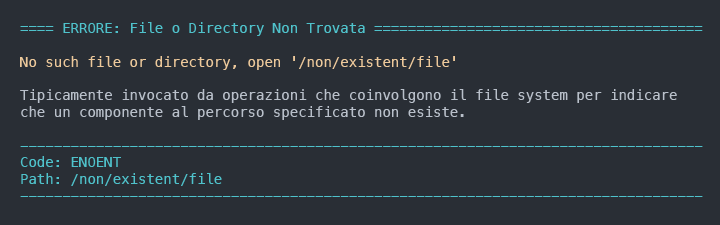
API
Here's your API, you nerd.
HISTORY
Review the change log, if you're into that stuff! 🕵
CREDITS
SolidError is written and mantained by Roberto Mauro.
LICENSE
SolidError is released under the MIT License. For more informations read the LICENSE file.