README
cr-mindTree
react component
Example
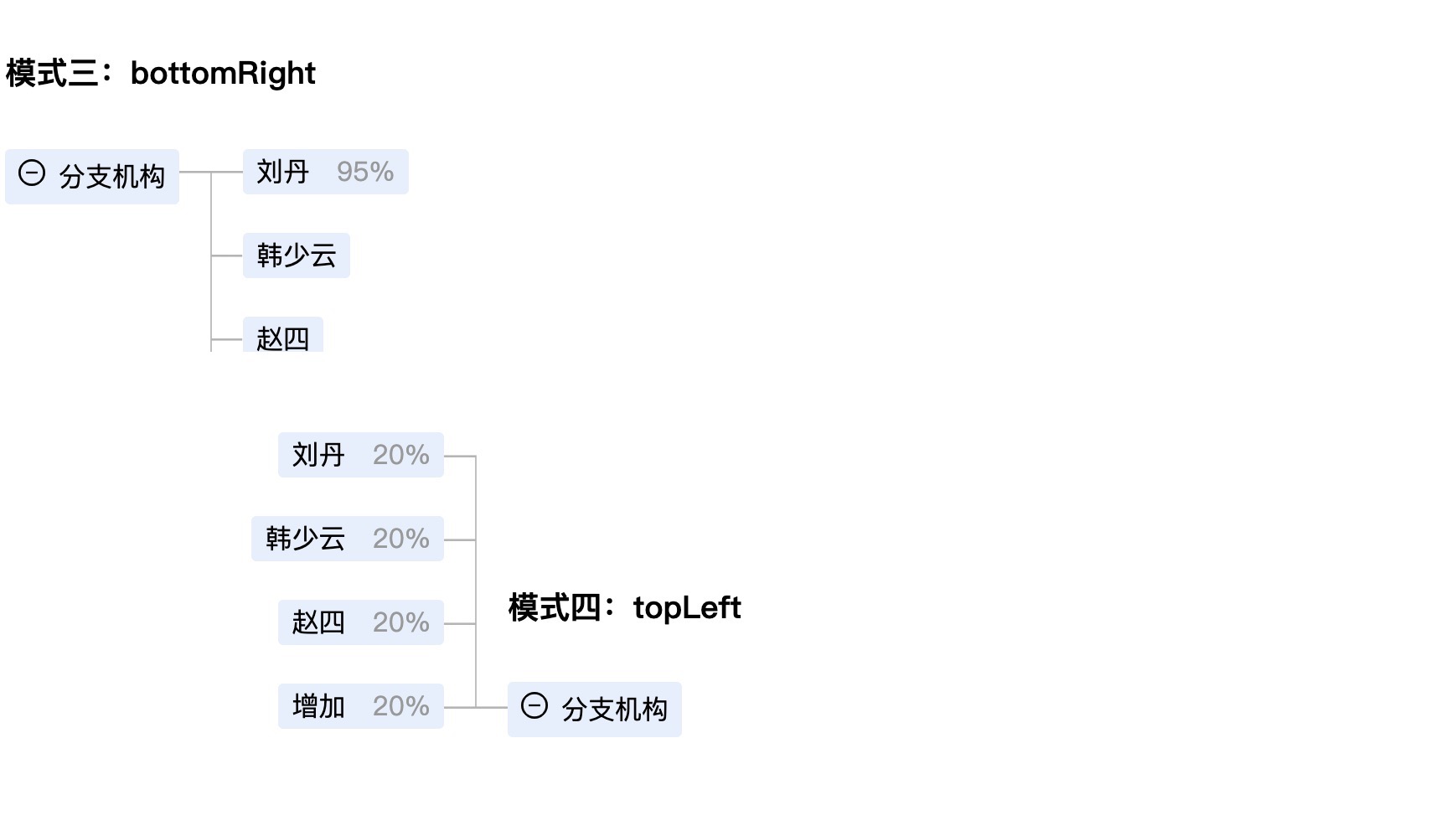
Usage
cnpm install --save cr-mindtree
import MindTree from 'cr-mindtree'
import 'cr-mindtree/assets/index.css'
// 注意在使用的时候不能忘记引入css
<MindTree title='分支机构' bgColor='#e4effc'
tree={[{
name: 'leaf-on0',
value: '001',
accessory: '75%',
}, {
name: 'leaf-two',
value: '002',
accessory: '25%',
}]}
mode='bottomCenter'
/>
注意
如果使用了cssModule,作为样式的使用方式,在引入css时应特别注意 以And Design Pro使用为例,在对应的页面less中引入css。注意包名前面的波浪线
@import '~cr-mindtree/assets/index.css';
API
| name | type | description |
|---|---|---|
| title | string | 组件标题 |
| tree | array | 传入组件树数据,类似[{name: 'leaf-one', value: '001'}, {name: 'leaf-two', value: '002'}] |
| bgColor | string | 组件背景颜色 |
| mode | string | 组件展开的方式('bottomCenter', 'topRight', 'topLeft', 'bottomLeft', 'bottomRight') |
| treeChange | func | 组件展开收起 function(val) {}; 组件展开val为true,收起为false |
| leafClick | func | 点击组件叶子事件 function(event, val) {}; val为叶子数据 |
| treeBoxWidth | number | 组件树叶子部分的宽度,一般不需要设置,默认值为300 |
| className | string | 为组建增加className |
| hoverBgColor | string | 组件枝叶及标题hover背景颜色 |
| ## Development |
cnpm install
npm start
Example
http://localhost:8019/examples/testOne.html
Test
npm test
License
cr-mindTree is released under the MIT license.