README
react-timeline-semantic-ui
Introduction
This react timeline component is built with Semantic UI react. For more information about Semantic UI React, please visit this link.
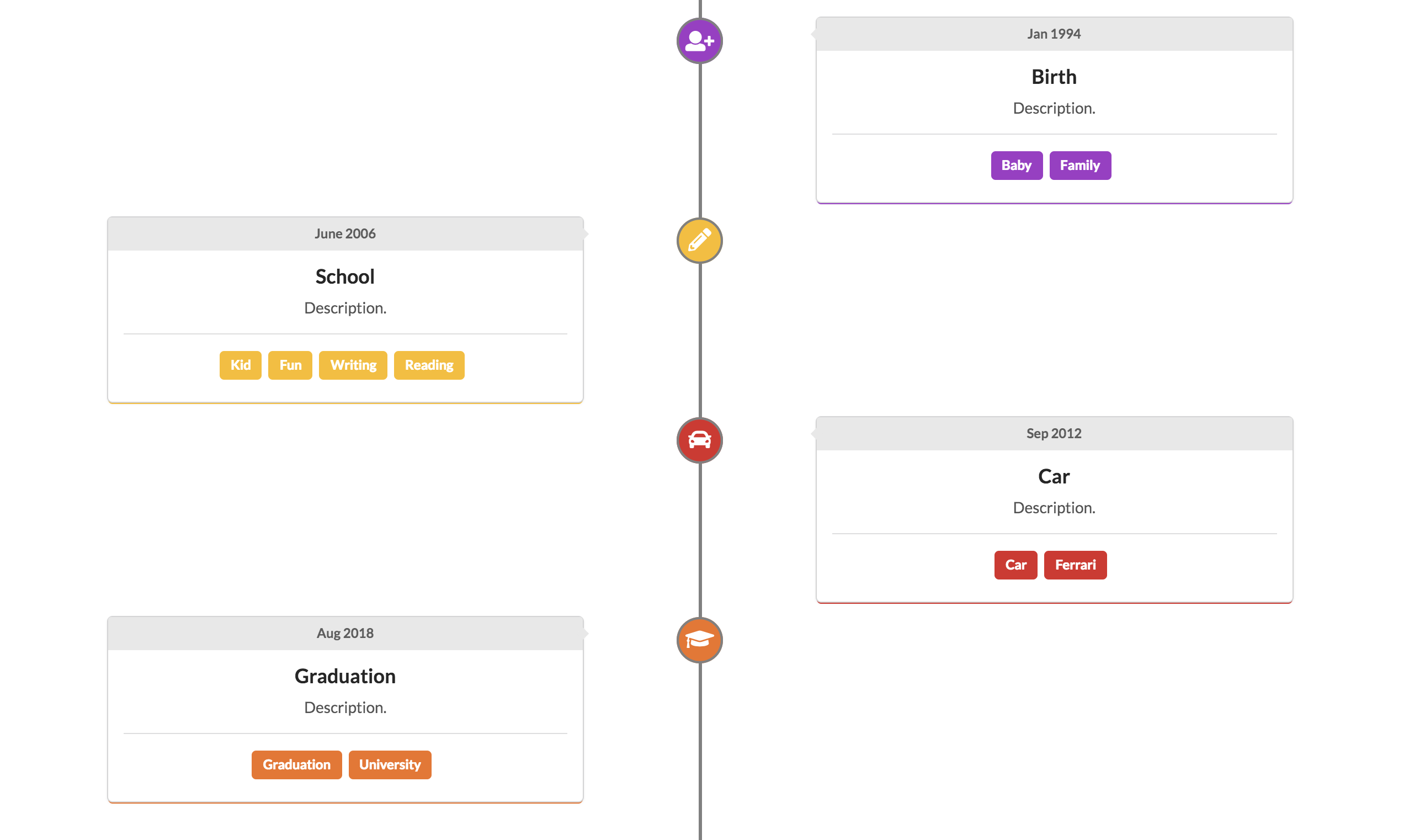
Installation
npm install react-timeline-semantic-ui --save
Usage
import Timeline from 'react-timeline-semantic-ui';
<Timeline
direction="left"
icon="user"
title="Title"
time="Time"
description="Description."
color="red"
tags={['tag1', 'tag2']}
lineHeight={4}
/>
Timeline props
| Name | Type | Description |
|---|---|---|
| title | string | The title of this timeline component. |
| direction | enum | Enums: 'left', 'right'. It specifies which way the timeline component locates. |
| icon | string | The name of the icon. Please refer to [icon] (http://react.semantic-ui.com/elements/icon/). |
| time | string | The time of this timeline card. |
| description | string | The description of this timeline card. |
| color | enum | Optional, default color is 'grey'. Enums: 'red', 'orange', 'yellow', 'olive', 'green', 'teal', 'blue', 'violet', 'purple', 'pink', 'brown', 'grey', 'black'. It specifies the color of icon and the timeline card. |
| tags | array | An array of strings. |
| lineHeight | number | The height of middle line going through icons. The number refers to the number of timeline cards. |
| labelColor | enum | Optional. Same enum values as color. The color of top label of the timeline component. |
| lineColor | enum | Optional. Same enum values as color. The color of middle line of the timeline component. |