README
React Storybook Console
THIS PACKAGE IS DEPRECATED. PLEASE, USE THE OFFICIAL CONSOLE ADD-ON: https://storybook.js.org/addons
Latest update includes support for React 16
What
Adds a panel to storybook to display anything sent to console log, error, warn, or info functions.
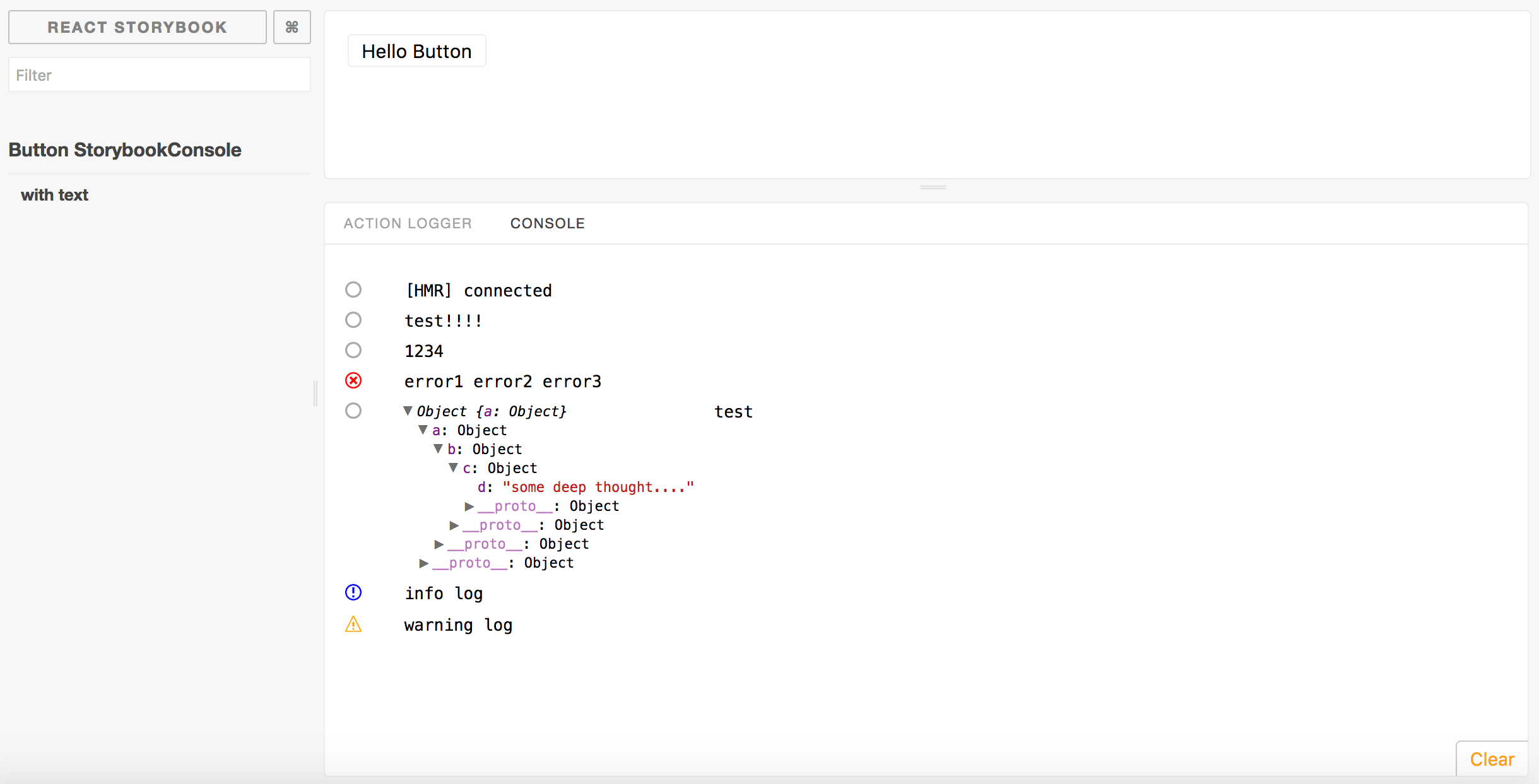
How
Installation
npm install react-storybook-console --save-dev
Use
1 - Import the module in the addons.js file
// .storybook/addons.js
import '@kadira/storybook/addons';
import 'react-storybook-console/dist/register.js';
2 - Add the module in your stories as a decorator
import StorybookConsole from 'react-storybook-console';
storiesOf('MyComponent', module)
.addDecorator(StorybookConsole)
.add('do stuff', () => { ...... });
Thanks
Thanks to Kadira for developing such a great tool as React Storybook as well as to all the other developers of addons for React Storybook. I learned a lot reading their code.
Icons from: IconMoon