README
react-simple-heatmap
A simple React component to create responsive heatmap. To be rendered, this heatmap only need a dataset (2D Array) and a parent element which have a width and height. There is more customization available.
Install
yarn add react-simple-heatmap
or
npm install react-simple-heatmap
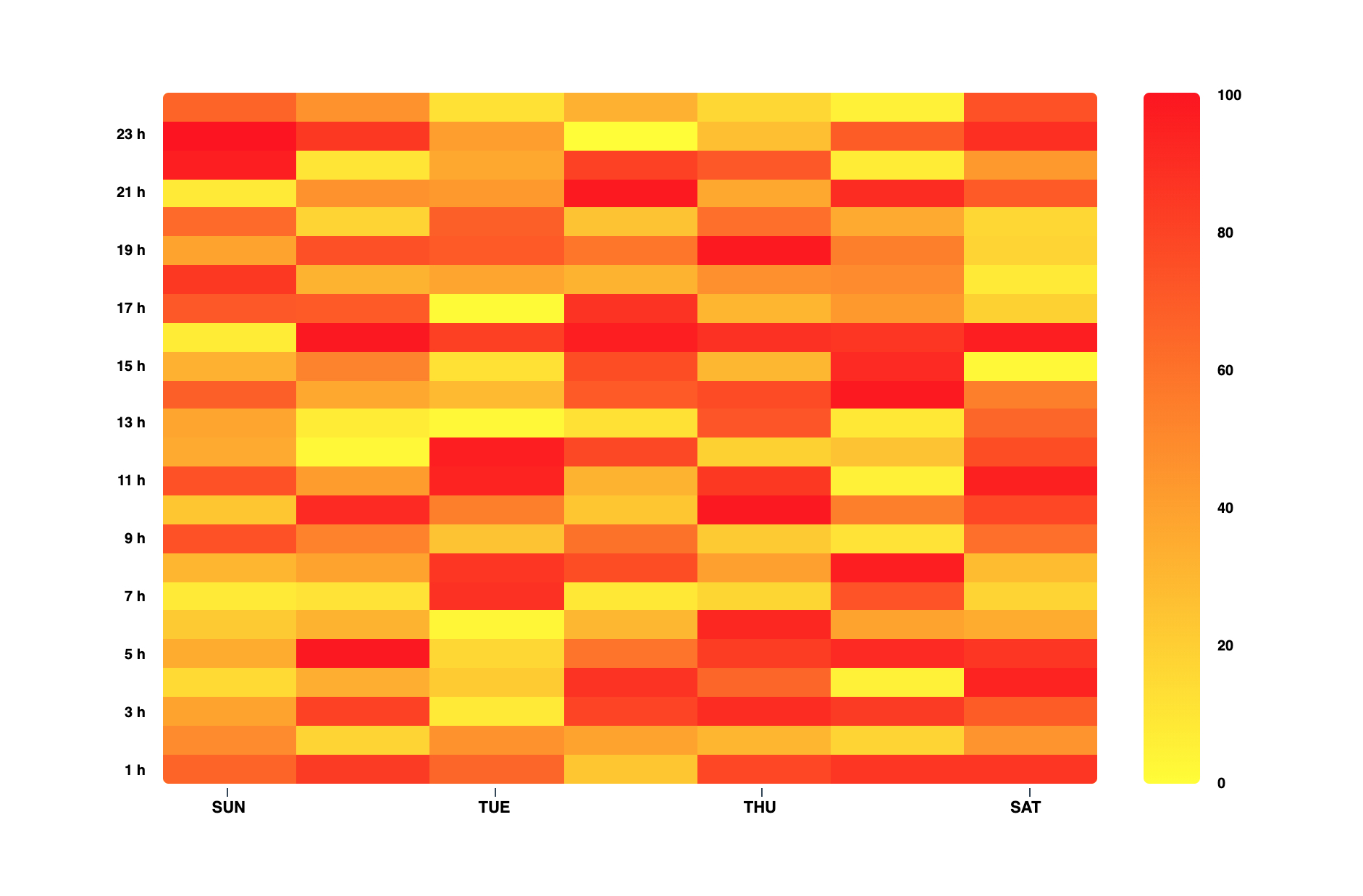
Demo
Obligatory Fields
| Name | Type | description | example | default | |--|--|--|--|--| | data | 2D Array of numbers | 2D Matrix of numbres | [[10,12,33], [2,45,31], [16, 32, 29]] | undefined |
Basic Example:
import React, { Component } from "react"
import Heatmap from "react-simple-heatmap"
export default class App extends Component {
render() {
// 2D array of numbers
const data = [[10, 12, 33],
[21, 45, 31],
[16, 32, 29]];
return (
<div
style={{ height: "500px", width: "500px" }}>
<Heatmap
data={ data }
/>
</div>
);
}
}
Customization fields
| Name | Type | description | example | default |
|--|--|---|--|--|
| bgColors | Array of 2 colors | Main color using RGB format | ["rgb(255, 11, 11)", "rgb(255, 255, 0)"] | ["rgb(24, 144, 255)", "rgb(255, 255, 255)"] |
| xLabels | Array | Display the X-axis labels | ["SUN", "MON", "TUE", "WED", "THU", "FRI", "SAT"] | undefined |
| yLabels | Array | Display the Y-axis labels | [1, 2, 3, 4, 5, 6, 7, 8, 9, 10] | undefined |
| showLegend | Bollean | Display the heatmap legend. | true | false |
| onClick | Function | Adding an handler to cell click | (data, x, y) => alert(`Data: ${ data }, X: ${ x }, Y: ${ y }\`) | undefined |
| showData | Bollean | Display data inside each cells. | true | false |
| bordered | Bollean | Display a border on the heatmap. | false | true |
| xStepLabel | Number | Show the label if his index in the xLabels array modulo xStepLabel equals 0 | 2 | undefined |
| yStepLabel | Number | Show the label if his index in the yLabels array modulo yStepLabel equals 0 | 2 | undefined |
| showTicks | Boolean or String | Show the ticks lines of the label. Use true to show X-axis and Y-axis ticks, "y" to show only Y-axis ticks and "x" to show only X-axis ticks. | "y" | false |
| xLabelsStyle | Object | Style your X-axis labels. | { fontWeight: "bold" } | {} |
| yLabelsStyle | Object | Style your Y-axis labels. | { fontWeight: "bold" } | {} |
| legendStyle | Object | Style your Legeng labels. | { fontWeight: "bold" } | {} |
| borderRadius | String | Add border radius to the heatmap and legend | "4px" | 0 |
Customization example
import React, { Component } from 'react'
import Heatmap from 'react-simple-heatmap'
// Creating a 2D array (7 x 24)
const size = 7;
const data = [];
for(let i = 0; i < size; i++){
const temp = [];
for(let i = 0; i < 24; i++){
temp.push(Math.round(Math.random() * 100));
}
data.push(temp);
}
export default class App extends Component {
render() {
// Create an array of for the Y labels
const yLabels = [];
for(let i = 0; i < 24; i++){
yLabels.push(i+1 + " h");
}
return (
<div className="App">
<div
style={{ height: "500px", width: "800px", margin: "4rem auto" }}
>
{
data.length > 0 && (
<Heatmap
data={ data }
bgColors={ ["rgb(255, 11, 11)", "rgb(255, 255, 0)"] }
xLabels={ ["SUN", "MON", "TUE", "WED", "THU", "FRI", "SAT"] }
yLabels={ yLabels }
showLegend={ true }
xStepLabel={ 2 }
yStepLabel={ 2 }
showTicks={ "x" }
xLabelsStyle={{ fontWeight: "bold", fontSize: "11px" }}
yLabelsStyle={{ fontWeight: "bold" }}
legendStyle={{ fontWeight: "bold" }}
bordered={ false }
borderRadius={ "4px" }
onClick={ (data, x, y) => alert(`Data: ${ data }, X: ${ x }, Y: ${ y }`) }
/>
)
}
</div>
</div>
);
}
}
License
MIT © Julien Rioux

