README
react-rectangle-popup-menu
React rectangle popup menu library. Demo
<PopupMenu />
class Popup {
render() {
<PopupMenu>
// Content
</PopupMenu>
}
}
Parameters for <PopupMenu />
{
width: ?number = 200,
height: ?(number | 'auto') = 'auto', // If auto it's minimized to rows size
direction: ?('top' | 'bottom' | 'left' | 'right') = 'top'
}
<PopupTable />
import FontAwesome from 'react-fontawesome';
const button = (<FontAwesome name="rocket" size="2x" />);
class Popup {
render() {
<PopupMenu width={190} direction="bottom" button={button}>
<PopupTable rowItems={4}>
<FontAwesome name="google-plus-square" size="2x" />
<FontAwesome name="twitter-square" size="2x" />
<FontAwesome name="google" size="2x" />
<FontAwesome name="google" size="2x" />
<FontAwesome name="facebook-official" size="2x" />
<FontAwesome name="twitter-square" size="2x" />
<FontAwesome name="spotify" size="2x" />
<FontAwesome name="twitter-square" size="2x" />
<FontAwesome name="google-plus-square" size="2x" />
<FontAwesome name="google" size="2x" />
<FontAwesome name="twitter-square" size="2x" />
</PopupTable>
</PopupMenu>
}
}
Parameters for <PopupTable />
{
// Items per row (used to generate normal width of placeholder)
rowItems: ?number = 1
}
<PopupText />
class Popup {
render() {
<PopupMenu width={190} direction="bottom" button={button}>
<PopupText>Some text</PopupText>
</PopupMenu>
}
}
