README
react-native-transparent-status-and-navigation-bar
Easily handle transparent status and navigation bar for React Native apps
- Fully works starting Android 6.
- For Android 5 or less, enables translucent bar with fallbacks (you can choose light & dark colors).
- Does nothing for iOS as this is built-in in the system.
Preview
| Android 10+ (API 29+) | Android 9 to 6 (API 26 to 28) | Android 5 and less |
|---|---|---|
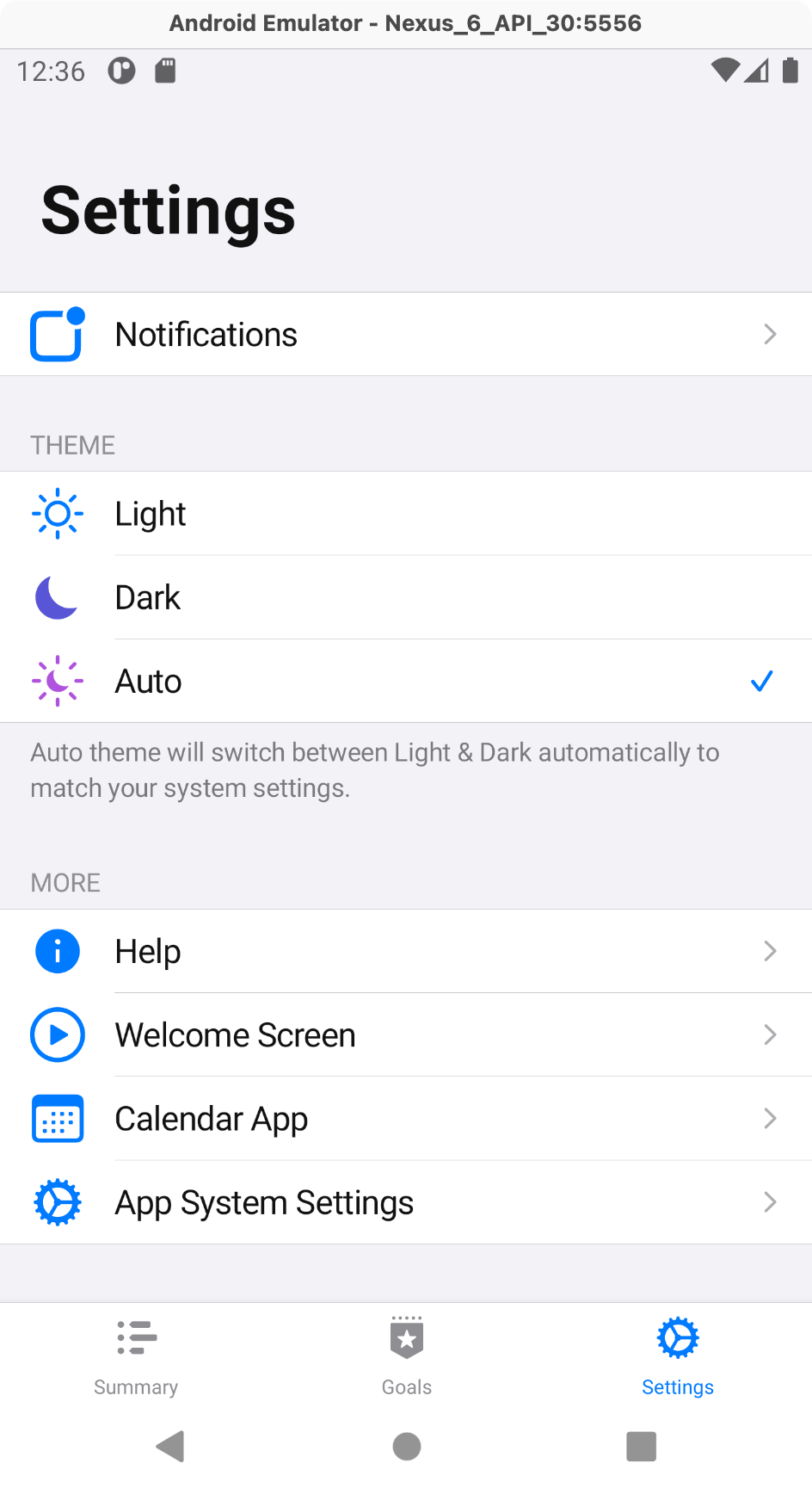 |
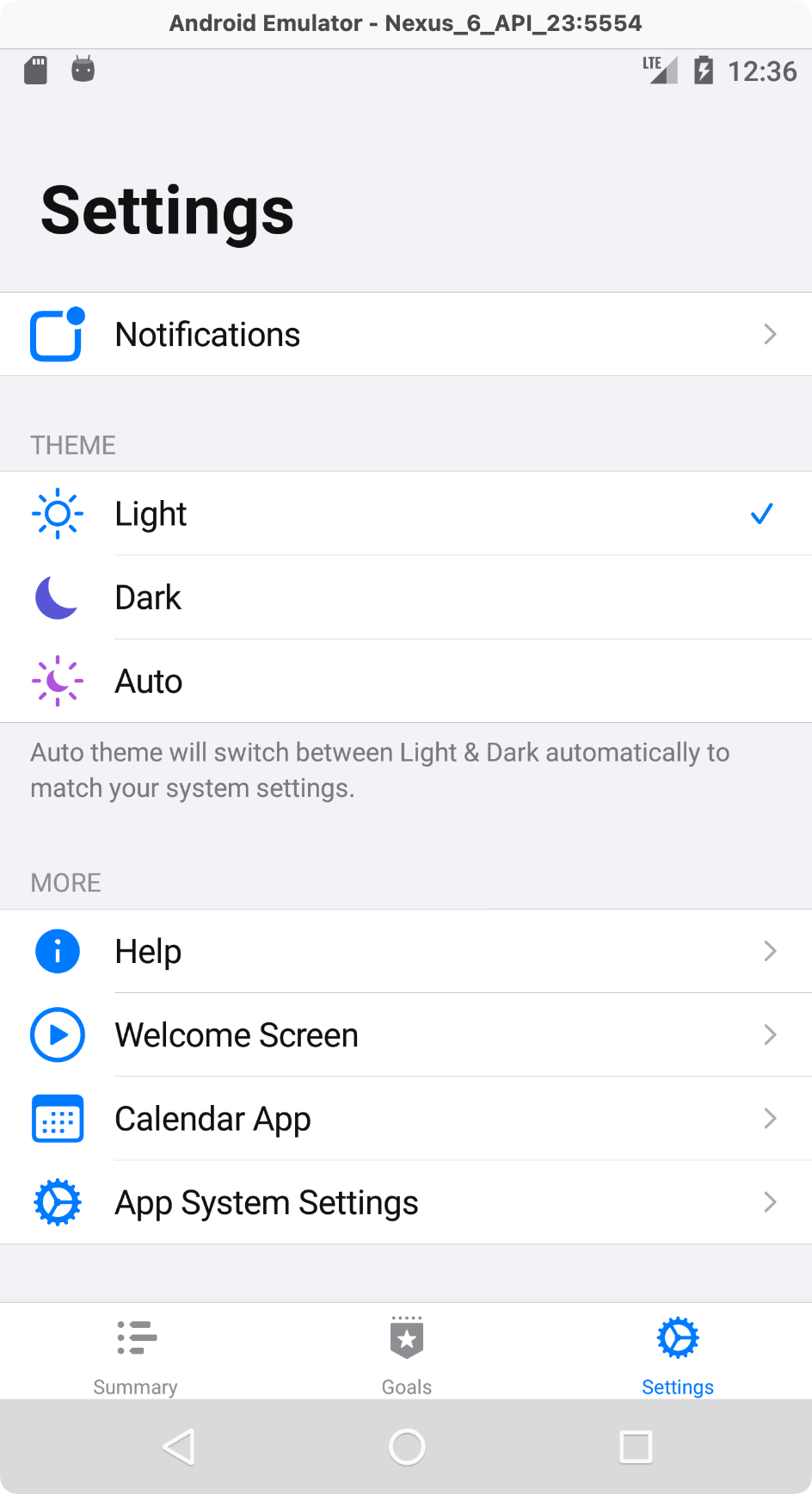 |
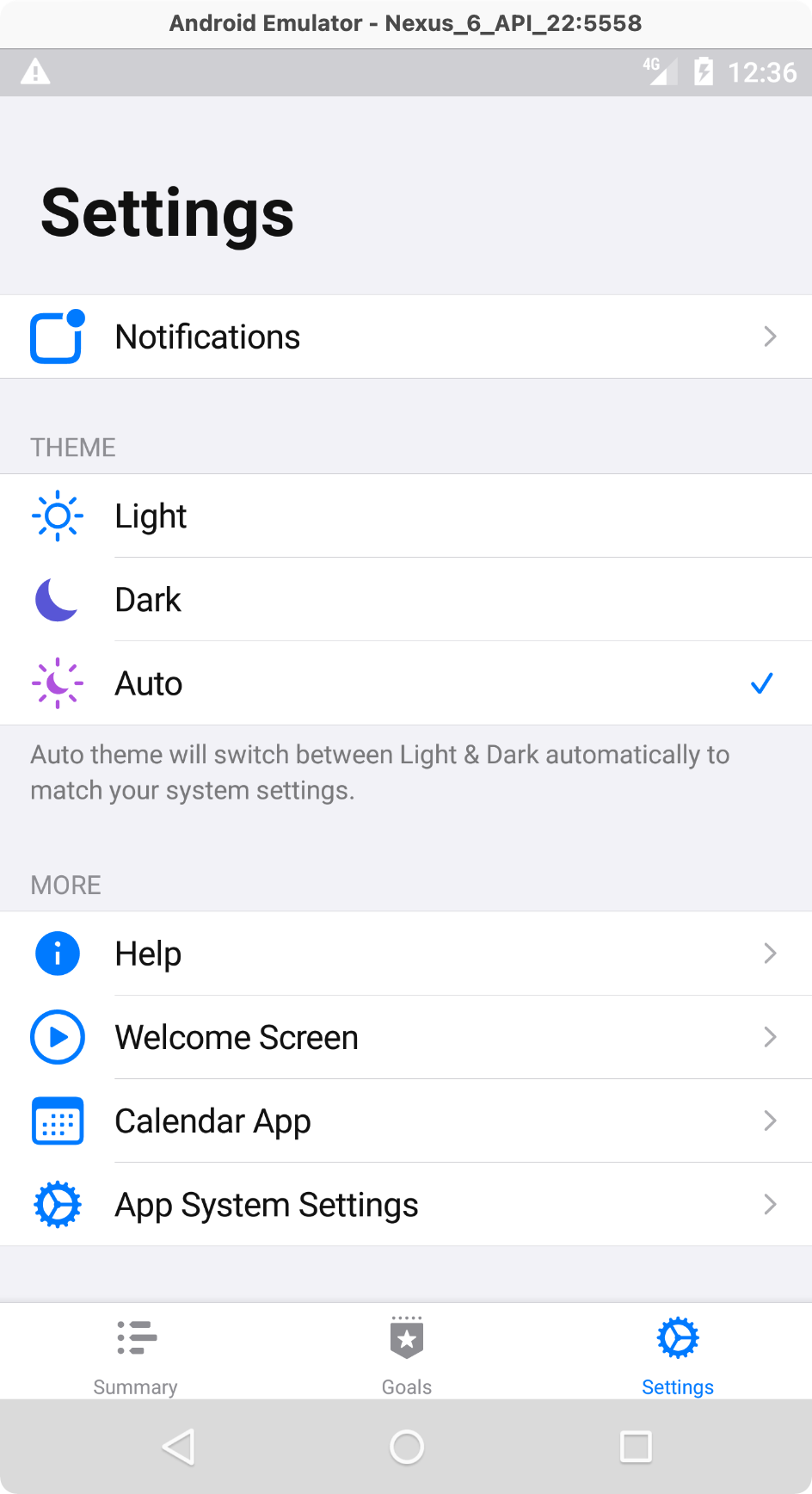 |
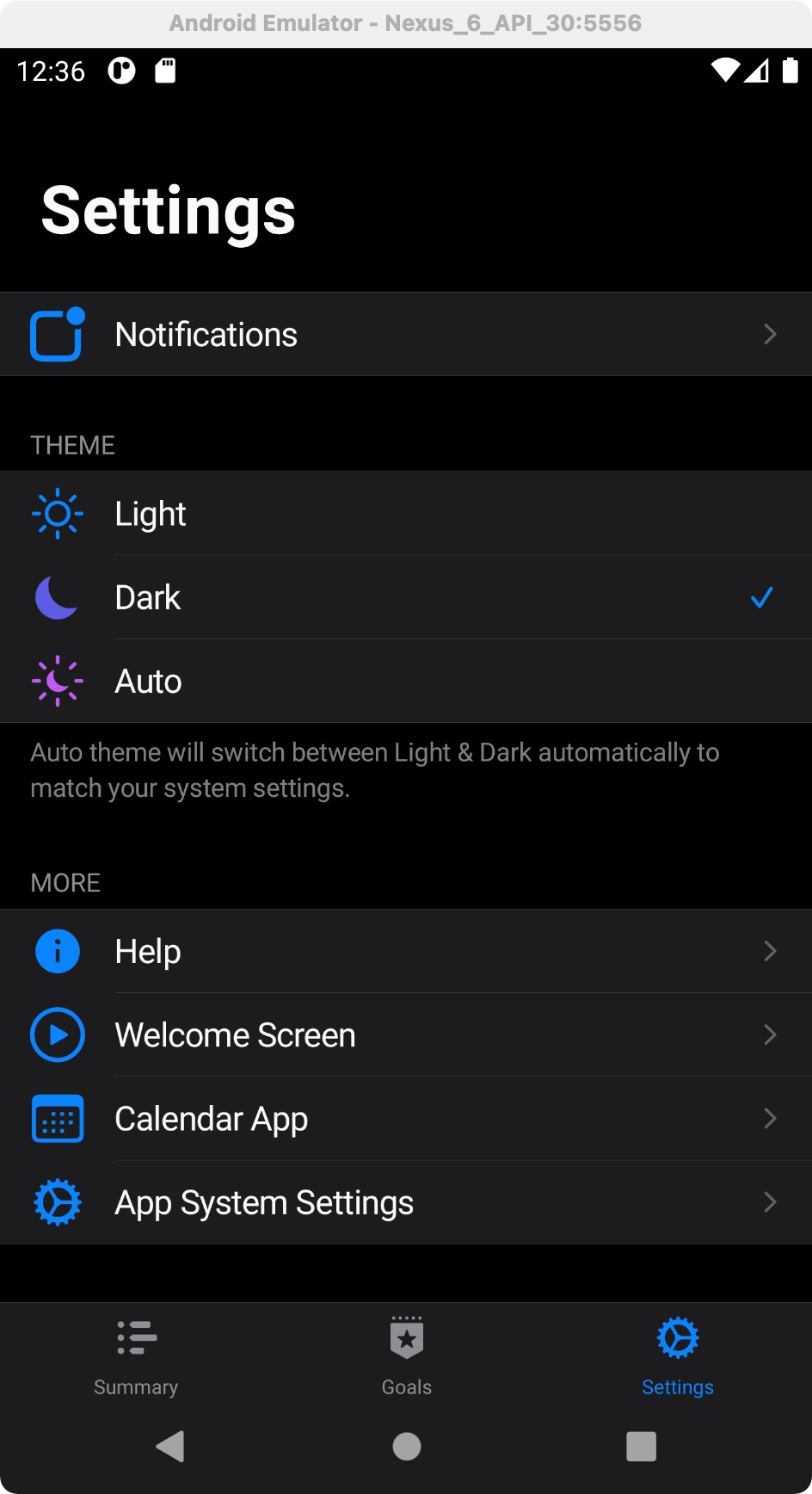 |
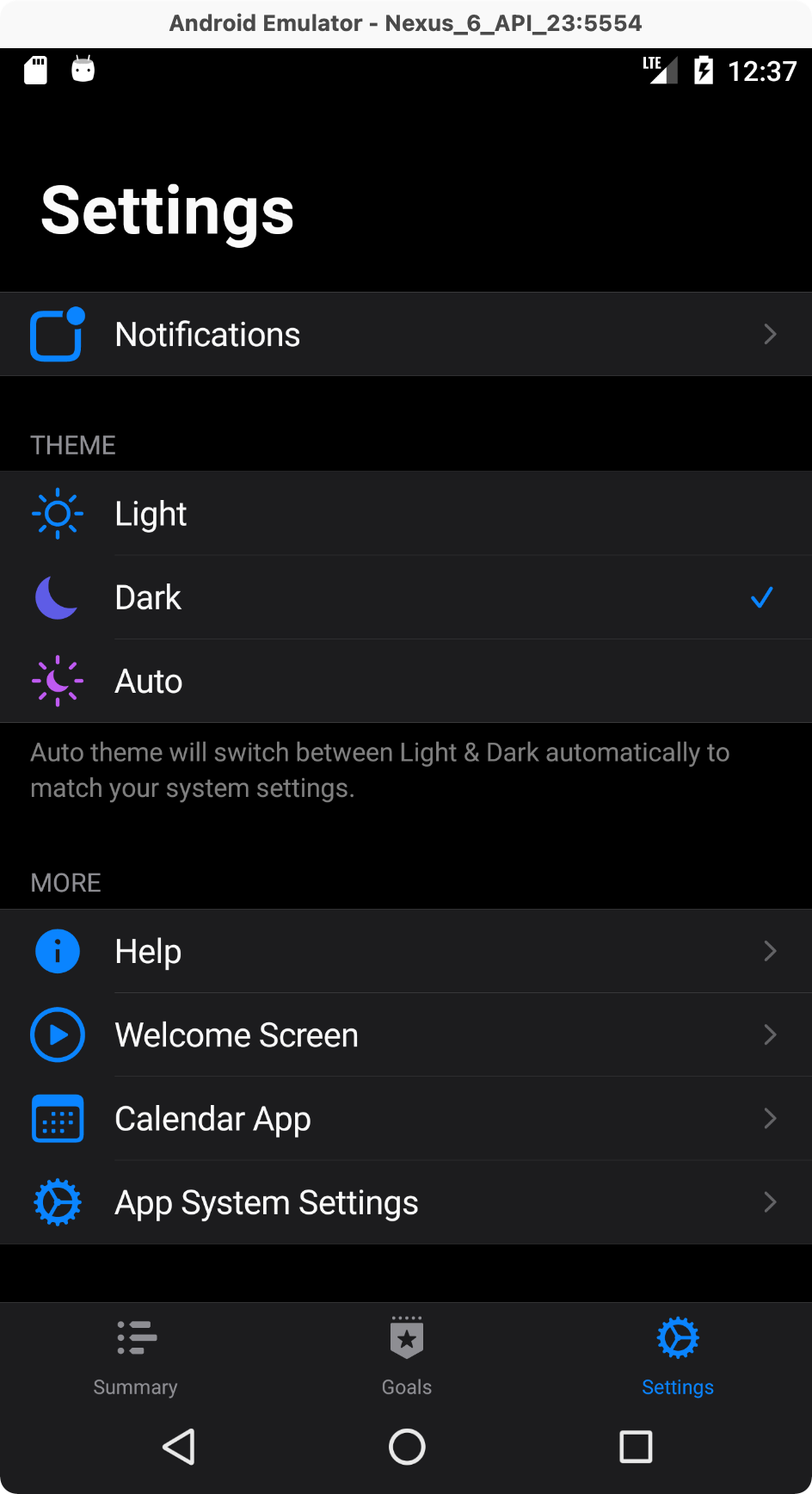 |
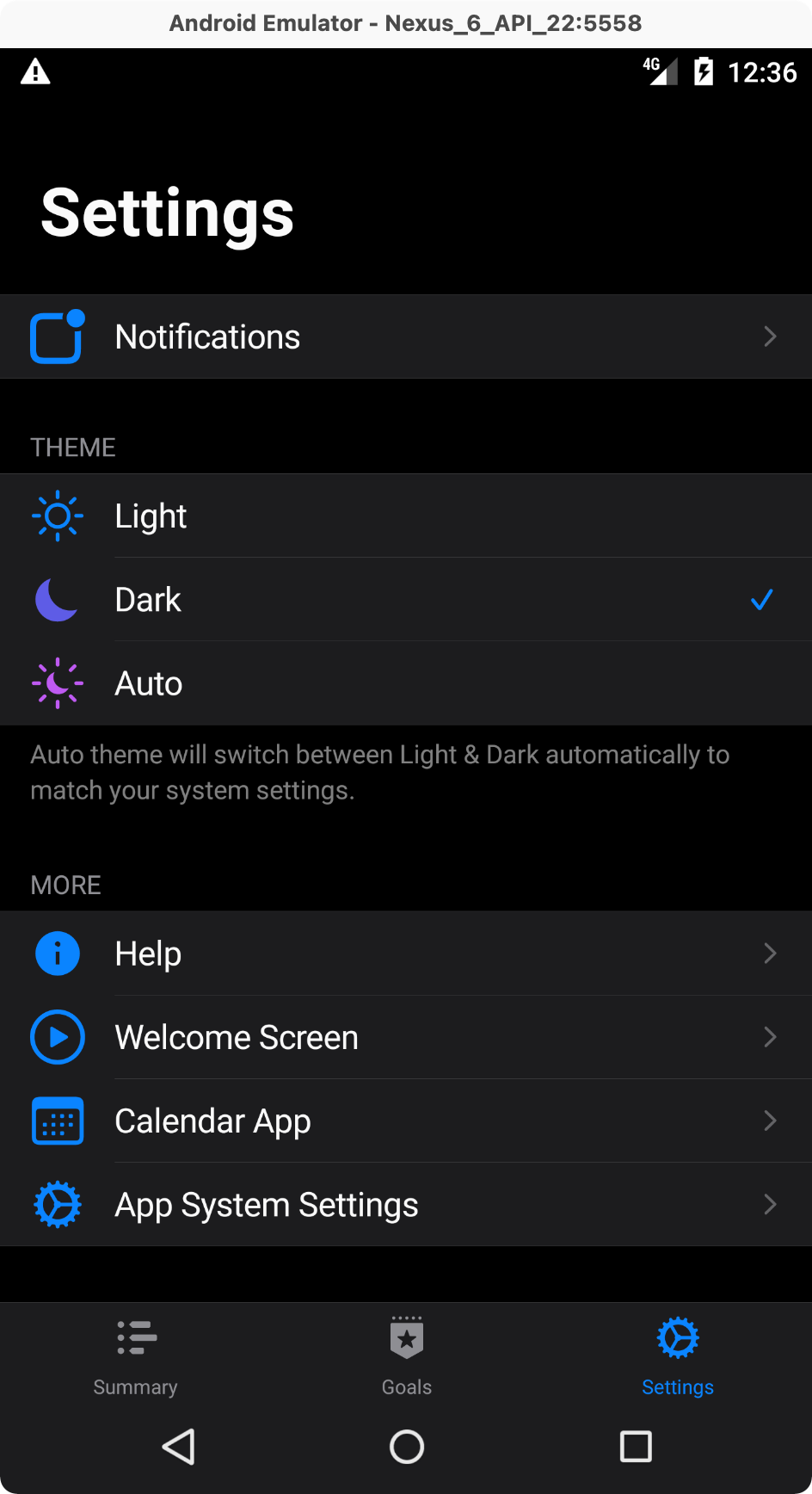 |
ℹ️ Note that native Dark Mode only comes with Android 10.
Recommendations
This module works best with
- react-native-safe-area-context (to allow you to handle padding below status and navigation bar)
- react-native-bootsplash to handle startup splash screen
Installation
npm install react-native-transparent-status-and-navigation-bar
Setup
You have 2 parts to add: one Android call in MainActivity.java and one JavaScript call in your App.js
1. Android Setup
Edit android/app/src/main/java/{com/your/project/name}/MainActivity.java file
//...
// ⬇
// ⬇ ADD THIS
import android.os.Bundle;
import com.facebook.react.ReactActivity;
// ⬇
// ⬇ ADD THIS
import io.moox.rntransparentstatusandnavigationbar.RNTransparentStatusAndNavigationBar;
public class MainActivity extends ReactActivity {
// …
// ⬇
// ⬇ ADD THIS
// Note that if you are using react-native-bootsplash,
// you will already have this function.
// In this case, just add the last line of this function
@Override
protected void onCreate(Bundle savedInstanceState) {
super.onCreate(savedInstanceState);
// ⬇ Requirement
RNTransparentStatusAndNavigationBar.init(MainActivity.this);
}
2. JavaScript Setup
Edit your App.js to add at the top:
import * as React from "react";
// ...
// ⬇ Requirement
import * as TransparentStatusAndNavigationBar from "react-native-transparent-status-and-navigation-bar";
// ⬇ Requirement
TransparentStatusAndNavigationBar.init();
// This is to change React Native `StatusBar` default values for `translucent` (and `backgroundColor` fallback for Android 5 or less).
export default function App() {
// ...
// Alternatively, you can put the init here to have this always up to date
// which can be interesting when you play with StatusBar app reloads during development
// React.useEffect(() => {
// TransparentStatusAndNavigationBar.init();
// }, []);
// ⬇ OPTIONAL **in case of custom themes ONLY**
// If your app use a custom theme instead of just relying on native Dark Mode,
// you can easily force "light" or "dark" fallbacks for Android 5-
const { mode } = useTheme()
// ⬆ useTheme() here is a imaginary hook (that you will create yourself)
// mode is also something imagined that can tell if the theme is dark or light
// depending on the colors of the theme
React.useEffect(() => {
TransparentStatusAndNavigationBar.setBarsStyle(
mode === "dark" ? "dark-content" : "light-content",
// ~animated=true // or false // won't be used for Android
)
}, [mode])
// ...
// Your actual app root
Limitation
React Native StatusBar can "cancel" status bar background color
See below for more informations.
ReactNative <StatusBar> can cancel the status bar transparency
This module just does what's it's named after. After launch, it does nothing more.
⚠️ If you use React Native StatusBar with barStyle as the only prop, the background will be affected as by default React Native module deactivate transluscent/transparent mode.
Simple workaround is to always send use 2 props to ensure React Native doesn't rollback some of the setup made by this module. You can simply always use <StatusBar translucent={true} backgroundColor={"transparent"} /* your props like barStyle etc*/ />.
You can also create your own StatusBar that will just always send this props or use the status bar module provided by this module TransparentStatusBar which does exactly this.
TransparentStatusAndNavigationBar.init() should modify React Native StatusBar default values to prevent this problem. Read carefully setup instructions before opening an issue.
During a few milliseconds on launch, status bar and navigation bar won't be transparent.
This is because this module works using Java code. If you use a splash screen (react-native-bootsplash) is recommended) this is really not a problem as this is barely visible (or not even visible depending on your splash screen and the workaround you will choose.) You have 2 workarounds for this:
Solution 1: Start with solid colors
Note that this solution can create a small "jump" when your splashscreen load and when status/navigation bar becomes transparent.
In your android/app/src/main/res/values/styles.xml, use the following
<resources xmlns:tools="http://schemas.android.com/tools">
<style name="AppTheme" parent="Theme.AppCompat.DayNight.NoActionBar">
<!-- Change "transparent" below with android color you want or custom colors -->
<!-- https://developer.android.com/guide/topics/ui/look-and-feel/themes#CustomizeTheme -->
<item name="android:statusBarColor" tools:targetApi="lollipop">@android:color/transparent</item>
<item name="android:navigationBarColor" tools:targetApi="lollipop">@android:color/transparent</item>
</style>
<!-- You might have something like this... -->
<style name="BootTheme" parent="AppTheme">
<item name="android:background">@drawable/bootsplash</item>
</style>
</resources>
Solution 2: Start with "translucent" bars
This solution ensure no splashscreen jump when your app start.
In your android/app/src/main/res/values/styles.xml, use the following
<resources xmlns:tools="http://schemas.android.com/tools">
<style name="AppTheme" parent="Theme.AppCompat.DayNight.NoActionBar">
<!-- Workaround for fully transparent status bar and navigation bar: -->
<!-- we use translucent to ensure no jump and minimal impact on app startup -->
<item name="android:windowTranslucentStatus" tools:targetApi="kitkat">true</item>
<item name="android:windowTranslucentNavigation" tools:targetApi="kitkat">true</item>
</style>
<!-- You might have something like this... -->
<style name="BootTheme" parent="AppTheme">
<item name="android:background">@drawable/bootsplash</item>
</style>
</resources>
Note that this 2 translucent flags will be removed by the module when starting to ensure they don't cause conflicts with others necessary flags.
Changelog
Check the changelog for more informations about recent releases.
Contribute
Read the contribution guidelines before contributing.
Code of Conduct
I want this community to be friendly and respectful to each other. Please read my full code of conduct so that you can understand what actions will and will not be tolerated.





