README
react-native-option-switch
The React Native component to provide UI with option selection like radio button or yes/no choice.
Demo:
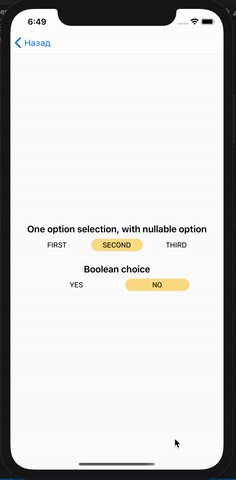
Install
npm i --save react-native-option-switch
Params
| Param | Description |
|---|---|
options (required) |
An array of options, each option is an object with particular fields: key(don't use with isBool={true}), title, value, isDefault (optional). |
onChange |
A handler of the value change event. A function that accepts a new value as the first param. |
styles |
Object with custom styles for the component. You can use these fields to customize whole component (container field), items (item and selectedItem) and item labels (label). |
isNullable |
Default is false. Set true in case of nothing to select. |
Usage
<View style={{ flex: 1, justifyContent: 'center' }}>
<Text style={{
fontWeight: '600',
fontSize: 18,
margin: 16,
marginBottom: 8,
textAlign: 'center'
}}>One option selection, with nullable option</Text>
<OptionSwitch
isNullable={true}
styles={{
item: {
width: 100,
height: 24,
borderRadius: 12,
marginHorizontal: 8,
alignItems: 'center',
},
selectedItem: {
width: 100,
height: 24,
borderRadius: 12,
marginHorizontal: 8,
backgroundColor: '#FDE08C',
alignItems: 'center',
},
}}
options={[
{
label: 'First',
value: 'first'
}, {
label: 'Second',
value: 'second',
isDefault: true,
}, {
label: 'Third',
value: 'third',
}
]}
/>
<Text style={{
fontWeight: '600',
fontSize: 18,
margin: 24,
marginBottom: 8,
textAlign: 'center'
}}>Boolean choice</Text>
<OptionSwitch
onChange={(value) => {
}}
options={[
{
label: 'Yes',
value: false
}, {
label: 'No',
value: true,
isDefault: true,
}
]}
/>
</View>