README
react-native-input-autocomplete
A simple and fully customizable React Native component that can be used for autocompletion when searching data from local or remote source.
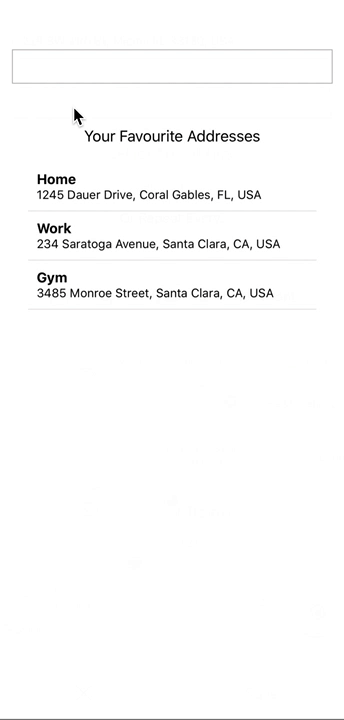
Installation
$ npm install --save react-native-input-autocomplete
or
$ yarn add react-native-input-autocomplete
Usage
// ...
import React, { useState } from "react";
import { Autocomplete } from "react-native-input-autocomplete";
const ExampleApp = props => {
const [isVisible, setIsVisible] = useState(false);
const [addressOptions, setAddressOptions] = useState([]);
const defaultOptions = [
{
id: "1",
label: "Home",
description: "200 Larkin St, San Francisco, CA 94102"
},
{
id: "2",
label:"Work",
description: "1 Dr Carlton B Goodlett Pl, San Francisco, CA 94102"
}
];
const autocompleteInputHandler = async input => {
const result = await fetch("http://example.com/address");
const data = await result.json();
setAddressOptions(data);
};
const selectValue = (value) => {
// Value is whatever user selected in autocomplete.
};
render() {
return (
<Autocomplete
visible={isVisible}
autocompleteOptions={addressOptions}
defaultOptions={defaultOptions}
dividerTitle={"Your Favourite Addresses"}
onInputChange={autocompleteInputHandler}
onSelect={selectValue}
hideAutocomplete={() => setIsVisble(false)}
/>
);
}
};
// ...
Props
| Prop | Type | Description |
|---|---|---|
| visible | boolean | Set to true to show the component. |
| autocompleteOptions | array | An array with the list of suggested options. |
| defaultOptions | array | An array with the list of pre-saved favourite options. |
| dividerTitle | string | A string that divides the suggested list from the default list. |
| onInputChange | function | The callback that will be called when the user starts typing in the input container. |
| onSelect | function | The callback that will be called once the user selects an option from the autocomplete suggestions. |
| hideAutocomplete | function | The callback hides the autocomplete component. |
Contribute
Feel free to open issues or do a PR!