README
react-native-figma-scale
a react-native library to automatically scaling based on your design in Figma
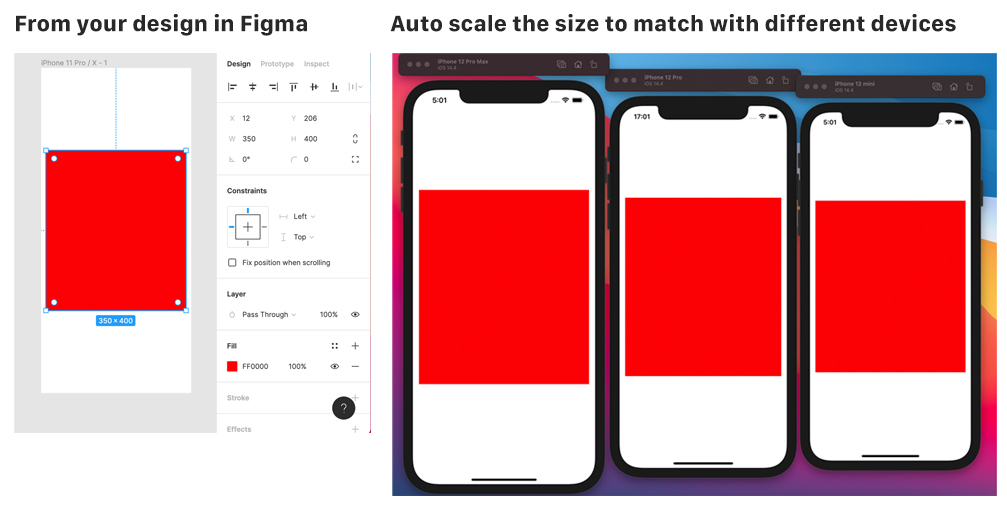
Installation
npm install react-native-figma-scale
Usage
import * as React from 'react';
import { View } from 'react-native';
import { ScaleProvider, swidth, sheight } from 'react-native-figma-scale';
export default function App() {
// define width, height in ScaleProvider (width and height from your Figma design)
return (
<ScaleProvider width={375} height={812}>
<AppForTest />
</ScaleProvider>
);
}
const AppForTest = () => {
// use swidth, sheight to translate your figma sizes into device sizes
return (
<View style={{ flex: 1, justifyContent: 'center', alignItems: 'center' }}>
<View
style={{
width: swidth(350),
height: sheight(400),
backgroundColor: 'red',
justifyContent: 'center',
alignItems: 'center',
}}
></View>
</View>
);
};
Contributing
See the contributing guide to learn how to contribute to the repository and the development workflow.
License
MIT