README
react-native-card-swipe
Beautiful Card Swiper to React Native
Examples
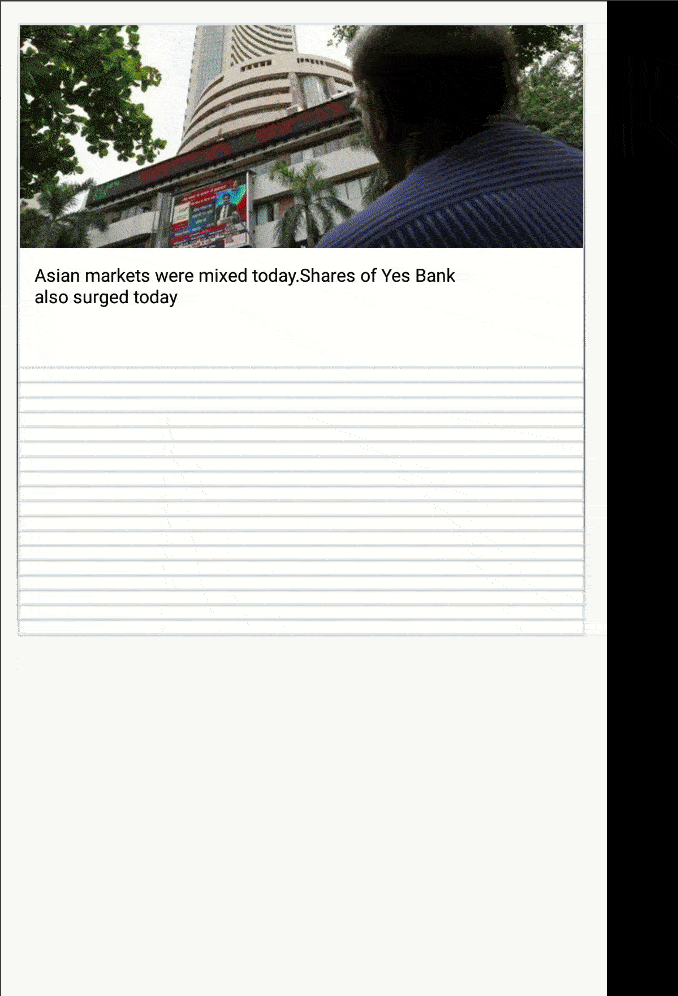
Installation
Yarn
yarn add react-native-card-swipe
Npm
npm i react-native-card-swipe
Usage
import React, {PureComponent} from 'react';
import {View, Text, StyleSheet} from 'react-native';
import {Card, Button} from 'react-native-elements';
import CardSwiper from 'react-native-card-swipe';
class App extends PureComponent {
constructor(props) {
super(props);
this.state = {
serverData: [],
};
fetch(
'https://newsapi.org/v2/top-headlines?country=in&apiKey=e9ed76ff6496462b8096d1e4b3178434',
{
method: 'GET',
},
)
.then(response => response.json())
.then(responseJson => this.setState({serverData: responseJson.articles}))
.catch(err => {
alert(err, 'Sorry for error');
});
}
renderCard(item) {
return (
<View style={{alignSelf: 'center'}}>
<Card key={item.title} image={{uri: item.urlToImage}}>
<Text style={{marginBottom: 10, height: 50, width: null}}>
{item.description}
</Text>
</Card>
</View>
);
}
renderNoMoreCards() {
return (
<Card title="All done">
<Text>There is no more content</Text>
<Button title="Get More" />
</Card>
);
}
render() {
return (
<View style={styles.container}>
<CardSwiper
data={this.state.serverData}
renderCard={this.renderCard}
onSwipeLeft={item => console.log(item, 'onSwipeLeft')}
onSwipeRight={item => console.log(item, 'onSwipeRight')}
renderNoMoreCards={this.renderNoMoreCards}
/>
</View>
);
}
}
const styles = StyleSheet.create({
container: {
flex: 1,
},
});
export default App;
Options/Props
<CardSwiper
data={this.state.serverData}
renderCard={this.renderCard}
onSwipeLeft={item => console.log(item, 'onSwipeLeft')}
onSwipeRight={item => console.log(item, 'onSwipeRight')}
renderNoMoreCards={this.renderNoMoreCards}
/>
## License
MIT © [Kush Kumar](https://github.com/kush11/react-native-card-swipe)
