README
react-native-action-sheet-modal
Highly customizable Action sheet modal for react native.
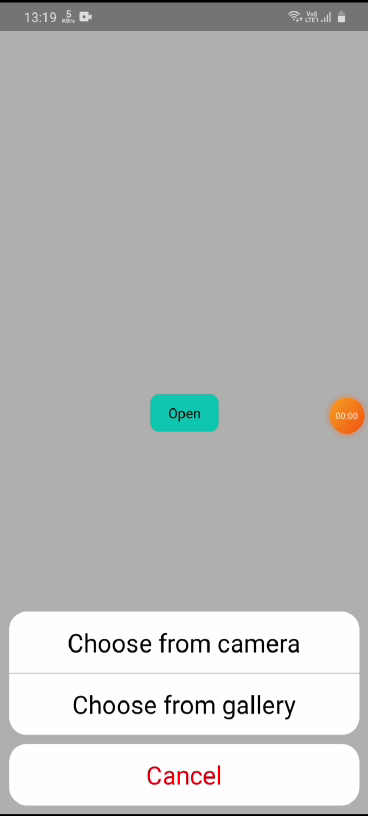
Setup
This library is available on npm, install it with: npm i react-native-action-sheet-modal.
Usage
- Import Actionsheet from react-native-action-sheet-modal:
import Actionsheet from 'react-native-action-sheet-modal';
- Create a modal and nest its content inside of it:
function OptionsWindow() {
return (
<ActionSheet options={list} isVisible={visible} onClose={()=>onClose()} onChange={onChange}/>
)
}
A complete example
/**
* Sample React Native App
* https://github.com/facebook/react-native
*
* @format
* @flow strict-local
*/
import React, { useState } from 'react';
import {
StyleSheet,
View,
Text,
TouchableOpacity,
} from 'react-native';
import ActionSheet from 'react-native-action-sheet-modal'
const App = () => {
const [visible, setVisible] = useState(false)
const [result, setResult] = useState('')
const list = [{ name: "Choose from camera", value: 'Choose from camera', extraData:{type:"video"} }, { name: "Choose from gallery", value: 'Choose from gallery', extraData:{type:"video"} }]
function onChange(value, extraData) {
setResult(value)
onClose()
}
function onClose(){
setVisible(false)
}
return (
<>
<ActionSheet options={list} isVisible={visible} onClose={()=>onClose()} onChange={onChange}/>
<View style={styles.container}>
<TouchableOpacity
onPress={()=>setVisible(true)}
style={styles.button}><Text>Open</Text></TouchableOpacity>
<Text>{result}</Text>
</View>
</>
);
};
const styles = StyleSheet.create({
container: { flex: 1, justifyContent: 'center', alignItems: 'center' },
button:{ paddingHorizontal: 20, marginVertical:20, paddingVertical: 10, backgroundColor: "cyan", borderRadius: 10, },
});
export default App;
Props
| Name | Type | Required |Description | Default | |--|--|--|--|--| | isVisible | boolean | Yes | boolean value(true/false) to open/close the action sheet. | false | | onClose | function | Yes | function to call while clicking cancel button and the backdrop area | () => {} | | options | array | Yes | list of options to display | [] | | onChange | function | Yes | function to call while choosing an option | () => {} | | hideCancel | boolean | No | to hide the bottom cancel button | false | | cancelText | string | No | text to be display on the cancel button | "Cancel" | | cancelTextStyle | object | No | to update the style of the cancel button text | | | cancelContainerStyle | object | No | to update the style of the cancel button container | | | optionsTextStyle | object | No | to update the text style of the options | | | optionsContainerStyle | object | No | to update the options container style | | | modalProps | object | No | It accepts all the props of the react-native-modal package. For all props, Kindly refer the react-native-modal package. | |
Pull requests, feedbacks and suggestions are welcome!