README
React-Millercolumns
Lightweight, responsive and configurable React version of miller columns
React-Millercolumns helps you create tree viewers!
- The React-Millercolumns only cares how many
Columncomponents passed in viaprops.childrenand updates UI. It doesn't care what contents we render. - You have a control over how to use the component.
Basic example
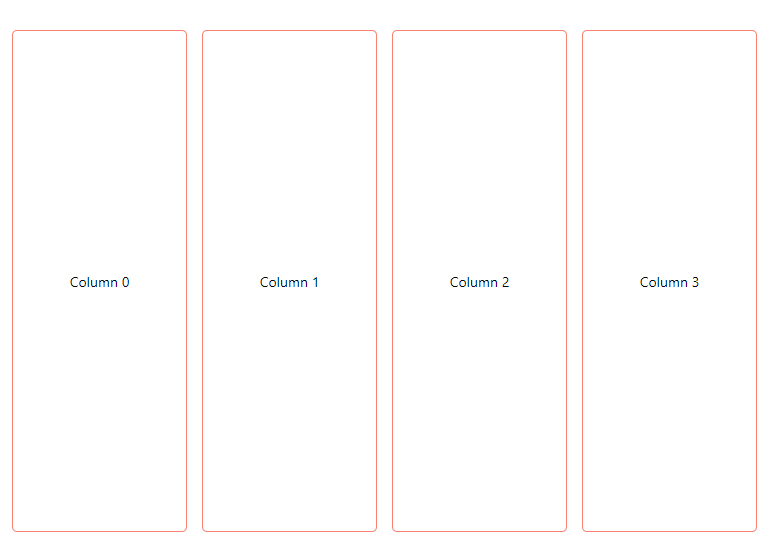
import { MillerColumns, Column } from './MillerColumns';
const Row = (props) => {
const style = {
transition: 'background 200ms',
background: props.peekColumn && !props.transitioning
? '#bae6f9'
: '',
height: '500px',
border: '1px solid salmon',
borderRadius: '5px',
display: 'flex',
fontSize: '14px',
flexDirection: 'column',
justifyContent: 'center',
}
return (
<div
onClick={props.peekColumn
? props.onRemove
: props.onAdd}
style={style}>
Column {props.currentIndex}
</div>
);
}
class App extends React.Component {
constructor(props) {
super(props);
this.state = {
count: 4,
}
this.inc = this.inc.bind(this);
this.dec = this.dec.bind(this);
}
inc() {
this.setState({
count: ++this.state.count,
})
}
dec() {
this.setState({
count: --this.state.count,
})
}
getColumns() {
let arr = [];
for (let i = 0; i < this.state.count; i++) {
arr.push(<Column key={i}>
<Row
onAdd={this.inc}
onRemove={this.dec}
currentIndex={i} />
</Column>)
}
return arr;
}
render() {
return (
<div style={{marginTop: '50px'}} className="App">
<MillerColumns
maxColumn={5}
minColumnWidth={150}
maxColumnWidth={200}
columnMagin={30}
peekWidth={30}
>
{
this.getColumns()
}
</MillerColumns>
</div>
);
}
}
Advanced example
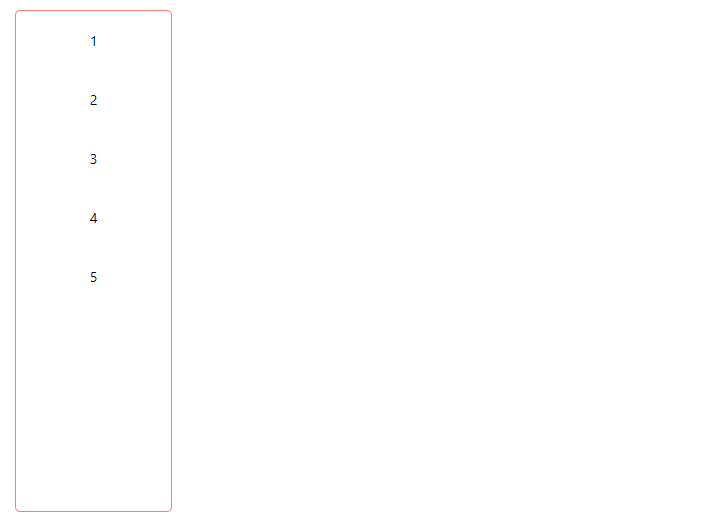
The full source code is availble at /src/sample
import { MillerColumns, Column } from './MillerColumns';
import sampleTree from './sample/sampleTree';
import Model from './sample/model';
import Row from './sample/Row';
class App extends React.Component {
constructor(props) {
super(props);
this.state = {
tree: new Model(sampleTree)
}
this.onRowClick = this.onRowClick.bind(this);
}
onRowClick(label) {
this.state.tree.FindAndSetSelected(label);
this.setState({
tree: this.state.tree,
})
}
getColumn(tree, index) {
return (
<Column key={index}>
<Row onRowClick={this.onRowClick} tree={tree} />
</Column>
)
}
getColumns(tree, columns = [], localIndex = 0) {
let index = localIndex || 0;
columns.push(this.getColumn(tree, index));
if (!tree.selectedChild) return columns;
return this.getColumns(tree.NextNode, columns, ++localIndex);
}
render() {
return (
<div style={{ marginTop: '50px' }} className="App">
<MillerColumns
maxColumn={4}
minColumnWidth={150}
columnMagin={35}
peekWidth={35}
>
{
this.getColumns(this.state.tree)
}
</MillerColumns>
</div>
);
}
}
Api
MillerColumns
| Props | Type | Description | Required |
|---|---|---|---|
| maxColumn | Number | Maximum number of visible columns | Yes |
| minColumnWidth | Number | Minimum width of each column | Yes |
| columnMagin | Number | Margin between columns | Yes |
| peekWidth | Number | Width of the Peek column | Yes |
| children | Array | Array of Column component |
Yes |
| animationSpeed | Number | Animation speed of moving columns | No |
Column
| Props | Type | Description | Required |
|---|---|---|---|
| style | Object | style object Column |
No |
Each of your content component needs to be wrapped with Column component so that it can access the following via props
| Name | Type | Description |
|---|---|---|
| peekColumn | Boolean | Indicates if the column is the peek column |
| transitioning | Boolean | Indicates if the millercolumn is being resized or a number of columns being updated |
| column | Object | Instance of ColumnMover class, details below |
column object passed via props is mostly internal use. however some of properties can be useful
| Name | Type | Description |
|---|---|---|
| totalWidth | Number | Current width of Millercolumns |
| maxColumnWidth | Number | Current width of column |
| marginRight | Number | Current margin of column |
| shouldShowPeek | Boolean | Indicates if Millercolumns should show the peek column |
| peekIndex | Number | Current index of peek column |
| visibleColumns | Number | Current number of visible columns |