README
react-list-picker
This project provides a List Picker Form field for Material-UI and React-Final-Form. The purpose is to have a compelling dymanic way for a user to select input in a form.
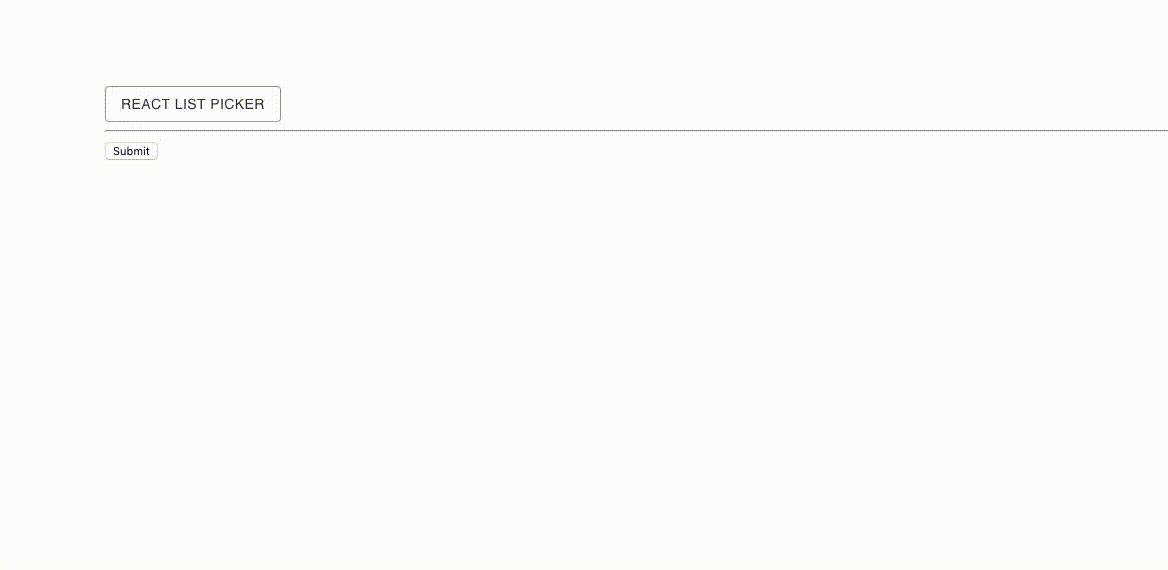
Installation
step 1:
npm i --save react-list-picker
step 2:
Installation (peer dependancies) - a must for it to work!
npm i --save final-form react-final-form final-form-arrays react-final-form-arrays @material-ui/core
Note: This is the version for Material-UI 1.0.0 or later.
Usage
This is a simple example showing how react-list-picker integrates with react-final-forms and with material-ui.
import React from "react";
import ListPicker from "react-list-picker";
import { Form } from "react-final-form";
import { createMuiTheme, MuiThemeProvider } from "@material-ui/core/styles";
import arrayMutators from "final-form-arrays";
const myOptions = ["Meat Lover", "Veggie Heaven", "Hawaii-5-0", "Inferno"];
let output = [];
const onSubmit = values => {
output = values.crazyList;
};
const theme = createMuiTheme({
palette: {
primary: { main: "#333" },
secondary: { main: "#000" }
},
status: {
danger: "orange"
}
});
function App() {
return (
<MuiThemeProvider theme={theme}>
<Form
onSubmit={onSubmit}
mutators={{
...arrayMutators // super important to include!!!
}}
render={({ handleSubmit, ...rest }) => (
<form onSubmit={handleSubmit} style={{ padding: "50px" }}>
<ListPicker
name="crazyList"
data={myOptions}
isMulty
title="My crazy list"
buttonText="React List Picker"
/>
<hr />
<button type="submit">Submit</button>
{output.map(val => (
<h6>{val}</h6>
))}
</form>
)}
/>
</MuiThemeProvider>
);
}
export default App;
Properties
| Name | Required | Type | Default | Description |
|---|---|---|---|---|
name |
yes | string |
Field name for final form | |
data |
yes | string[] |
The input to select from | |
isMulty |
no | boolean |
false |
Allow selecting multiple values |
title |
no | string |
"Select fields" |
Title shown on the ListPicker element |
buttonText |
no | string |
"Select" |
Text value of the submit changes button |
License
The files included in this repository are licensed under the MIT license.