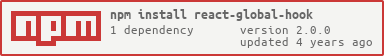README
react-global-hook
Easy state management for react & react-native using hooks. it's useful for global state management and complex components state
React-global-hook V2 uses the React.context
TOC
Install
npm i react-global-hook@next --save
yarn add react-global-hook@next
createStore
import { createStore, createHooks, Provider } from "react-global-hook";
const initialState = {
counter: 0,
};
const actions = ({ setState, getState }) => ({
increase() {
const { count } = getState()
setState({ count: count + 1 });
},
decrease() {
const { count } = getState()
if (count <= 0) return;
setState({ count: count - 1 });
},
});
/**
* The initializer run when Provider render
*/
const initializer = (state) => ({
...state
counter: new Date().getDay()
})
const store = createStore(initialState, actions, initializer);
const useGlobal = createHooks(store);
const OtherComp = () => {
const [state, actions] = useGlobal(["counter"]); // Will update based on changes to counter
return <p>Count:{state.counter}</p>;
};
const Container = () => {
const actions = store.actions; // will not update
return (
<div>
<button type="button" onClick={actions.decrease}>
Decrease
</button>
<button type="button" onClick={actions.increase}>
Increase
</button>
<OtherComp />
</div>
);
};
const App = () => (
<Provider store={store}>
<Container>
<Provider>
)
classComponents
if you want to use store in class component follow this approach
class TestComponent extends Component {
render() {
const { increase, decrease, count } = this.props;
return (
<p onMouseEnter={increase} onMouseLeave={decrease}>
{count}
</p>
);
}
}
export default connect(store)(TestComponent);
useLocalStore
Use this instead of useReducer
import { useLocalStore } from "react-global-hook";
const App = () => {
const [{counter}, actions] = useLocalStore(
{
counter: 0,
},
({ setState, getState }) => ({
increase() {
const { counter } = getState()
const newCounterValue = counter + 1;
setState({ counter: newCounterValue });
},
}),
);
return (
<div>
<p>
Count:
{counter}
</p>
<button type="button" onClick={actions.increase}>
Increase
</button>
</div>
);
};
Store
import { createStore } from "react-global-hook";
const store = createStore(initialState, actions);
const { getState, actions, setState, useState, addListener } = store;
setState
Set partial state
setState({ counter: counter + 1 });
addListener
Add an event listener. Listener run when a state update
//Run when counter update
function logCounter() {
console.log(store.getState().counter);
}
store.addListener(logCounter, ["counter"]);
actions
gives bound actions
store.actions.addToCounter(3);
Persist
For persist state add your function to listener
function persister(state) {
asyncStorage.setItem("persist:key",JSON.stringify(state))
}
store.addListener(persister, ["token","username"]); // Whenever the token and username change, this function will call.
Performance
Avoid unreasonable repetition of setState for better performance. Because after each setState, every component that is connected with hook will be rendered again and every function added to listener will be run again. For Example
// Bad
actions = ({ setState, getState }) => ({
clearSelected: () => {
setState({ selected: "" });
setState({ row: [] });
},
});
// Good
actions = ({ setState, getState }) => ({
clearSelected: () => {
setState({
selected: "",
row: [],
});
},
});