README
poppins-pr-vote
Mary Poppins plugin for keeping track of votes in PRs.
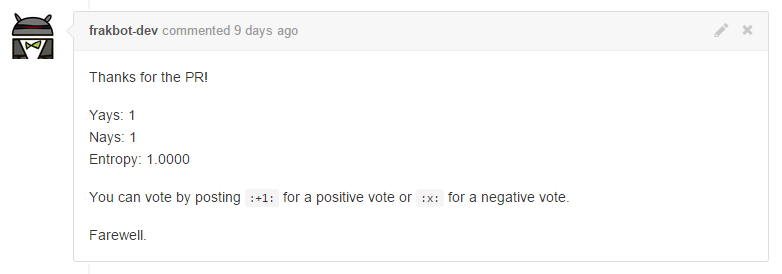
When Mary Poppins is started on a repository with poppins-pr-vote as a properly configured plugin, it will automatically:
- add a post as soon as a PR is submitted on that repo (see upper image)
- listen for issue and diff comments on that PR and any commit in it
- look for strings that represent positive or negative votes
- update the first post with an updated "yes" and "no" counts, enriched with an entropy measure
- optionally update the PR by assigning labels (see the Configure section) according to both votes and entropy
Of course, "yes" and "no" measures represent the number of positive and negative votes, while the entropy gives you a compact idea of how "messy" the PR is if related to people's votes:

Prerequisites (aka Get Poppin')
You need a Mary Poppins instance already configured on your repository. We will quickly cover the main aspect of the initial setup, for further information please refer to the official README.
Install mary-poppins as a global npm package:
npm install -g mary-poppins
Then, create a basic config.js file in any directory you like by running:
mary-poppins init
At this point, you need to configure the config file that was just created by editing the appropriate attributes of the poppins.config object, e.g.:
poppins.config = {
// Github repo to watch
// https://github.com/target-organization/target-repo
target: {
user: 'target-organization',
repo: 'target-repo'
},
// Credentials for user who leaves comments, etc.
// You may want to load these from a seperate file like `config-credentials.js`, and
// add this file to your `.gitignore` list
login: {
username: 'awesome-bot',
password: 'password123ofcourse'
},
// GitHub will send WebHooks events here
hook: {
url: 'http://my-mary-poppins-url.com',
port: '4567'
}
}
Mary Poppins is now able to automatically install the WebHook by running:
mary-poppins install config.js
Install
In the same directory of your config.js file, run:
npm install poppins-pr-vote
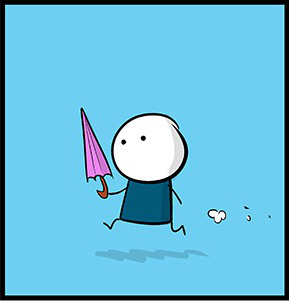
Configure
Before setting up the plugin, you need to edit the Webhook previously created by mary-poppins by enabling the pull_request_review_comment, named "Pull Request review comment - Pull Request diff commented on".
To use this plugin, you need to load it in your config file with couldYouPlease:
// config.js
module.exports = function (poppins) {
// we already took care of this
poppins.config = { /*...*/ };
// load the pr-vote plugin
poppins.couldYouPlease('pr-vote');
// pr vote main settings
poppins.plugins.prVote.greeting = 'Thanks for the PR!';
poppins.plugins.prVote.responseBody: 'Yays: <%= yays %>\nNays: <%= nays %>\nEntropy: <%= entropy %>';
poppins.plugins.prVote.closing = 'Farewell.';
// pr vote configuration
poppins.plugins.prVote.voteYay = ':+1:';
poppins.plugins.prVote.VoteNay = ':x:';
// pr vote labels
poppins.plugins.prVote.labelEntropyLow: 'pr:nice';
poppins.plugins.prVote.labelEntropyHigh: 'pr:mess';
poppins.plugins.prVote.labelYay: 'pr:yay';
poppins.plugins.prVote.labelNay: 'pr:nay';
// pr vote thresholds
poppins.plugins.prVote.thresholdMaxLowEntropy: 0.45;
poppins.plugins.prVote.thresholdMinHighEntropy: 0.65;
poppins.plugins.prVote.thresholdAcceptableVote: 0.65;
};
By default, Mary Poppins will automatically count votes and respond or edit her (its?) first comment with updated counts and entropy. If labels are set, they will be automatically updated.
The following is the complete list of every configuration you might want to set.
poppins.plugins.prVote.greeting
String to start the response with.
Defaults to "Thanks for the PR!".
poppins.plugins.prVote.closing
String to start the response with.
Defaults to "Farewell.".
poppins.plugins.prVote.responseBody
String to be interpolated with yays, nays and entropy values.
Defaults to "Yays: <%= yays %>\nNays: <%= nays %>\nEntropy: <%= entropy %>".
poppins.plugins.prVote.voteYay
String that will be matched for a positive vote.
Defaults to ":+1:".
poppins.plugins.prVote.VoteNay
String that will be matched for a negative vote.
Defaults to ":x:".
poppins.plugins.prVote.labelEntropyLow
Label added to a PR if the votes entropy is lower than poppins.plugins.prVote.thresholdMaxLowEntropy.
Defaults to "pr:nice". Optional, if undefined, such label won't be added/removed.
poppins.plugins.prVote.labelEntropyHigh
Label added to a PR if the votes entropy is higher than poppins.plugins.prVote.thresholdMinHighEntropy.
Defaults to "pr:mess". Optional, if undefined, such label won't be added/removed.
poppins.plugins.prVote.labelYay
Label added to a PR if the voting proportion outcome is positive (higher than poppins.plugins.prVote.thresholdAcceptableVote).
Defaults to "pr:yay". Optional, if undefined, such label won't be added/removed.
poppins.plugins.prVote.labelNay
Label added to a PR if the voting outcome is negative (lower than poppins.plugins.prVote.thresholdAcceptableVote).
Defaults to "pr:nay". Optional, if undefined, such label won't be added/removed.
poppins.plugins.prVote.thresholdMaxLowEntropy
Maximum entropy value for a "good" PR.
Defaults to 0.45.
poppins.plugins.prVote.thresholdMinHighEntropy
Minimum entropy value for a "bad" PR.
Defaults to 0.65.
poppins.plugins.prVote.thresholdAcceptableVote
Minimum positive votes rate for a "positive" PR.
Defaults to 0.65.
Start!
All you need to do now is to start mary-poppins by pointing at the config.js:
mary-poppins start config.js
License
Copyright 2014 Francesco Pontillo
Licensed under the Apache License, Version 2.0 (the "License");
you may not use this file except in compliance with the License.
You may obtain a copy of the License at
http://www.apache.org/licenses/LICENSE-2.0
Unless required by applicable law or agreed to in writing, software
distributed under the License is distributed on an "AS IS" BASIS,
WITHOUT WARRANTIES OR CONDITIONS OF ANY KIND, either express or implied.
See the License for the specific language governing permissions and
limitations under the License.


