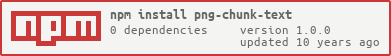README
png-chunk-text
Create or parse a PNG tEXt chunk for storing uncompressed text data in PNG images.
Can be used in combination with png-chunks-extract and png-chunks-encode for adding and reading custom metadata in PNG images.
Works in Node, or in the browser using browserify.
Usage
chunk = text.encode(key, value)
Returns a chunk object containing the metadata for a given key and value:
{
name: 'tEXt',
data: Uint8Array([...])
}
const extract = require('png-chunks-extract')
const encode = require('png-chunks-encode')
const text = require('png-chunk-text')
const path = require('path')
const fs = require('fs')
const buffer = fs.readFileSync(path.join(__dirname, 'test.png'))
const chunks = extract(buffer)
// Add new chunks before the IEND chunk
chunks.splice(-1, 0, text.encode('hello', 'world'))
chunks.splice(-1, 0, text.encode('lorem', 'ipsum'))
fs.writeFileSync(
path.join(__dirname, 'test-out.png'),
new Buffer(encode(chunks))
)
data = text.decode(chunk)
Reads a Uint8Array or Node.js Buffer instance containing a tEXt PNG chunk's data and returns its keyword/text:
{
keyword: 'hello',
text: 'world'
}
const extract = require('png-chunks-extract')
const text = require('png-chunk-text')
const path = require('path')
const fs = require('fs')
const buffer = fs.readFileSync(path.join(__dirname, 'test-out.png'))
const chunks = extract(buffer)
const textChunks = chunks.filter(function (chunk) {
return chunk.name === 'tEXt'
}).map(function (chunk) {
return text.decode(chunk.data)
})
console.log(textChunks[0].keyword) // 'hello'
console.log(textChunks[0].text) // 'world'
console.log(textChunks[1].keyword) // 'lorem'
console.log(textChunks[1].text) // 'ipsum'
See Also
License
MIT, see LICENSE.md for details.