README
Message Views
Render individual SSB messages. Useful alone, or in msg-list/msg-thread.
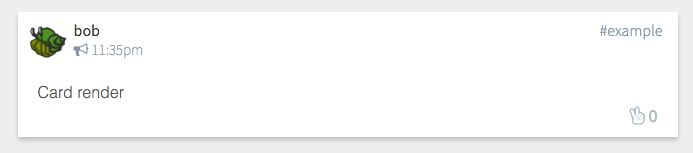
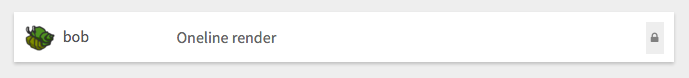
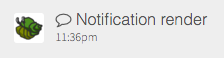
import { Card, Oneline, Notification } from 'patchkit-msg-view'
// or:
import Card from 'patchkit-msg-view/card'
import Oneline from 'patchkit-msg-view/oneline'
import Notification from 'patchkit-msg-view/notification'
const onSelect = msg => {...}
const onToggleStar = msg => {...}
const onFlag = (msg, reason) => {...}
<Card
msg={m}
onToggleStar={onToggleStar}
// optional:
onSelect={onSelect}
forceRaw={true|false}
selectiveUpdate={true|false}
onFlag={onFlag}
forceExpanded={true|false}
listView={true|false} />
<Oneline
msg={m}
// optional:
onSelect={onSelect}
forceRaw={true|false}
selectiveUpdate={true|false} />
<Notification
msg={m}
onToggleStar={onToggleStar} />
Options:
msg: Required. The ssb message objectonToggleStar: Called when dig button is hit. Should publish the vote message.onFlag: Called when a flag is published (reasonis a string) or unpublished (reasonis falsey). Should publish the vote message.onSelect: Optional, called when the message is opened.forceRaw: Render as raw data? ("Force" because usually raw is only used for unknown message types.)forceExpanded: Automatically expand card?listView: Render the card in listview mode?selectiveUpdate: Use a change counter on the message to control shouldComponentUpdate? (Helps with performance.)
Styles
Use the .less file:
@import "node_modules/patchkit-msg-view/styles.less"
Or individual:
@import "node_modules/patchkit-msg-view/card.less"
@import "node_modules/patchkit-msg-view/oneline.less"
@import "node_modules/patchkit-msg-view/notifiction.less"