README
Ngx Bootstrap Dialog
Simple and customizable dialogs for Angular built on top of NG Bootstrap.
Demo
Please check the demos:
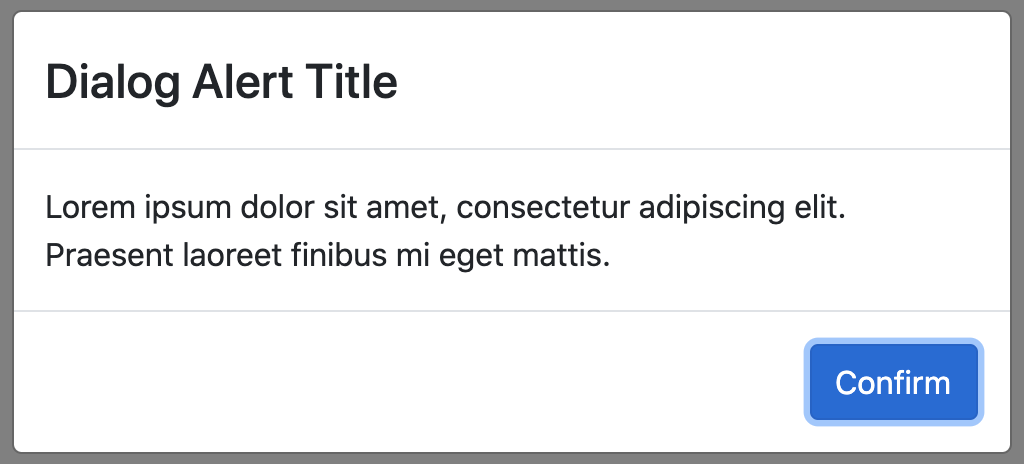
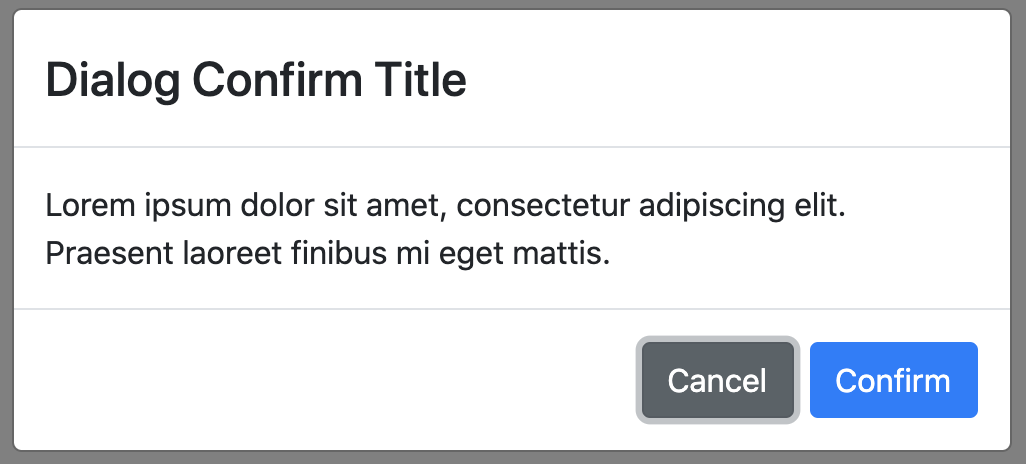
Getting started
Install dependency:
The only dependency is @ng-bootstrap/ng-bootstrap. Basically you can install it with:
ng add @ng-bootstrap/ng-bootstrap
For more informations, please check the offical documentation.
Install:
npm install ngx-bootstrap-dialog --save
Import module:
//...
import { NgxBootstrapDialogModule } from 'ngx-bootstrap-dialog';
//....
@NgModule({
declarations: [AppComponent],
imports: [
//...
NgxBootstrapDialogModule
//...
],
bootstrap: [AppComponent],
})
export class AppModule {}
Inject/Use NgxBootstrapDialogService:
//...
import { NgxBootstrapDialogService } from 'ngx-bootstrap-dialog';
//....
@Component({
selector: 'app-root',
templateUrl: './app.component.html',
styleUrls: ['./app.component.scss'],
})
export class AppComponent {
constructor(private dialog: NgxBootstrapDialogService) {}
openDialogAlert() {
this.dialog.alert({
title: 'Title',
message: 'Lorem ipsum!',
});
}
openDialogConfirm() {
this.dialog.confirm({
title: 'Title',
message: 'Lorem ipsum?',
});
}
}
Method Alert:
The method opens a new alert dialog with the supplied options and return a promise. These options will be merged with the default options (see the values in table below);
alert(options: NgxBootstrapDialogAlertOptions): Promise<any>
The promise is resolved by clicking the confirm button and rejected when the dialog is dismissed.
this.dialog.alert({
title: 'Title',
message: 'Lorem ipsum!',
})
.then(() => console.log('Confimed!'))
.catch(() => console.log('Dismissed!'));
Alert options and default values (NgxBootstrapDialogOptions):
| Option | Type | Default value | Description |
|---|---|---|---|
| title | string | '' | Alert title |
| message | string | '' | Message title |
| confirmButtonLabel | string | 'Confirm' | Button confirm label |
| confirmButtonClass | string | 'btn btn-primary' | Button confirm css class |
| showConfirmButton | boolean | true | Show confirm button |
| cancelButtonLabel | string | 'Cancel' | Button cancel label |
| cancelButtonClass | string | 'btn btn-secondary' | Button cancel css class |
| showCancelButton | boolean | false | Show cancel button |
| showCloseButton | boolean | false | Show close button |
| ngbModalOptions | NgbModalOptions | null | Options available for NgbModal.open() method see NgbModalOptions |
Method Confirm:
The method opens a new confirm dialog with the supplied options and return a promise. These options will be merged with the default options (see the values in table below);
confirm(options: NgxBootstrapDialogAlertOptions): Promise<any>
The promise is resolved by clicking the confirm button and rejected by clicking the cancel button or when the dialog is dismissed.
this.dialog.confirm({
title: 'Title',
message: 'Lorem ipsum!',
})
.then(() => console.log('Confimed!'))
.catch(() => console.log('Canceled or dismissed!'));
Confirm options and default values (NgxBootstrapDialogOptions):
| Option | Type | Default value | Description |
|---|---|---|---|
| title | string | '' | Alert title |
| message | string | '' | Message title |
| confirmButtonLabel | string | 'Confirm' | Button confirm label |
| confirmButtonClass | string | 'btn btn-primary' | Button confirm css class |
| showConfirmButton | boolean | true | Show confirm button |
| cancelButtonLabel | string | 'Cancel' | Button cancel label |
| cancelButtonClass | string | 'btn btn-secondary' | Button cancel css class |
| showCancelButton | boolean | true | Show cancel button |
| showCloseButton | boolean | false | Show close button |
| ngbModalOptions | NgbModalOptions | null | Options available for NgbModal.open() method see NgbModalOptions |
Global config
The global config can be adjusted by providing a value for NGX_BOOTSTRAP_ALERT_DEFAULT_OPTIONS and NGX_BOOTSTRAP_CONFIRM_DEFAULT_OPTIONS in your application's root module. These options will be merged with the respective default options.
//...
import { NgxBootstrapDialogModule } from 'ngx-bootstrap-dialog';
import {
NGX_BOOTSTRAP_ALERT_DEFAULT_OPTIONS,
NGX_BOOTSTRAP_CONFIRM_DEFAULT_OPTIONS,
} from 'ngx-bootstrap-dialog';
//....
@NgModule({
declarations: [AppComponent],
imports: [
//...
NgxBootstrapDialogModule
//...
],
providers: [
{
provide: NGX_BOOTSTRAP_ALERT_DEFAULT_OPTIONS,
useValue: { confirmButtonClass: 'btn btn-danger' },
},
{
provide: NGX_BOOTSTRAP_CONFIRM_DEFAULT_OPTIONS,
useValue: { confirmButtonText: 'CONFIRM' },
},
],
bootstrap: [AppComponent],
})
export class AppModule {}