README
meme-says-jenkins
A meme based Jenkins CI monitor.
A what?
It's a Jenkins CI monitor that haz memes. There are 3:
- When things are going really badly, disabled or not yet built:

- When things are getting there, a few failed tests:
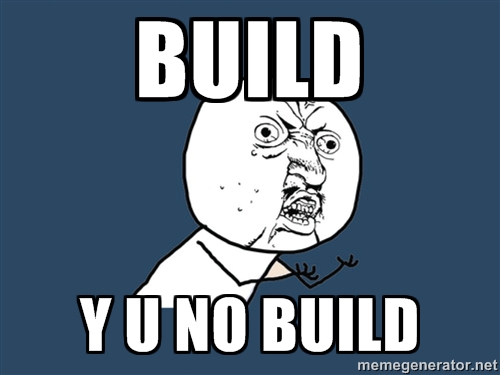
- When things are going great and there's much success:

- And when things are building or about to be built:
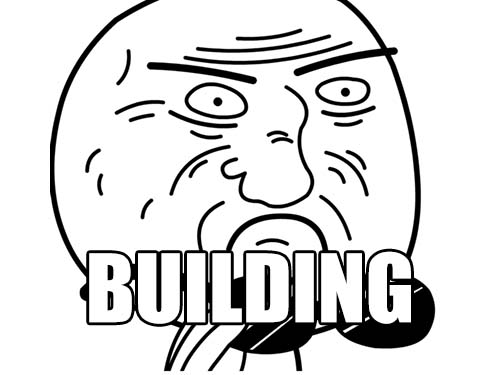
Demo
Here's a little demo that uses Apache's CI feed: http://ahmednuaman.github.io/meme-says-jenkins/
How do use
- Clone the repo and stick it on your desired monitor machine, whether it's on your CI server or a dedicated machine in your place of work.
- If you've allowed
JSONPon Jenkins then go ahead and edit theapp.coffeefile and changejenkinsAPIEndPointto theJSONPend point of your CI server, eg:https://builds.apache.org/api/json?format=json&jsonp=?. - If you've not got the beauty of
JSONthen you can use the built in NodeJS server, simply edit theapp.coffeefile and changejenkinsAPIEndPointtoapi.json, then editserver.coffeeand changejenkinsAPIEndPointto then JSON end point of your CI server, eg:https://builds.apache.org/api/json. - Rejoice.