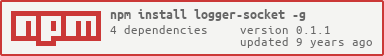README
logger-socket
Stream the console log to a socket and serve a webpage to see it. Useful for debugging web pages in a mobile
Install
npm install logger-socket -g
Run
Execute in the shell
logger-socket
This command starts a server that will serve a js file that you have to inject in the html file that you want to see the console log. Also it opens a web page where you can see the log.
Example of the output of the command:
IP: 192.168.1.160
Server listening at port 3003
Append this code in the client:
<script id="logger" src="http://192.168.1.160:3003/console-log.js"></script>
Opening http://localhost:3003 to see the console log
Now you are ready to see the console log while you navigate from any device :)