README
js-emass
js-emass is a module for quickly and accurately calculating the isotopic envelope of a molecule.
I strongly recommend checking out the original paper for a better understand of how the algorithm works.
This implementation is functionally identical to the original emass, but it will provide slightly different values because this version is using the isotope data from the isotope-abundances module which are more current than the values used in the original paper. You can, however, provide custom mass/abundance information. If you use the isotope information from the original emass, this module will give the same output.
Useful links:
- The original emass site - http://www.helsinki.fi/science/lipids/software.html
- A modified version of emass for easier compilation - https://github.com/princelab/emass
- A partial Ruby implementation - https://github.com/princelab/ruby-emass
- A modified Python implementation - https://github.com/JC-Price/DeuteRater
- The core algorithm is the same as the original, but it has been integrated into a larger package that deals with peptides rather than molecular formula.
This implementation has been accepted for publication in the Journal of Open Source Software!
View this module on npm.
Installation
npm install js-emass --save
Additionally you can run npm install molecular-formula --save to be able to directly convert a formula such as "H2O" to the correct format for js-emass.
Usage
Quickstart
You can run the following commands interactively in the terminal by running node and then typing the commands, or you can place everything in a file called script.js for example and run it with node script.js. This requires that Node.js be installed on your system.
var emass_lib = require('js-emass');
var molFormula = require('molecular-formula');
var formula = new molFormula('C100');
var emass = new emass_lib();
isotopomers = emass.calculate(formula.composition, 0);
console.log(formula.composition);
for(var i=0; i<isotopomers.length; i++) {
console.log('Mass: '+isotopomers[i].Mass+', Abundance: '+isotopomers[i].Abundance);
}
Output:
{ C: 100 }
Mass: 1200, Abundance: 0.92457944
Mass: 1201.003355, Abundance: 1
Mass: 1202.00671, Abundance: 0.53537855
Mass: 1203.010065, Abundance: 0.18915663
Mass: 1204.013419, Abundance: 0.04961227
Mass: 1205.016774, Abundance: 0.01030258
Mass: 1206.020129, Abundance: 0.00176431
Mass: 1207.023484, Abundance: 0.00025625
Stable Isotope Labelling Example
var emass_lib = require("js-emass");
var molFormula = require('molecular-formula');
var emassNatural = new emass_lib();
var emassLabelled = new emass_lib();
// Here we are adjusting our naturally occurring ratios.
// In a rough sense we are taking one out of every 10 12C atoms and replacing it with a 13C atom.
emassLabelled.addCustomIsotopes('C', [
{
"Mass": 12,
"Abundance": 0.8893
},
{
"Mass": 13.00335483507,
"Abundance": 0.1107
}
]);
var formula = new molFormula('C10');
var isotopesNatural = emassNatural.calculate(formula.composition, 0);
console.log("Natural isotopic envelope");
console.log(isotopesNatural);
console.log("\n");
console.log("Labelled isotopic envelope");
var isotopesLabelled = emassLabelled.calculate(formula.composition, 0);
console.log(isotopesLabelled);
Output
Natural isotopic envelope
[ { Mass: 120, Abundance: 1 },
{ Mass: 121.003355, Abundance: 0.10815728 },
{ Mass: 122.00671, Abundance: 0.0052641 },
{ Mass: 123.010065, Abundance: 0.00015183 } ]
Labelled isotopic envelope
[ { Mass: 120, Abundance: 0.80334237 },
{ Mass: 121.003355, Abundance: 1 },
{ Mass: 122.00671, Abundance: 0.56015968 },
{ Mass: 123.010065, Abundance: 0.18594303 },
{ Mass: 124.013419, Abundance: 0.04050581 },
{ Mass: 125.016774, Abundance: 0.00605059 },
{ Mass: 126.020129, Abundance: 0.00062765 } ]
A comparison of the distributions can be seen below. Using our example, one might add 13C to their culture media to bring the relative abundance of 13C to about 10%, then sample their cells at differing timepoints. Before labelling, a C10 molecule (which isn't going to be in your cells, but that we are using in this example) would have an isotopic envelope like our natural distribution in the graph below. A fully labelled C10 molecule would look like our labelled molecule below. By interpolating between the two states (e.g. calculating the isotopic envelope at 50 intervals between natural and fully labelled), one can calculate the rate at which 13C is being incorporated into our molecule.
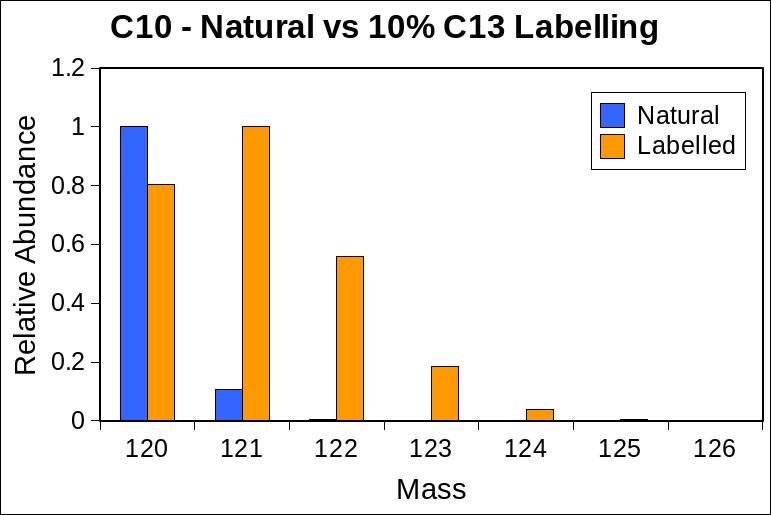
Functions
calculate(formula, charge)
This function will return a list of the various peaks. The formula must be an object where each key is the elemental symbol and the value is the number of atoms. For example, water would be {'H':2, 'O':1}. If you are starting with a string representation of a formula, you can use the molecular-formula module to easily obtain the object representation. The charge is optional and by default is assumed to be 0.
You will get in return a list of mass and abundance pair objects. For C100, the returned data would look like:
[ { Mass: 1200, Abundance: 0.92457944 },
{ Mass: 1201.003355, Abundance: 1 },
{ Mass: 1202.00671, Abundance: 0.53537855 },
{ Mass: 1203.010065, Abundance: 0.18915663 },
{ Mass: 1204.013419, Abundance: 0.04961227 },
{ Mass: 1205.016774, Abundance: 0.01030258 },
{ Mass: 1206.020129, Abundance: 0.00176431 },
{ Mass: 1207.023484, Abundance: 0.00025625 } ]
The abundances are normalized to the tallest peak.
addCustomIsotopes(c, [])
This function allows you to add custom masses/relative abundances for each element. The first argument is the elemental symbol and the second element is an array of Mass/Abundance objects.
emass.addCustomIsotopes('H', [
{
"Mass": 1.0078246,
"Abundance": 0.99985
},
{
"Mass": 2.0141021,
"Abundance": 0.00015
}
]);
deleteCustomIsotope(c)
This function allows you to selectively delete any custom isotopes you may have added. This function accepts an elemental symbol as an argument.
emass.deleteCustomIsotope('H');
clearCustomIsotopes()
This function will remove all custom isotopes at once.
emass.clearCustomIsotopes();
setPruneLimit(f)
This function sets the pruning limit used during calculations. As the isotopic envelope is calculated, peaks with a relative abundance below the prune limit will be removed to help speed up the calculations. The default value is 1E-10.
emass.setPruneLimit(0.000001);
setCutoff(f)
This function sets the abundance cutoff to be used on the returned values. This filtering is performed after the relative abundances have been normalized to the most intense peak. The default value is 0.0001.
emass.setCutoff(0.000001);
setAbundanceDecimals(i)
This function sets the number of decimal places to keep for the abundance values. The default is 8.
emass.setAbundanceDecimals(4);
setMassDecimals(i)
This function sets the number of decimal places to keep for the mass values. The default is 6.
emass.setMassDecimals(2);
new(options)
Additionally you can pass these options in when you create a new emass object.
var options = {
'cutoff': 0.01,
'limit': 1E-18, // This is the prune limit
'abundanceDecimals': 4,
'massDecimals': 3,
'customIsotopes': {
'H': {
'Isotopes': [
{
"Mass": 1.0078246,
"Abundance": 0.99985
},
{
"Mass": 2.0141021,
"Abundance": 0.00015
}
]
}
}
};
var emass = new emass_lib(options);
Tests
You can run npm test to run the tests after installing the development dependencies.
Contributing
If you would like to contribute to js-emass, feel free to clone the repository, make your changes on a separate branch, and submit a pull request once all your tests are passing. Any new functionality will need to have corresponding tests to ensure everything is working as expected. Travis-CI integration is set up for this repository so all tests will be run automatically anytime you push your branch.
Issues/Support
If you encounter any issues with js-emass, you can file an issue here on Github. If your issue matches a currently open issue, feel free to add on to the existing issue rather than create a new issue. Helpful pieces of information will be your version of node (node -v), your version of npm (npm -v), and the version of js-emass (which can be found in your package.json or with npm list). Additionally, the script/program/piece of code you are having issues with would be much appreciated.
If you find you need help using js-emass, you can either file an issue with your question, or you can find my email in the package.json file.
Future functionality
No future functionality is planned.
License
This software is released under the MIT license.
The following notice appears with the original copy of emass:
Copyright (c) 2005 Perttu Haimi and Alan L. Rockwood
All rights reserved.
Redistribution and use in source and binary forms, with or without modification, are permitted provided that the following conditions are met:
- Redistributions of source code must retain the above copyright notice, this list of conditions and the following disclaimer.
- Redistributions in binary form must reproduce the above copyright notice, this list of conditions and the following disclaimer in the documentation and/or other materials provided with the distribution.
- Neither the author nor the names of any contributors may be used to endorse or promote products derived from this software without specific prior written permission.
THIS SOFTWARE IS PROVIDED BY THE COPYRIGHT HOLDERS AND CONTRIBUTORS "AS IS" AND ANY EXPRESS OR IMPLIED WARRANTIES, INCLUDING, BUT NOT LIMITED TO, THE IMPLIED WARRANTIES OF MERCHANTABILITY AND FITNESS FOR A PARTICULAR PURPOSE ARE DISCLAIMED. IN NO EVENT SHALL THE COPYRIGHT OWNER OR CONTRIBUTORS BE LIABLE FOR ANY DIRECT, INDIRECT, INCIDENTAL, SPECIAL, EXEMPLARY, OR CONSEQUENTIAL DAMAGES (INCLUDING, BUT NOT LIMITED TO, PROCUREMENT OF SUBSTITUTE GOODS OR SERVICES; LOSS OF USE, DATA, OR PROFITS; OR BUSINESS INTERRUPTION) HOWEVER CAUSED AND ON ANY THEORY OF LIABILITY, WHETHER IN CONTRACT, STRICT LIABILITY, OR TORT (INCLUDING NEGLIGENCE OR OTHERWISE) ARISING IN ANY WAY OUT OF THE USE OF THIS SOFTWARE, EVEN IF ADVISED OF THE POSSIBILITY OF SUCH DAMAGE.

