README
import-github-labels
CLI to sync labels between repositories on GitHub
🙋♂️ Made by @abhijithvijayan
❤️ it? ⭐️ it on GitHub or Tweet about it.
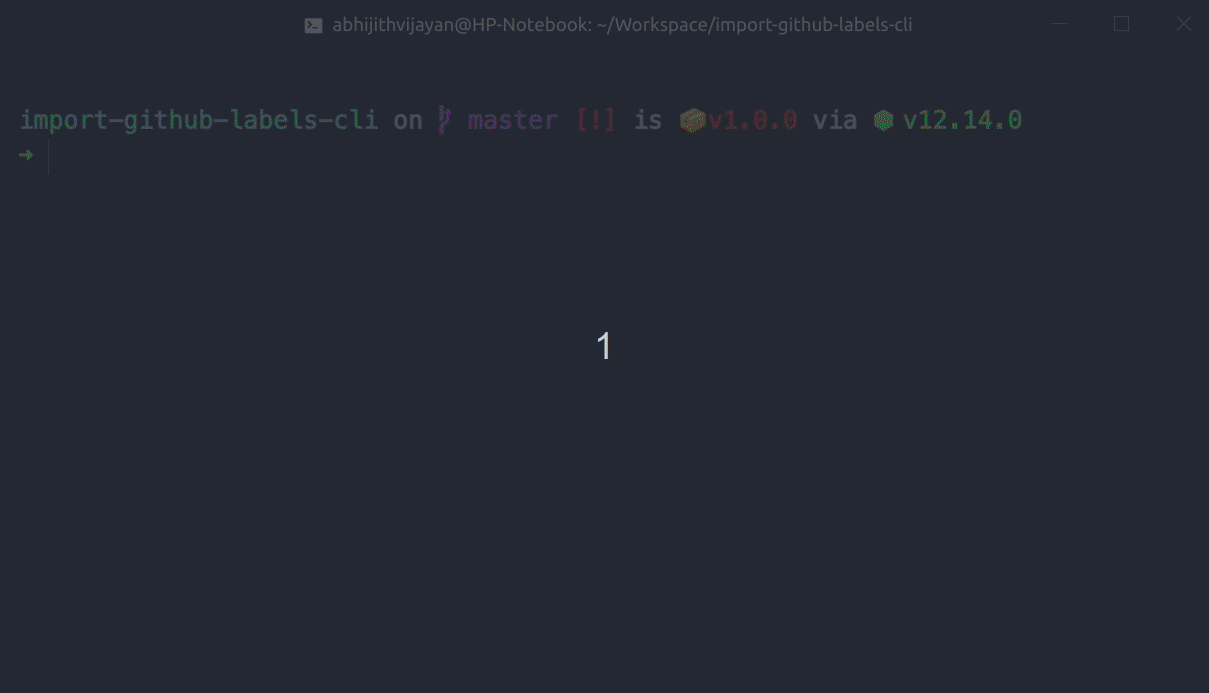
Table of Contents
Installation
Ensure you have Node.js 10 or later installed. Then run the following:
npm install --global import-github-labels
If you don't want to install the CLI globally, you can use npx to run the CLI:
npx import-github-labels --help
Usage
$ import-github-labels --help
Create GitHub repo from Command-line
Usage
$ import-github-labels [input] [options]
Input
sync Import GitHub labels from a repo to another
Options
-v, --version Show the version and exit with code 0
Examples
$ import-github-labels sync
FAQs
Generate new token
Go to Personal access tokens
Why do I need a token
- For unauthenticated requests, the rate limit is 60 requests per hour. See Rate Limiting
- The token must be passed together when asked
Issues
Looking to contribute? Look for the Good First Issue label.
🐛 Bugs
Please file an issue here for bugs, missing documentation, or unexpected behavior.
Linting & TypeScript Config
- Shared Eslint & Prettier Configuration -
@abhijithvijayan/eslint-config - Shared TypeScript Configuration -
@abhijithvijayan/tsconfig
License
MIT © Abhijith Vijayan




