README
homebridge-garage-door-shelly1
This work is forked from https://github.com/andreaseu/homebridge-garage-remote-http. Kudos to Andreas.
Description
This homebridge plugin exposes a web-based garage opener to Apple's HomeKit. Using simple HTTP requests, the plugin allows you to open/close the garage. It works as a general purpose HTTP client for any relay, but it works particularly well with a Shelly 1 relay.
Installation
- Install Homebridge.
- Install the plugin by running
npm install -g homebridge-garage-door-shelly1or by searching forhomebridge-garage-door-shelly1on the plugins tab if you are using Homebridge UI or Hoobs. - Update your Homebridge
config.jsonaccordingly.
Configuration
NOTE: Don't forget to update shelly_ip to the IP address of your Shelly relay.
"accessories": [
{
"accessory": "GarageDoorOpener",
"name": "Back door",
"http_method": "GET",
"openURL": "http://shelly_ip/relay/0?turn=on",
"closeURL": "http://shelly_ip/relay/0?turn=on",
"autoLock": false,
"autoLockDelay": 60,
"openTime": 21,
"closeTime": 17,
"polling": true,
"pollInterval": 60,
"username": "garage",
"password": "Mh4hc7EDJF8mMkzv",
"manufacturer": "BFT",
"model": "SCE-MA (Board)",
"statusURL": "http://shelly_ip/status",
"statusKey": "$.inputs[0].input",
"statusValueOpen": "0",
"statusValueClosed": "1",
"debug": "false"
}
]
Options
Core
| Key | Description | Default |
|---|---|---|
accessory |
Must be GarageDoorOpener |
N/A |
name |
Name to appear in the Home app | N/A |
openURL |
URL to trigger the opening of your garage | N/A |
closeURL |
URL to trigger the closing of your garage | N/A |
Optional fields
| Key | Description | Default |
|---|---|---|
openTime |
Time (in seconds) to simulate your garage opening | 10 |
closeTime |
Time (in seconds) to simulate your garage closing | 10 |
autoLock |
Whether your garage should auto-close after being opened | false |
autoLockDelay |
Time (in seconds) until your garage will automatically close (if enabled) | 20 |
switchOff |
Closes the garage immediately without animation. For IR remote control use. | false |
switchOffDelay |
Time (in seconds) until your garage will automatically close without animation (if enabled) | 2 |
polling |
Whether the state should be polled at intervals | false |
pollInterval |
Time (in seconds) between device polls (if polling is enabled) |
120 |
statusURL |
URL to retrieve state on poll (if statusField* options are not set, expects HTTP response body to be 0 or 1) |
N/A |
statusKey |
JSONPath that identifies the property that contains the status of the door (e.g. $.inputs[0].input is the default for Shelly 1) |
$.inputs[0].input |
statusValueOpen |
Regex that will match the open state of the relay status (e.g. open) |
0 |
statusValueClosed |
Regex that will match the closed state of the relay status (e.g. closed) |
1 |
statusValueOpening |
Regex that will match the opening state of the relay status (e.g. opening) |
2 |
statusValueClosing |
Regex that will match the closing state of the relay status (e.g. closing) |
3 |
Additional options
| Key | Description | Default |
|---|---|---|
timeout |
Time (in milliseconds) until the accessory will be marked as Not Responding if it is unreachable | 3000 |
http_method |
HTTP method used to communicate with the device | GET |
username |
Username if HTTP authentication is enabled | N/A |
password |
Password if HTTP authentication is enabled | N/A |
model |
Appears under the Model field for the accessory | plugin |
serial |
Appears under the Serial field for the accessory | version |
manufacturer |
Appears under the Manufacturer field for the accessory | author |
firmware |
Appears under the Firmware field for the accessory | version |
debug |
Display debug messages on Homebridge log | false |
State key
| State | Description |
|---|---|
0 |
Open |
1 |
Closed |
2 |
Opening |
3 |
Closing |
Wiring
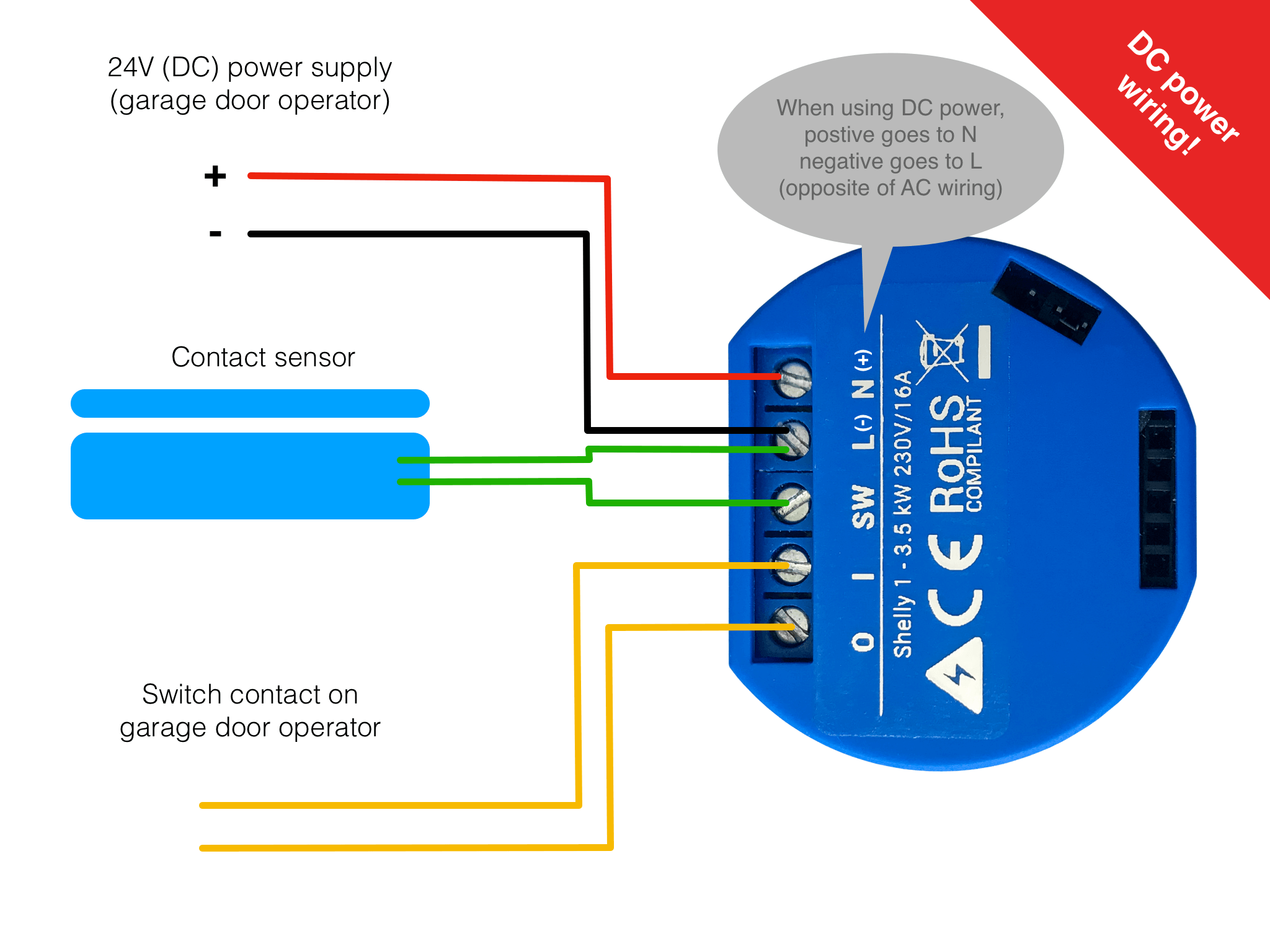
More information at https://savjee.be/2020/06/make-garage-door-opener-smart-shelly-esphome-home-assistant/
Videos on wiring
Door open/closed sensor
In order to know for sure if your gate is open or closed you need to install a Reed Switch sensor connected between L and SW (order is irrelevant). These cost between €2 and €5.
For Shelly 1 and a normally open reed switch (NO) the following options need to be set:
"accessories": [
{
...
"statusKey": "$.inputs[0].input",
"statusValueOpen": "0",
"statusValueClosed": "1"
...
}
]
For a normally closed switch (NC), use:
"accessories": [
{
...
"statusKey": "$.inputs[0].input",
"statusValueOpen": "1",
"statusValueClosed": "0"
...
}
]


