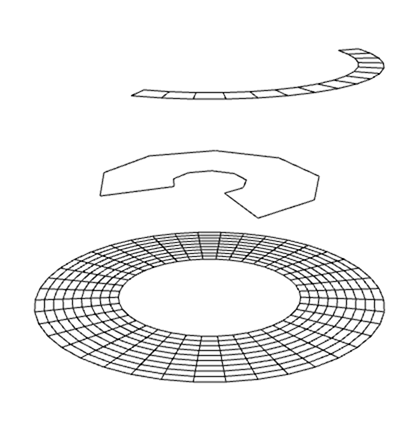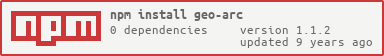README
geo-arc
Creates a 2d arc in 3d space.
Usage
Example
An example can be found at ./test/index.js. You can run this test by calling:
$ npm test
A simple usage example with default values being passed as settings:
var geoArc = require('geo-arc');
// geo will be a Object will three properties:
// positions - the vertices
// cells - the indices to draw the arc
// uvs - uv values for for the arc
var geo = geoArc( {
cellSize: 3, // 1 == points, 2 == lines, 3 == triangles
x: 0, // x position of the center of the arc
y: 0, // y position of the center of the arc
z: 0, // z position of the center of the arc
startRadian: 0, // start radian for the arc
endRadian: 1.5, // end radian for the arc
innerRadius: 40, // inner radius of the arc
outerRadius: 200, // outside radius of the arc
numBands: 2, // subdivision from inside out
numSlices: 40, // subdivision along curve
drawOutline: true // if cellSize == 2 draw only the outside of the shape
});
Generated uv values look like this:

License
MIT, see LICENSE.md for details.