README
emoji-cli 
Emoji searcher
install
via npm
$ npm install -g emoji-cli
usage
See emoji -h
Usage: emoji <keywords>
Options:
-h, --help output usage information
-V, --version output the version number
-f, --fuzzy use fuzzy search
-r, --random pick a emoji randomly and copy it to clipboard
screenshots
One result
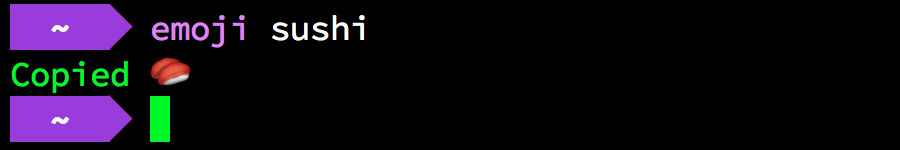
Multiple results
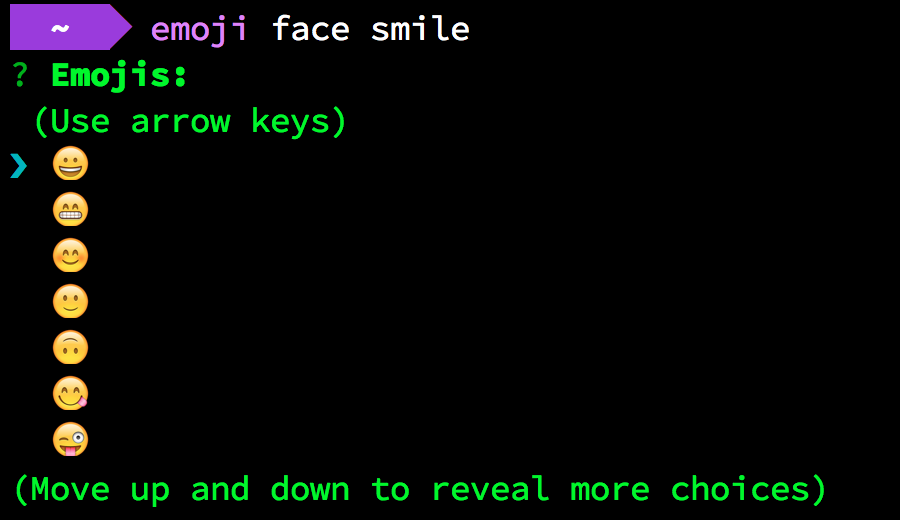
Pick a emoji randomly
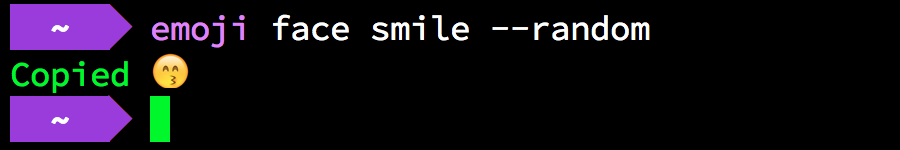
Emoji not found
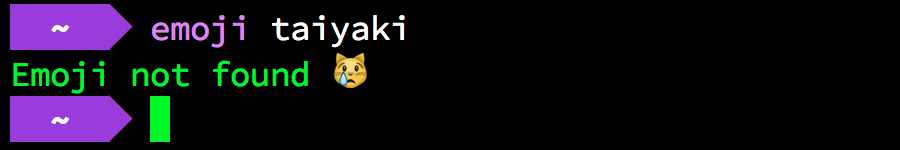
api
Basic usage. Checkout the test/ folder for require('emoji-cli') examples.
var emoji = require('emoji-cli')
// callback ------------------------------------------+
// options ---------------------------+ |
// keywords -------+ | |
// method -+ | | |
// v v v v
emoji.search(['face', 'smile'], {random: true}, function (err, emoji) {
console.log(emoji)
})
emoji.search(keywords, options, callback)
keywords{Array} Arguments toemojicommandoptions{Object} Can berandom: true, orfuzzy: truecallback{Function} To receive results
License
MIT