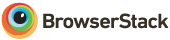README
Doctorlink Design System
React components that implement DoctorLink's Design System
Installation
DoctorLink Design System is available as an npm package.
npm install doctorlink-design-system
Usage
Here is a quick example to get you started, it's all you need:
import React from 'react';
import { render } from 'react-dom';
import { Button } from 'doctorlink-design-system';
function App() {
return (
<Button variant="raised" color="primary">
Hello World
</Button>
);
}
render(<App />, document.querySelector('#app'));
Yes, it's really all you need to get started as you can see in this live and interactive demo:
Bite the bullet and go for v1-beta.
Thanks
Thank you to BrowserStack for providing the infrastructure that allows us to test in real browsers.
License
This project is licensed under the terms of the MIT license.
DoctorLink
package.json commands
Command|Description
-|-
docs:dev | runs docs in dev mode
docs:api | builds api core and api lab
docs:api:core | builds all components in ./src
docs:api:lab | builds all components in ./packages/material-ui-lab/src
docs:icons | builds logo: ./static/logo.png
docs:build | production build of docs
docs:start | runs next start
To do
- Update
./static/logo.pngand build icons - Update icons in components