README
console-png
Print PNG images to terminal output.
Install
To use this on your terminal:
npm install -g console-png
To use this programatically:
npm install --save console-png
Terminal Usage
> console-png
Usage: console-png [PNG FILE]...
> console-png apple.png
{image shown here}
Example Usage
require('console-png').attachTo(console);
var image = require('fs').readFileSync(__dirname + '/nodejs-green.png');
console.png(image);
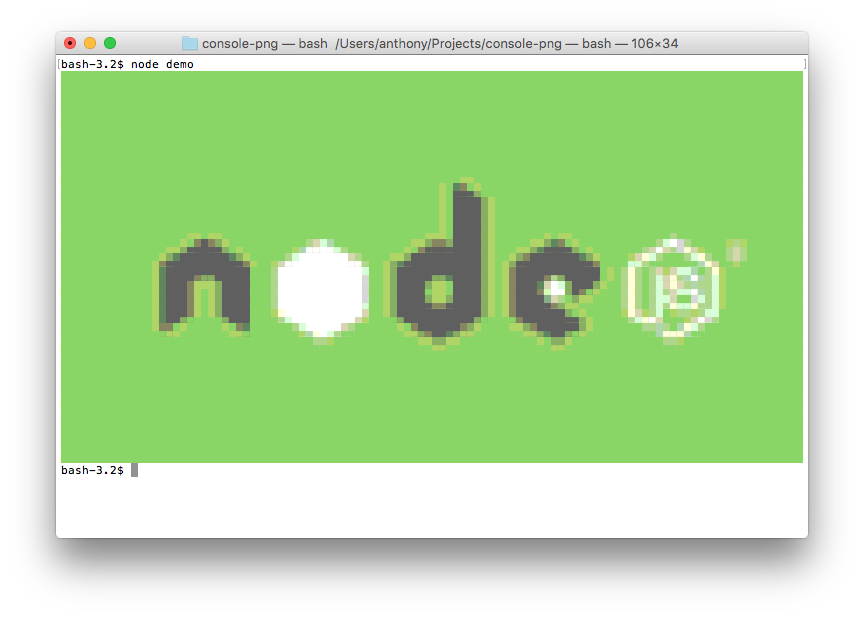
Alternate Usage
var pngStringify = require('console-png');
var image = require('fs').readFileSync(__dirname + '/nodejs-green.png');
pngStringify(image, function (err, string) {
if (err) throw err;
console.log(string);
})

