README
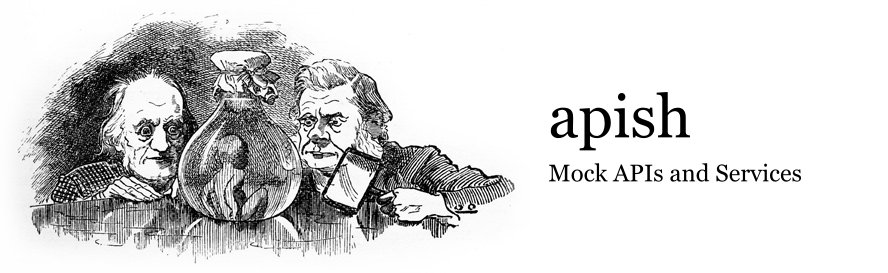
Describe any API or Service you need mocked. Supports API Blueprint and Swagger API Description formats.
Use cases
3rd party APIs
- Your app is calling GitHub API, weather API, Trello API, …
- Describe endpoints in API Description format like API Blueprint (or ask API provider for API Description)
- Add it as a test fixture and let apish create mock for you:
before(() => {
return apish(fs.readFileSync('github-api.apib', 'utf8'));
});
// Run your tests with mocked requests against GitHub API
(Micro)services
- Have all your services publish API Description onto (private) npm. Use semver to version it and tools like Dredd to test its implementation
- When you depend on another service, just require its package with API Description and run tests against its mocks, that are always in sync with implementation
- You can always compare version you've tested against to what is currently running in your environment
import myOtherService from 'myOtherService';
before(() => apish(myOtherService));
// Run your tests…
Installation
$ npm i apish -D
Usage
import apish from 'apish';
// In your test runner
let mockResult = {};
before(() => {
const apib = fs.readFileSync('github-api.apib', 'utf8');
return mockResult = apish(apib); // apish returns a Promise
});
// Cleanup
after(() => {
// .value() is Promise-related helper in this case
mockResult.value().restore();
});
Arguments
const mockedApi = apish(apiDescription, options);
apiDescription(string) - API Blueprint or Swagger API Descriptionoptions(OPTIONAL, object)host(string) - overwrite specified host (base URL) that should be used
returns Promise
Resolved promise returns object with methods:
restore()- clears all mocks for this host
License
MIT


