README
ansi-gif
View gifs in your terminal. 100% JS, no ffmpeg.
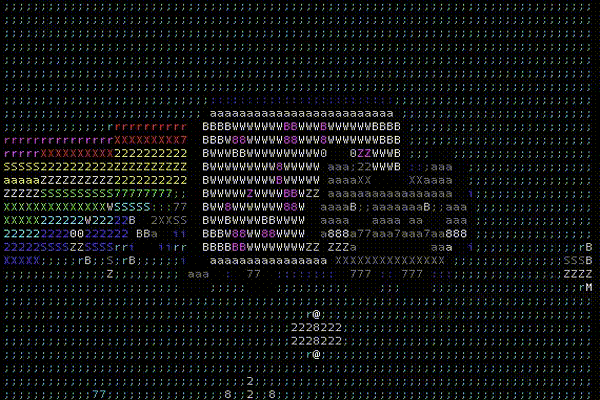
Supports full frame and subframe rendering™
Given that this is a new library and there are many configurations of GIFs out there, we may not catch every edge case. Please save any example files you have with issues (and file them)!
As simple as: ansi-gif <file or url>
Installation
npm install -g ansi-gif
Usage
Usage: ansi-gif [options] <target>
Options:
--version Show version number [boolean]
-a, --alphabet The character set to use when rendering this gif
[choices: "solid", "variant1", "variant2", "variant3", "variant4",
"ultra-wide", "wide", "hatching", "bits", "binary", "greyscale", "blocks"]
-b, --bit-depth the number of colors to use [choices: 4, 8, 32]
-w, --width the width of the output
-d, --difference the color difference algorithm to use in 8bit mode
[choices: "euclideanDistance", "classic", "ratioDistance", "classicByValue",
"CIE76Difference", "closestByIntensity", "rankedChannel", "simple",
"original"]
-h, --help Show help [boolean]
Examples:
ansi-gif /path/to/my.gif render the gif
ansi-gif ~/Desktop/nyan.gif -b 4 4bit nyan cat on the desktop
ansi-gif ~/Desktop/nyan.gif -a 8bit nyan cat on the desktop
ultra-wide -w 100 -b 8 -d rankedChannel
ansi-gif ~/Desktop/nyan.gif -b 32 32bit nyan cat on the desktop
©2019 - Abbey Hawk Sparrow
Examples
try a few of the built in samples like:
npm run mj-popcorn
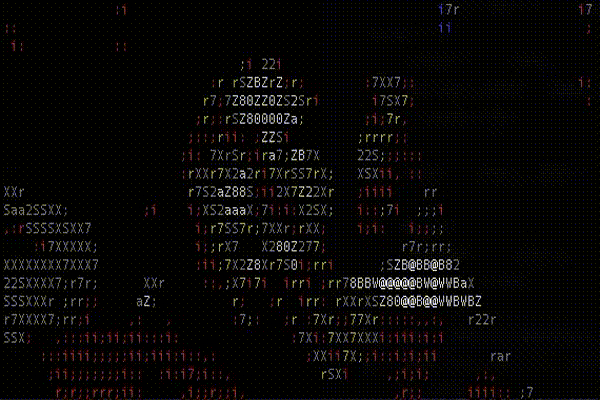
npm run mr-sparkle
npm run maxell
npm run nyan-cat
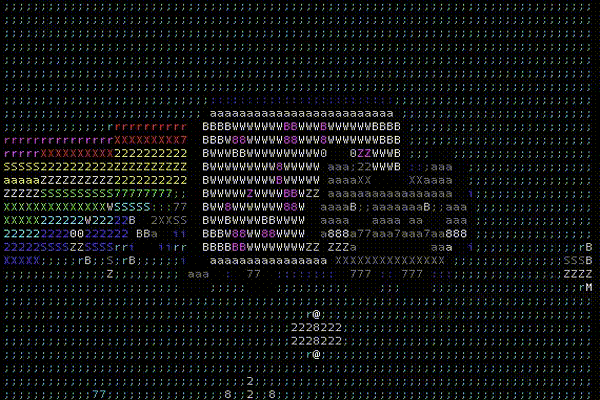
npm run beetlejuice-caseworker
npm run afro-ninja
npm run peanuts
npm run moon

npm run geometry
Enjoy,
- Abbey Hawk Sparrow

