README
@mechanicalhuman/bunyan-pretty
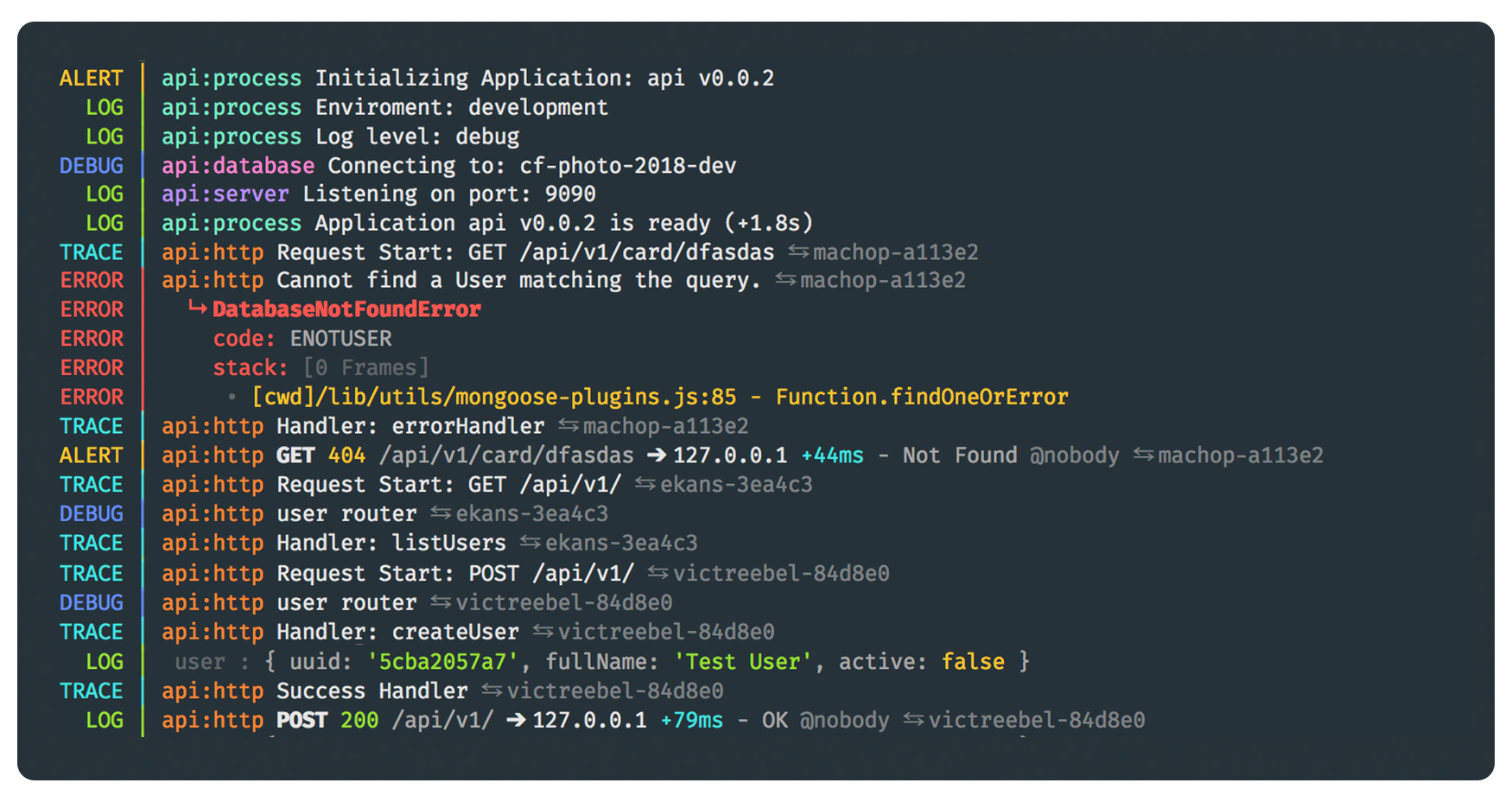
Prettifies NDJSON (Newline Delimited JSON) logs, like `bunyan -o short` but actually pretty.
Table of Contents
Installation
npm install @mechanicalhuman/bunyan-pretty
Usage
The tool reads from the STDIN and is installed as the cmd pretty in the shell.
You can pipe it to the output of a running application:
node index.js | pretty [OPTIONS]Or just feed it an already existing file.
pretty [OPTIONS] < input.log
Advanced Usage
pretty --help
___
Usage: ... | pretty [options]
Time Stamps
--time-stamps Print TimeStamps. [boolean][default: true]
--stamps-format, -f TimeStamps format. [YYYY-MM-DD-HH:mm:ss]
--stamps-time-zone, --tz TimeStamps zone offset. [default: "Etc/UTC"]
--print-host Prepends the host to the log line. [boolean][default: false]
Filter
--strict Only show "legal" log lines. [boolean][default: false]
--level, -l Only show messages >= level. [string][default: "trace"]
Inspect
--depth (passed to util.inspect) [number][default: 4]
--max-array-length (passed to util.inspect) [number][default: 100]
Other
--force-color Force color output [boolean][default: false]

Notes:
- The
booleanoptions can be set false using--no-option. Example:--no-time-stamps - The
--levelchoices are: "trace", "debug", "info", "error", "warn", "fatal" - The
--stamps-formatvalue is passed directly tomoment.format() - You force the colored output using the env variable:
FORCE_COLOR=1 - You can pass the time stamps zone offset via the env variable:
PRETTY_TZ - You can pass the time stamps format via the env variable:
PRETTY_STAMPS_FORMAT
Programatic Interface
You can use pretty as a writable stream from inside your NodeJS scripts. Probably usefull on development.
/**
* WIll wrap the given stream with pretty.
*
* @param {WritableStream} stream Writable stream to wrap pretty around
* @param {Object} [opts] Options object, will merge with the default options.
*
* @return {WritableStream}
*/
const pretty = require('@mechanicalhuman/bunyan-pretty')
Options
The options object passed to pretty will merge with the default options.
const defaultOptions = {
level: 'trace', // Only print messages >= level.
strict: false, // Only print valid pino/bunyan logs
colorize: chalk.supportsColor !== false,
depth: 4, // (passed to util.inspect)
maxArrayLength: 100, // (passed to util.inspect)
printHost: false, // Print Host.
timeStamps: true, // Print TimeStamps.
stampsFormat: 'YYYY-MM-DD-HH:mm:ss',
stampsTimeZone: moment.tz.guess() // TimeStamps zone offset (Based on your Locale)
}
Example
const pretty = require('@mechanicalhuman/bunyan-pretty')
const bunyan = require('bunyan')
const log = bunyan.createLogger({
name: 'app',
stream: pretty(process.stdout, { timeStamps: false }),
level: 'info'
})
log.info('hello world')
Changelog
Find the CHANGELOG here, generated using Conventional Commits.