README
React GDPR Cookie Banner
A GDPR compliant Cookie Banner component for React.
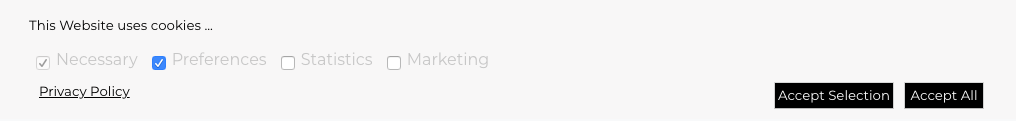
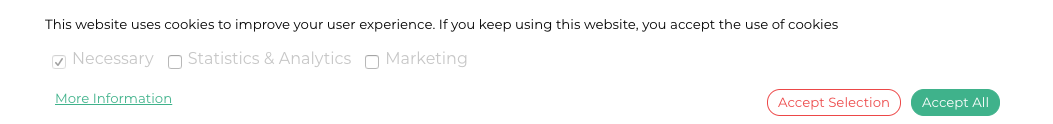
Install
yarn add @keepist/react-gdpr-cookie-banner
or
npm install --save @keepist/react-gdpr-cookie-banner
Adjustments
This is a fork of https://github.com/Palmabit-IT/react-cookie-law
Custom adjustments are:
1. Change "Accept"-Button to "Accept All"-Button
When user clicks "Accept All" all options are getting selected and respective cookies are set.
2. Change "Decline"-Button to "Accept Selection"-Button
The Decline-Button got removed and therefor a "Accept Selection"-Button got introduced which basically just sets the selected cookies. Initially - if no checkbox is selected - this button just sets the necessary cookies.
3. Checkbox-Labels are clickable:
You can now click the labels to select/deselect the options
4. Introduced options to set an initial state for each checkbox:
| Name | Type | Default | Description |
|---|---|---|---|
| preferencesOptionInitiallyChecked | bool | false | optional. Sets the inital state of the preferences checkbox |
| statisticsOptionInitiallyChecked | bool | false | optional. Sets the inital state of the statistics checkbox |
| marketingOptionInitiallyChecked | bool | false | optional. Sets the inital state of the marketing checkbox |
Usage
import { CookieBanner } from '@keepist/react-gdpr-cookie-banner';
React.renderComponent(
<div>
<CookieBanner
message="Cookie banner message"
onAcceptPreferences = {() => {
// load your preferences trackers here
}}
onAcceptStatistics = {() => {
// load your statistics trackers here
}}
onAcceptMarketing = {() => {
// load your marketing trackers here
}}
/>
</div>,
document.body
);
Options
| Name | Type | Default | Description |
|---|---|---|---|
| className | string | optional. Classes | |
| message | string | Required. Custom text of the banner | |
| policyLink | string | "/#" | optional. Link to privacy policy page |
| privacyPolicyLinkText | string | "Privacy Policy" | optional. Text for the privacy policy link |
| necessaryOptionText | string | "Necessary" | optional. Text for the necessary cookies checkbox |
| preferencesOptionText | string | "Preferences" | optional. Text for the preferences cookies checkbox |
| statisticsOptionText | string | "Statistics" | optional. Text for the statistics cookies checkbox |
| marketingOptionText | string | "Marketing" | optional. Text for the marketing cookies checkbox |
| acceptAllButtonText | string | "Accept All" | optional. Text for the acceptAll button |
| acceptSelectionButtonText | string | "Accept Selection" | optional. Text for the acceptSelection button |
| showAcceptSelectionButton | bool | false | optional. Show or hide the acceptSelection button |
| dismissOnScroll | bool | false | optional. Enable or disable the dismissing on scroll of the banner |
| showPreferencesOption | bool | true | optional. Show or hide the preferences checkbox |
| showStatisticsOption | bool | true | optional. Show or hide the statistics checkbox |
| showMarketingOption | bool | true | optional. Show or hide the marketing checkbox |
| preferencesOptionInitiallyChecked | bool | false | optional. Sets the inital state of the preferences checkbox |
| statisticsOptionInitiallyChecked | bool | false | optional. Sets the inital state of the statistics checkbox |
| marketingOptionInitiallyChecked | bool | false | optional. Sets the inital state of the marketing checkbox |
| onAccept | function | Function | optional. Callback called when the consent is given |
| onAcceptPreferences | function | Function | optional. Callback called if preferences cookies is accepted |
| onAcceptStatistics | function | Function | optional. Callback called if statistics cookies is accepted |
| onAcceptMarketing | function | Function | optional. Callback called if marketing cookies is accepted |
| onDeclinePreferences | function | Function | optional. Callback called if preferences cookies is declined |
| onDeclineStatistics | function | Function | optional. Callback called if statistics cookies is declined |
| onDeclineMarketing | function | Function | optional. Callback called if marketing cookies is declined |
Style
<CookieBanner
message="Cookie banner message"
styles={{
dialog: { backgroundColor: 'red' }
}}
/>
| Style option | Description |
|---|---|
| dialog | Style that override .react-cookie-law-dialog class |
| container | .react-cookie-law-container class |
| message | Style for banner text (.react-cookie-law-message class) |
| policy | Style for cookie policy link (.react-cookie-law-policy class) |
| selectPane | Style for select pane (.react-cookie-law-select-pane class) |
| optionWrapper | Style for option checkbox wrapper (.react-cookie-law-option-wrapper class) |
| optionLabel | Style for the text of checkbox labels |
| checkbox | Style for checkboxes (.react-cookie-law-option-checkbox class) |
| buttonWrapper | Style for buttons wrapper (.react-cookie-law-dialog class) |
| button | Style for buttons (.react-cookie-law-dialog class) |
To style the buttons differently you can use the following classes:
| Classname | Description |
|---|---|
| react-cookie-law-accept-all-btn | Styles the Accept All-Button |
| react-cookie-law-accept-selection-btn | Styles the Accept Selection-Button |
Example of a custom style:
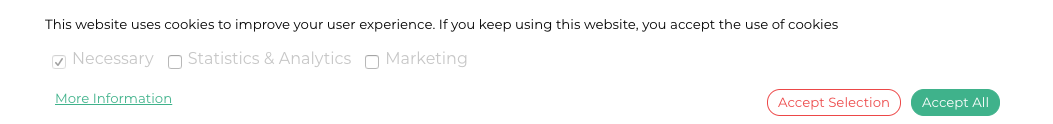
Test
yarn test
or
npm test
Author
Original Author
Improvements
Daniel Engelhardt (keepist.de)