README
React Dropzone Uploader
React Dropzone Uploader is a customizable file dropzone and uploader for React.
Features
- Detailed file metadata and previews, especially for image, video and audio files
- Upload status and progress, upload cancellation and restart
- Easily set auth headers and additional upload fields (see S3 examples)
- Customize styles using CSS or JS
- Take full control of rendering with component injection props
- Take control of upload lifecycle
- Modular design; use as standalone dropzone, file input, or file uploader
- Cross-browser support, mobile friendly, including direct uploads from camera
- Lightweight and fast
- Excellent TypeScript definitions
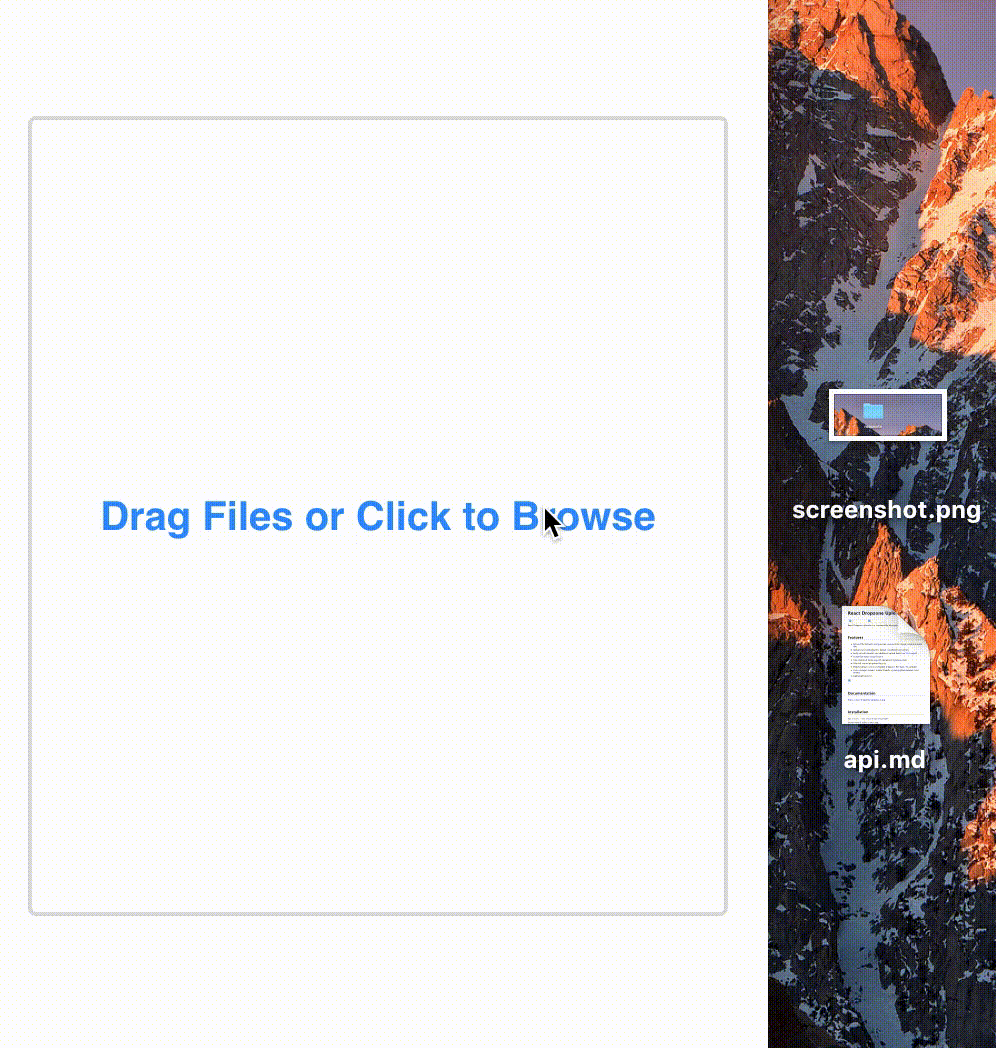
Documentation
https://react-dropzone-uploader.js.org
Installation
npm install --save react-dropzone-uploader
Import default styles in your app.
import 'react-dropzone-uploader/dist/styles.css'
Quick Start
RDU handles common use cases with almost no config. The following code gives you a dropzone and clickable file input that accepts image, audio and video files. It uploads files to https://httpbin.org/post, and renders a button to submit files that are done uploading. Check out a live demo.
import 'react-dropzone-uploader/dist/styles.css'
import Dropzone from 'react-dropzone-uploader'
const MyUploader = () => {
// specify upload params and url for your files
const getUploadParams = ({ meta }) => { return { url: 'https://httpbin.org/post' } }
// called every time a file's `status` changes
const handleChangeStatus = ({ meta, file }, status) => { console.log(status, meta, file) }
// receives array of files that are done uploading when submit button is clicked
const handleSubmit = (files) => { console.log(files.map(f => f.meta)) }
return (
<Dropzone
getUploadParams={getUploadParams}
onChangeStatus={handleChangeStatus}
onSubmit={handleSubmit}
accept="image/*,audio/*,video/*"
/>
)
}
Examples
See more live examples here: https://react-dropzone-uploader.js.org/docs/examples.
Props
Check out the full table of RDU's props.
Browser Support
| Chrome | Firefox | Edge | Safari | IE | iOS Safari | Chrome for Android |
|---|---|---|---|---|---|---|
| ✔ | ✔ | ✔ | 10+, 9* | 11* | ✔ | ✔ |
* requires Promise polyfill, e.g. @babel/polyfill
UMD Build
This library is available as an ES Module at https://unpkg.com/react-dropzone-uploader@VERSION/dist/react-dropzone-uploader.umd.js.
If you want to include it in your page, you need to include the dependencies and CSS as well.
<script src="https://cdnjs.cloudflare.com/ajax/libs/react/16.4.2/umd/react.production.min.js"></script>
<script src="https://cdnjs.cloudflare.com/ajax/libs/react-dom/16.4.2/umd/react-dom.production.min.js"></script>
<script src="https://cdnjs.cloudflare.com/ajax/libs/prop-types/15.6.2/prop-types.min.js"></script>
<script src="https://unpkg.com/react-dropzone-uploader@VERSION/dist/react-dropzone-uploader.umd.js"></script>
<link rel"stylesheet" href="https://unpkg.com/react-dropzone-uploader@VERSION/dist/styles.css"></script>
Contributing
There are a number of places RDU could be improved; see here.
For example, RDU has solid core functionality, but has a minimalist look and feel. It would be more beginner-friendly with a larger variety of built-in components.
Shout Outs
Thanks to @nchen63 for helping with TypeScript defs!
Running Dev
Clone the project, install dependencies, and run the dev server.
git clone git://github.com/fortana-co/react-dropzone-uploader.git
cd react-dropzone-uploader
yarn
npm run dev
This runs code in examples/src/index.js, which has many examples that use Dropzone. The library source code is in the /src directory.
Thanks
Thanks to react-dropzone, react-select, and redux-form for inspiration.

