README
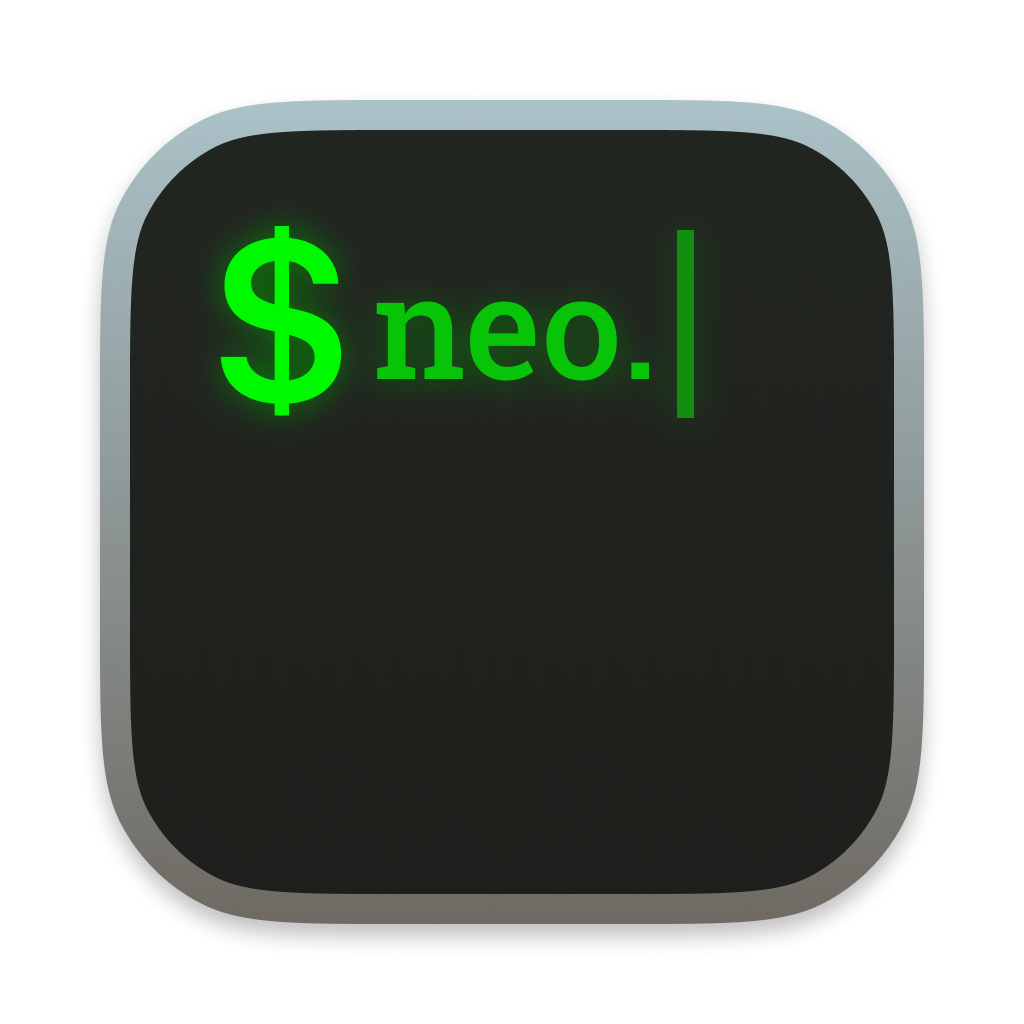
neo - new repo. neo use pnpm to manage your template, create hack project as quick as possible.
table of contents
install
npm install @aiou/neo -g
get started
basic
Create project from remote npm-package as template
neo create @aiou/bin-template project
Or save @aiou/bin-template into store first
neo add @aiou/bin-template
In the next time, neo create will prefer load template from local store. It's fast ⚡
advanced
Load collection of templates and config files.
neo add @aiou/preset-aiou --preset
see @aiou/preset-aiou detail here.
Then, neo create invoke interactive templates list ui, and neo list configs invoke interactive configs list ui. Also you can publish your own preset~
commands
list
list all saved templates or preset templates
neo list
options
--preset- list templates filtered bypreset. e.g.neo list --preset=neo
In default, neo list only display templates.
list configs
Require add preset to local store first, list all configs from preset, see config list format here. Copy config file content after select specific config file.
neo list configs
options
--preset- list configs filtered bypreset. e.g.neo list configs --preset=neo--no-interactive- list configs without interactive ui, display only.
create
create project
neo create <alias> <project>
Once create, will save template into .neo-store. At second time, it will fetch from local filesystem first
options
--preset- list templates filtered bypreset. e.g.neo create --preset=neo--latest- create project from remote latest template
add
load preset or template into
.neo-store
load preset, save collection of templates into .neo-store
# load preset
neo add <alias> --preset
load template, save template into .neo-store
# load template
neo add <alias>
run
run
@aiou/mariogenerator
neo run @aiou/generator-pnpm-ci
check @aiou/generator-pnpm-ci for more detail
or yaml filepath
neo run <filepath>.yaml
whoami
neo whoami

