README
Notification Widget UI (Angular)
This is the Angular 7+ UI for a notification center. It is matched by a corresponding back-end service which is needed when running it. Implement this in your BFF.
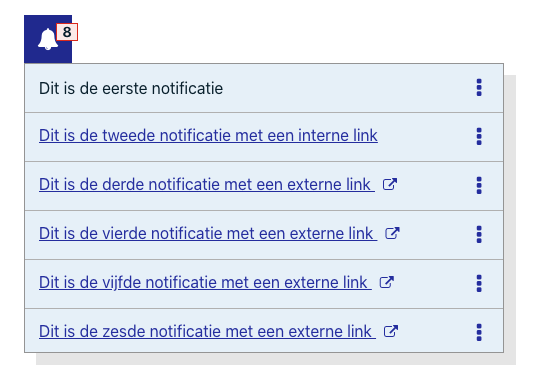
There is a demo app, see below for instructions on running it.
How to use
Installing
> npm install @acpaas-ui-widgets/ngx-notification-widget
Using
A BFF service should be running on which the endpoints are configured (see the example app for how to provide such a BFF).
Prerequisite: set up Antwerp UI for your application.
Import the component in your module:
import { NotificationWidgetModule } from '@acpaas-ui-widgets/ngx-notification-widget';
@NgModule({
imports: [
...,
NotificationWidgetModule
],
...
})
In your template:
<aui-notification-widget
url="api/url" >
</aui-notification-widget>
Supported attributes
- url: the URL of the back-end service feeding this widget
Build
Run ng build to build the widget for retesting in the application. The build artifacts will be stored in the dist/ directory. Use the --prod flag for a production build.
Running unit tests
Run ng test to execute the unit tests via Karma.
Run the demo app
> npm install
> npm start
Browse to localhost:4200
Contributing
We welcome your bug reports and pull requests.
Please see our contribution guide.
Support
Joeri Sebrechts (joeri.sebrechts@digipolis.be)
License
This project is published under the MIT license.
This project was generated with Angular CLI version 7.3.10.